Giftr
Provides the ability for members to purchase a wide variety of configurable gifts and to send them to other members or even to send them themselves.
The gifts are configurable by the admin section:
When a gift is sent to a member it creates a Private Topic that describes the gift. Also, it places the gift in the basket-err… I mean the list of gifts received by the member in the profile section. Gifts also could be sent anonymously to members.
Creating new Gifts:
When creating new gifts please only use images which are free to use, we suggest Open Clipart which has a good selection of free to use images. Go to the set up section and click "Manage Gifts". Click Add Gift. Upload the image and give it a title, choose the price and click save. You can edit the standard gifts or ones you have created in the same section.
Maximum software version: 11.9
The gifts are configurable by the admin section:
- gift title (name)
- gift image
- gift price (in points)
When a gift is sent to a member it creates a Private Topic that describes the gift. Also, it places the gift in the basket-err… I mean the list of gifts received by the member in the profile section. Gifts also could be sent anonymously to members.
Creating new Gifts:
When creating new gifts please only use images which are free to use, we suggest Open Clipart which has a good selection of free to use images. Go to the set up section and click "Manage Gifts". Click Add Gift. Upload the image and give it a title, choose the price and click save. You can edit the standard gifts or ones you have created in the same section.
System Requirements / Dependencies
Conversr, points, ecommerceWebsite Software Requirements
Minimum software version: 11Maximum software version: 11.9


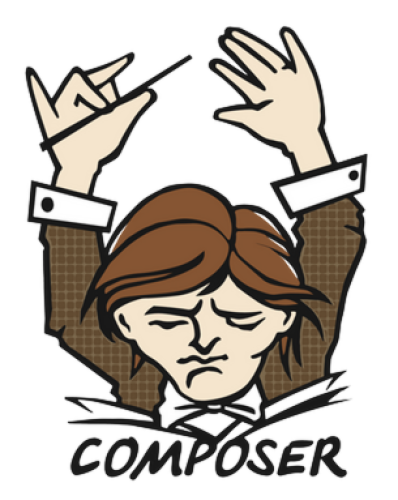
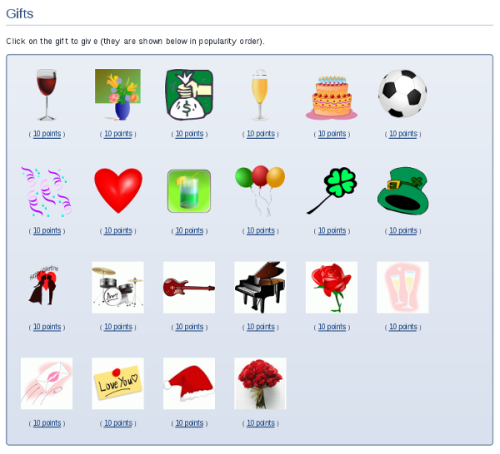
0 reviews: Unrated
There have been no comments yet