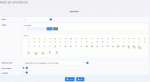Composr Tutorial: The Composr emoticon system
Written by Chris Graham
Emoticons (maintenance status) (also known as smilies or emojis) are little images used to convey 'emotion' within text. These are an important part of informal communication on the Internet, as body language and tone are not available to (sub-consciously) transmit the same information.Without use of emoticons, it can be impossible (unless the writer took great care to express themselves fully) to gauge unwritten details, such as the importance of what is being written, or the writer's emotional perspective on it.
If you are using a third-party forum, that forum will be responsible for management of emoticons, and Composr will use those from the forum.
If you are using the Composr forum, Conversr, emoticon management features are provided, as well as a very large set of emoticons.
Table of contents
Conversr emoticons
Adding an emoticon
Images are associated with the 'code' that is typed to place the emoticon. You may have multiple codes per image, by using a single image in multiple emoticons: the interface allows you to select from existing images when you add. It is possible to bulk import emoticons from a selection of image files.
Emoticons are given a relevancy level, which determines which areas they are listed for use in. The relevancy levels are described in the interface.
You can also determine whether an emoticon can be used as a 'topic emoticon' (an emoticon placed next to a topic on the forum). It is best to only use standard sized emoticons as topic emoticons.
| Code | Image | Code | Image | Code | Image | Code | Image |
|---|---|---|---|---|---|---|---|
| :reallybadday: | :constipated: | :upsidedown: | :christmas: | ||||
| :depressed: | :puppyeyes: | :birthday: | :offtopic: | ||||
| :rolleyes: | :fishing: | :goodbye: | :whistle: | ||||
| :cowboy: | :cyborg: | :guitar: | :hippie: | ||||
| :ninja2: | :rockon: | :shutup: | :sinner: | ||||
| :thumbs: | :angel: | :devil: | :drool: | ||||
| :fight: | :ninja: | :party: | :sarcy: | ||||
| :shake: | :tired: | :boat: | :cool: | ||||
| :hand: | :idea: | :king: | :nerd: | ||||
| :sick: | :whew: | :dry: | :hug: | ||||
| :lol: | :nod: | :wub: | :zzz: | ||||
| (K) | :'( | O_o | ^_^ | ||||
| :$ | :( | :) | :@ | ||||
| :D | :P | :S | :o | ||||
| :| | ;) |
| Code | Image |
|---|---|
| :reallybadday: | |
| :constipated: | |
| :upsidedown: | |
| :christmas: | |
| :depressed: | |
| :puppyeyes: | |
| :birthday: | |
| :offtopic: | |
| :rolleyes: | |
| :fishing: | |
| :goodbye: | |
| :whistle: | |
| :cowboy: | |
| :cyborg: | |
| :guitar: | |
| :hippie: | |
| :ninja2: | |
| :rockon: | |
| :shutup: | |
| :sinner: | |
| :thumbs: | |
| :angel: | |
| :devil: | |
| :drool: | |
| :fight: | |
| :ninja: | |
| :party: | |
| :sarcy: | |
| :shake: | |
| :tired: | |
| :boat: | |
| :cool: | |
| :hand: | |
| :idea: | |
| :king: | |
| :nerd: | |
| :sick: | |
| :whew: | |
| :dry: | |
| :hug: | |
| :lol: | |
| :nod: | |
| :wub: | |
| :zzz: | |
| (K) | |
| :'( | |
| O_o | |
| ^_^ | |
| :$ | |
| :( | |
| :) | |
| :@ | |
| :D | |
| :P | |
| :S | |
| :o | |
| :| | |
| ;) |
See also
Feedback
Please rate this tutorial:
Have a suggestion? Report an issue on the tracker.