Features: A-Z Index
A
B
C
D
E
F
G
I
L
M
N
P
Q
R
S
T
W
Newest 10 Entries
| Title | Parental Controls |
|---|---|
| Icon |  |
| Description | Powerful parental controls configuration to comply with necessary online safety and privacy laws Set different rules for different regions so you can comply with varying laws across the globe (according to the region members set on their profile) Automatically generates a portion of the automatic Privacy Policy block depending on your configuration; also define your own custom text (e.g. stating the laws which enforce each rule you set) Optionally require and/or lock down from editing certain core profile fields for compliance: date of birth, time zone, and region Optionally enforce IP address geo-location to match the country defined on a member's profile (useful for sites featuring region-locked content) Parental consent: require the legal guardians of members under a certain age to fill out and send in a consent form (e-mailed to the child) to gain access Lockout: prevent anyone under a certain age from logging in at all until they are of age |
| Name | Patrick Schmalstig |
|---|---|
| Photograph |  |
| Title / Role | Transition Phase Member |
| Contributions / Notes | Is assisting Christopher Graham with the transition from compo.sr to composr.app Is executing their role as lead developer to ensure the Composr software is up to the standards necessary to fulfill the transition |
| Name | Christopher Graham |
|---|---|
| Photograph |  |
| Title / Role | Transition Phase Member |
| Contributions / Notes | Is leading the transition from compo.sr to composr.app |
| Website | Legends of Nor'Ova |
|---|---|
| Screenshot | 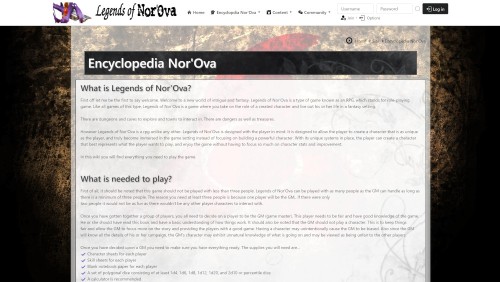 |
| Short Description | Legends of Nor'Ova is a website / database based on the table-top role-playing game of the same name. It contains Wiki+ pages and catalogues with a vast amount of knowledge regarding the game and its resources. It features a customized theme / templates. And it has a community for people to discuss the game. |
| Website | Super Tilted |
|---|---|
| Screenshot | 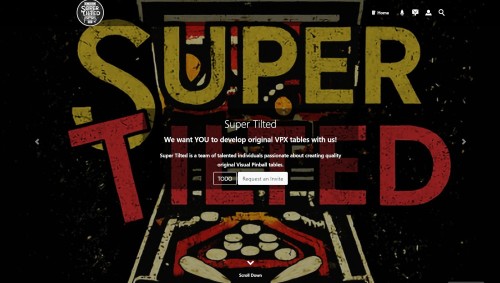 |
| Short Description | Super Tilted is a team of pinball enthusiasts who develop original digital pinball tables for the Visual Pinball X platform. This website showcases their releases and ongoing (public) projects. All tables are free to download. And people can request to join the team. This site has some secret sauce behind the scenes: a custom block for Scorbit leader-boards (pinball scores), and some webhooks to alert the team in their Discord of certain site activity. It also takes advantage of the Support Tickets e-mail integration and using zones for "sub-sites" for each released pinball table. |
| Question | Can I move a Wiki+ page? |
|---|---|
| Answer | Technically, Wiki+ pages cannot be moved because they don't have a fixed location within the network structure. Creating child links forms a path, not a strict hierarchy. However, you can manipulate the breadcrumbs by ensuring only one path leads to a page. |
| Question | Can I track changes made to Wiki+ pages? |
|---|---|
| Answer | Yes, Wiki+ includes a revision history feature accessible through the page edit screen. This feature allows you to view a log of edits, see changes highlighted in tooltips, and revert to previous versions of a page as needed. |
| Question | How can I view the complete tree structure of my Wiki+? |
|---|---|
| Answer | You can access a view of the complete Wiki+ tree structure through the designated option in the admin panel. However, it's important to note that this view will reflect guest access permissions. Some pages may be hidden if they are restricted to specific user groups. |
| Question | What moderation tools are available in Wiki+? |
|---|---|
| Answer | Wiki+ offers several features to help you moderate user contributions and maintain the quality of information:
|
| Question | Can users contribute content to Wiki+? |
|---|---|
| Answer | Yes, users can contribute content to Wiki+ through posts. When the "Show posts" option is enabled for a page, users can add their insights and information as posts below the main page content. |
Top 10 Entries
| Question | Can users search for specific downloads? |
|---|---|
| Answer | Yes, the unified Composr search system allows users to find downloads based on keywords. This includes searching within download titles and descriptions, as well as within the content of certain file types like PDFs, text files, and even some binary formats (providing they are not too large in size). |
| Question | Can I add images to my downloads? |
|---|---|
| Answer | Yes, Composr automatically creates a gallery for each download (if the galleries addon is enabled). You can easily add images directly after creating the download or through the download-view screen. The download gallery is displayed within the download-view screen itself. |
| Question | Are there security features to protect downloaded files? |
|---|---|
| Answer | Yes, Composr includes security measures to protect downloads.
It is the responsibility of webmasters to run antivirus on their site to regularly scan files uploaded to it. Composr does not include antivirus software or virus scanning. |
| Question | Where are download galleries located, and can I move them? |
|---|---|
| Answer | By default, download galleries (to contain screenshots of a download) are placed under the root gallery. You can move them to a different gallery for better organization. Here's how:
|
| Question | Can I sell downloads on my Composr site? |
|---|---|
| Answer | Yes, the download system integrates with the points system, allowing you to charge for downloads. This is particularly useful for communities where members create and share content, like game modifications. You can set prices for downloads and creators earn points when users purchase them. Additionally, you can create a subscription-based system by requiring points for downloads, which users can purchase via methods like PayPal. |
| Question | What does it mean to "outmode" a download? |
|---|---|
| Answer | Outmoding means marking a download as superseded or replaced by a newer version. When editing the older download, you link it to the new one in the "outmode" field. This makes it clear to users that there is a newer version available. This is handy especially if you provide software. |
| Question | What are the different ways to add downloads to my Composr site? |
|---|---|
| Answer | Composr offers several methods for adding files to the download system:
|
| Question | What is the Composr Setup Wizard and what does it do? |
|---|---|
| Answer | The Setup Wizard is a guided process to help you configure essential settings for your Composr website after installation. It can:
While convenient, be aware that re-running the Setup Wizard may overwrite existing settings and customizations if you already configured your site. |
| Question | How can I change the structure of my Composr website's pages? |
|---|---|
| Answer | You can delete and move pages using the Admin Zone > Structure > Sitemap editor. However, moving pages between zones might invalidate existing page-links unless specified using the _SEARCH zone in the link. To avoid issues with existing links and search engine indexing, consider setting up redirects when moving pages. This can be done through Admin Zone > Structure > Redirects. It is recommended not to move default Composr pages as it can complicate future upgrades. |
| Question | What are Installation Options and how can I change them? |
|---|---|
| Answer | Installation Options are low-level settings for Composr, such as database details and default language. You can access the Installation Options editor through:
Remember that you'll need your maintenance password, specified during installation, to access and modify these options. |














































