Features: A-Z Index
A
B
C
D
E
F
G
I
L
M
N
P
Q
R
S
T
W
Newest 10 Entries
| Name | Chris Graham |
|---|---|
| Photograph |  |
| Title / Role | Founder |
| Contributions / Notes | Original developer of ocPortal, former lead developer of Composr CMS Masters degree in Computer Science from The University Of Sheffield Undertaken work for over 15 FTSE-100 companies, as well as many small and mid-sized organisations. Includes a number of banks and major brands. |
| Links |
| Website | Earth & Sky |
|---|---|
| Screenshot | 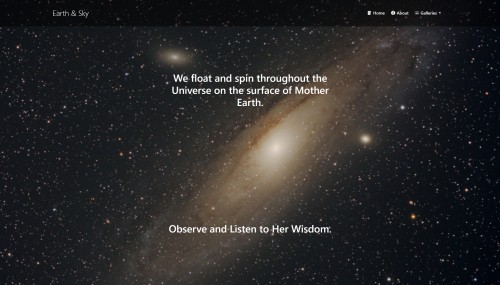 |
| Short Description | Earth & Sky is a Composr v11 gallery website showcasing natural photography by Mark Brunner. |
| Website | Saving Wallden |
|---|---|
| Screenshot | 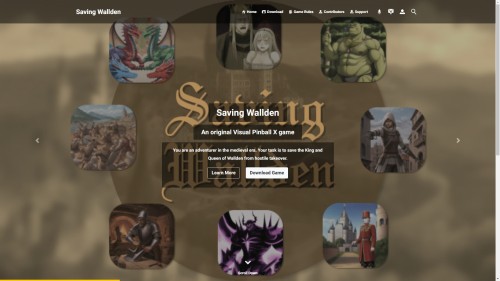 |
| Short Description | This is an informational website for a Visual Pinball X game in development called "Saving Wallden". The site features the planned game rules, development news, and a download of the game as it is so far. |
| Website | PDStig, LLC |
|---|---|
| Screenshot | 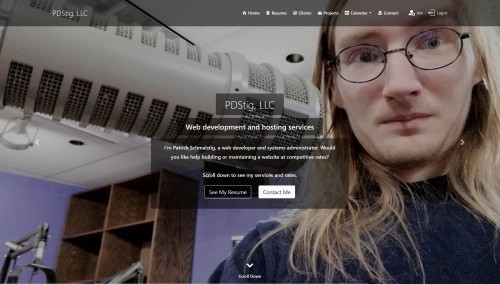 |
| Short Description | This is an informational site / portfolio for PDStig, LLC, the company run by one of Composr's lead developers, Patrick Schmalstig. |
| Website | Composr CMS: Your Data, Your Privacy, Your Control - Composr CMS: Your Data, Your Privacy, Your Control |
|---|---|
| Screenshot | 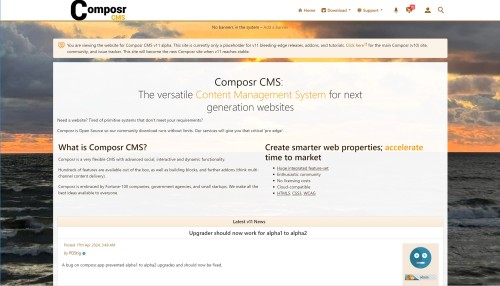 |
| Short Description | This is the main website for Composr CMS version 11. It runs the latest build of v11. Currently it is just a placeholder but will soon replace compo.sr when v11 becomes stable. |
| Question | Should I use the bleeding edge releases or the git repository? | ||||||||||||||
|---|---|---|---|---|---|---|---|---|---|---|---|---|---|---|---|
| Answer | That depends on several factors. Here are some pros and cons of each:
Click here to access the git repository. |
| Question | Can I switch a v11 install from git over to using the releases from composr.app? |
|---|---|
| Answer | It is not recommended you do this because you may run into issues. For example, some changes were made in crypto_master.php and data/upgrader2.php prior to the first v11 alpha. These changes will result in a broken upgrade unless you already pulled these changes from git. Similar situations could happen in the future as well. It is recommended you either discard the git install and use a fresh install from the Downloads, or to maintain a git install and a bleeding-edge release install separately. Do not combine the two. |
| Question | Should I update my non-bundled addons after updating to a newer release of version 11? |
|---|---|
| Answer | Absolutely! Frequent changes may be made to both bundled and non-bundled addons. Bundled addons will be updated via the upgrader. For non-bundled addons, you will have to update them through the addons management screen (Admin Zone > Structure > Addons). You will be informed which ones need updated. Once version 11 reaches release candidate, we do not expect frequent updates to non-bundled addons anymore. But it is still good practice to check after every update. |
| Question | Can I upgrade a version 10 site to version 11? |
|---|---|
| Answer | Yes, for basic non-custom v10 sites. However, expect some issues to arise in the process. And please report those issues to the tracker. For v10 sites with non-bundled addons or customisations, upgrading to v11 will likely break the site until you update the non-bundled addons or temporarily remove the customisations. We aim to have the upgrader fully functional for a large majority of types of sites and for sites using non-bundled addons by the time version 11 reaches release candidate stage. We do not recommend upgrading production v10 sites at this time until v11 reaches stable. |
| Question | Can I upgrade a previous version 11 release to a newer one using the upgrader? |
|---|---|
| Answer | Yes (probably). Always remember especially during alpha and beta phases that things can break. Please make backups first. And let us know on the issue tracker if an issue occurs. Note: You cannot upgrade from 11 alpha to 11 beta without first upgrading to 11.alpha4 (if you are not already on 11.alpha4). |
Top 10 Entries
| Question | What are orphaned pages and how should I handle them? |
|---|---|
| Answer | Orphaned pages are pages that exist within the Wiki+ database but are not linked to the main tree structure. These pages are not accessible through the tree navigation but can still be reached through direct links or cross-linking. Orphaned pages are not necessarily problematic. They can be intentional if you prefer to link pages using the wiki-style syntax instead of a rigid tree hierarchy. You have the flexibility to choose the linking method that best suits your content organization. |
| Question | How can I create and organize pages in Wiki+? |
|---|---|
| Answer | Pages in Wiki+ can be created in several ways:
|
| Question | How does Wiki+ differ from a regular wiki? |
|---|---|
| Answer | While Wiki+ shares similarities with traditional wikis, it provides two key distinctions:
|
| Question | What is Wiki+? |
|---|---|
| Answer | Wiki+ is a feature in Composr that allows you to create a collaborative, tree-structured database of information. It functions similarly to a traditional wiki but offers enhanced features such as post contributions, a hierarchical structure, and moderation capabilities. |
| Question | Are there other Composr features helpful for support? |
|---|---|
| Answer | Yes, features like:
|
| Question | Can I integrate a dedicated issue management system with Composr? |
|---|---|
| Answer | While Composr doesn't have a built-in issue tracker, a non-bundled addon (cms_homesite_tracker) provides an integrated, modified version of Mantis. Additionally, the Support Ticket system can function as a basic private issue tracker using features like Post Templates. |
| Question | How can I restrict access to the support system to specific users? |
|---|---|
| Answer | Utilize Composr's page access permissions to control who can access the Support Ticket page. This ensures only authorized users can submit support requests. You can also control permissions based on ticket type when adding or editing a ticket type. Make sure if you go this route that the Support Ticket page permissions are very liberal (e.g. allow anyone to access, or just restrict to guests if you will never allow guests to make tickets). Otherwise, some people cannot make tickets even if they have permission on the type. |
| Question | What are Post Templates and how are they beneficial for support? |
|---|---|
| Answer | Post Templates are predefined text blocks that can be used as templates for new forum posts. They are particularly useful in support scenarios by:
Post Templates can be configured to be the default post in specific forums or restricted to certain user groups. Go to Admin Zone > Structure > Forums > Post Templates. |
| Question | How does Composr handle email integration for support? |
|---|---|
| Answer | Composr can integrate with email for ticket management, assuming certain requirements are met:
With email integration, users can submit tickets via email, and staff can reply through the system. Composr cleans up email text for ticket clarity and allows forwarding emails to the integrated address for efficient handling. |
| Question | How can I categorize and prioritize support requests? |
|---|---|
| Answer | Support Ticket System: Utilize support ticket types, managed in the Admin Zone > Setup > Support tickets. Staff can set individual notifications for different types. Discussion Forums: Create dedicated subforums for different support categories or priority levels. Feedback System: The content to which the feedback is attached implicitly categorizes it. For prioritization, subforums can be used. |















































