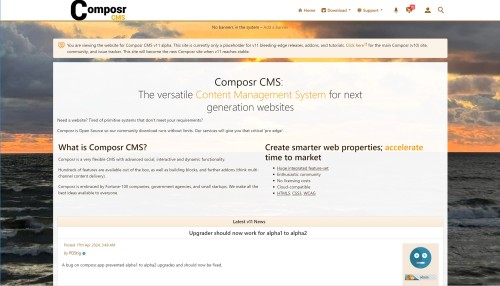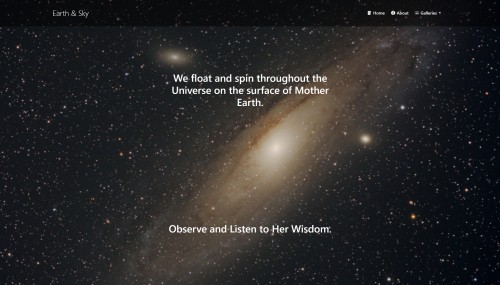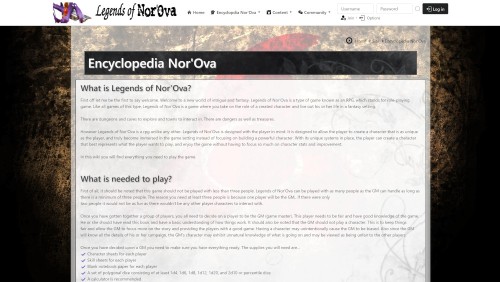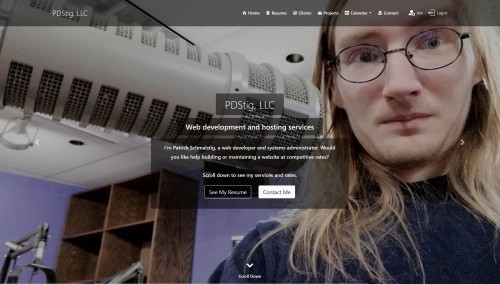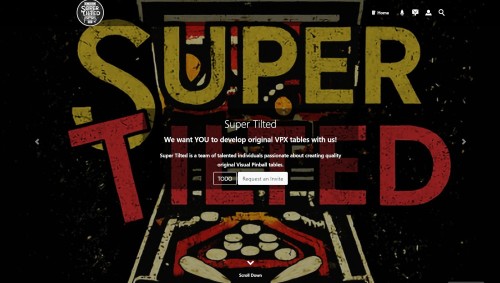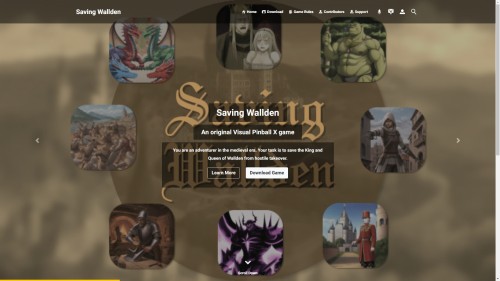Featured Sites: A-Z Index
H
Newest 10 Entries
| Title | Third party integration |
|---|---|
| Icon |  |
| Description | Support for integrating popular forum software: See our download page for a list of supported forums. Share login credentials: Login to the Composr site with the same usernames/passwords as your forum. Share usergroups: Control website access based on someone's forum usergroup. Emoticon support: The emoticons on your forum will also be used on your website. |
| Title | Stay on Top |
|---|---|
| Icon |  |
| Description | (Conversr only) Virtual Forums: Find posts made since you last visited or within a time frame. Remembers your unread posts even if you frequently change computers Recent activity: See what topics you recently read or posted in Unanswered topics: Find which topics have not yet been answered RSS and Atom support |
| Title | Conversr Forums |
|---|---|
| Icon |  |
| Description | The usual: Categories, forums, topics, posts, topic polls, announcements / pinning, sinking, quick reply, topic closing Forum and Topic tracking: Receive notifications when new posts are made on monitored topics and forums. Password-protected forums Present an 'introductory question' which members must answer or agree to before accessing a forum. Full moderator control: Determine who may moderate what forums. Inline personal posts: Whisper to members within a public topic; only those members will see the post. Over 50 bundled emoticons: Also, support for batch importing new ones Multi-moderation: Record and perform complex routine tasks; make post templates for those tasks. Mass-moderation: Perform actions on many posts and topics at once. Post preview: Read a topic's first post directly from the forum-view. Also see the latest posts when making a new post. Highlight posts as ‘important’ |
| Title | Membership |
|---|---|
| Icon |  |
| Description | (These features pertain to Conversr only) Profiles: Browse through and search for members, and view member profiles. Multiple usergroups: Members can be in an unlimited number of different usergroups. They can also ‘apply’ to join new ones. Social networking: Create and browse friendships. Custom profile fields: Allow your members to add extra information which is relevant to your website (or to their subcommunity), and members can set privacy settings on them. Promotion system: Set up a usergroup rank ladder so members advance the ranks through their rank points. Members can view rank on their profile rank tab including unlocked and unlockable privileges. Private Topics: A special kind of private messaging system between 2 or more members. Think 'on-site e-mail inbox'. Invitation-only websites: Restrict registrations from the public; existing members can invite others to join. Allow members to create and manage clubs (personal usergroups). Avatars: Include avatars that members can pick from, or allow members to upload their own. Member signatures, photos, and personal titles Users online: See which members are currently online (unless they logged in as invisible) Account pruning: Find and delete unused accounts, or merge duplicate accounts, based on defined criteria. CSV files: Import and export members using CSV files, including support for automatic creation of custom profile fields and usergroups – great for migrating data |
| Title | Support Tickets |
|---|---|
| Icon |  |
| Description | Users can communicate with staff privately through Support Tickets. Assign to individual staff: Includes the ability for staff members to “take ownership” of raised issues, and for staff to discuss. Allow users to e-mail in their tickets and replies to a designated e-mail address Expanded access granting: Grant third party members access to individual tickets. FAQ integration: Automatically search FAQs before opening a ticket. Multiple ticket types: Set up different types of support tickets, with different access levels and fine-grained ticket notification settings. Anonymous posting: Allow staff to post anonymously or as a designated support operator account so that customers don't always expect the same employee to reply. Merging: If customers open multiple tickets for the same issue, you can merge them. Closing: Let customers close tickets that are now resolved, or do it yourself. Filtering: Filter the tickets you see by status and ticket type. |
| Title | eCommerce and Subscriptions |
|---|---|
| Icon |  |
| Description | Paid membership: Sell access to sections of your website, or offer member privileges. Shopping cart for running an online store Extendable framework: Programmers can easily add new product types to sell, or payment gateways / tax services / shipping providers. Multiple payment gateways: Accepts payments via PayPal or other gateways developers may add, and manual transactions (cash/cheque). Invoicing support: Including status tracking and online payment tracking. Basic accounting support: Input your incoming and outgoing transactions to get a basic ledger, profit-and-loss, and cashflow charting. Currency conversions: Perform automatic currency conversions within your website pages (requires an API key). |
| Title | Featured Content |
|---|---|
| Icon |  |
| Description | Random quotes: Put random quotes (e.g. testimonials) into your design. Awards: Showcase your most popular content, and optionally award the submitter with points. Tags: Set keyword tags for content and display tag clouds. Recent content: Automatically feature links to your most recent content (via main_multi_content block). Show website statistics to your visitors (via stats graphs or page hit counters). Random content: Feature random content from your website specified via a sophisticated filtering language. |
| Title | Newsletters |
|---|---|
| Icon |  |
| Description | Automatically create newsletter issues highlighting your latest content Double opt-in: Prevent false sign-ups by asking subscribers to confirm their subscriptions. Host multiple newsletters: Visitors can subscribe to the ones they want. Flexible mailings: Send out mailings to all members, to different usergroups, or to subscribers of specific newsletters. Welcome e-mails: Send multiple welcome e-mails to new users automatically, on a configurable schedule (Conversr-only). Bounce cleanup: Automatically clean out bounces from your e-mail list. Unsubscribe: Recipients can easily unsubscribe from newsletters through an unsubscribe link provided in the e-mail. Change settings: Newsletter subscribers can change their subscription settings on-site. Drip sending: Prevent overwhelming your mail server or outbound limits. |
| Title | Searching |
|---|---|
| Icon |  |
| Description | Choose what is searchable Boolean and full-text modes Keyword highlighting in results Search boxes to integrate into your website Logging/stats OpenSearch support: Allow users to search from inside their web browser. Results sorting, and filtering by author and date Search within downloads: Including support for looking inside archives. Composr fast custom index: Support full-text searches in instances where your database does not |
| Title | Banners |
|---|---|
| Icon |  |
| Description | Multiple types: Each one can specify its own width-by-height (e.g. skyscraper). Smart banners: Integrate text-banners into your content via keyword detection. Broad media compatibility: Image banners, external banner rotations, and text banners. Determine which banners display most often Run a cross-site banner network Hit-balancing support: A site on a banner network gets as many inbound hits as it provides outbound clicks. Targeted advertising: Show different banners to different usergroups. Track banner performance Use the banner system to display whole sets of sponsor logos or partners Supports Geotargeting Periodic content reviews: Reminders to check (or remove) banners |
Top 10 Entries
| Title | Third party integration |
|---|---|
| Icon |  |
| Description | Support for integrating popular forum software: See our download page for a list of supported forums. Share login credentials: Login to the Composr site with the same usernames/passwords as your forum. Share usergroups: Control website access based on someone's forum usergroup. Emoticon support: The emoticons on your forum will also be used on your website. |
| Title | Stay on Top |
|---|---|
| Icon |  |
| Description | (Conversr only) Virtual Forums: Find posts made since you last visited or within a time frame. Remembers your unread posts even if you frequently change computers Recent activity: See what topics you recently read or posted in Unanswered topics: Find which topics have not yet been answered RSS and Atom support |
| Title | Conversr Forums |
|---|---|
| Icon |  |
| Description | The usual: Categories, forums, topics, posts, topic polls, announcements / pinning, sinking, quick reply, topic closing Forum and Topic tracking: Receive notifications when new posts are made on monitored topics and forums. Password-protected forums Present an 'introductory question' which members must answer or agree to before accessing a forum. Full moderator control: Determine who may moderate what forums. Inline personal posts: Whisper to members within a public topic; only those members will see the post. Over 50 bundled emoticons: Also, support for batch importing new ones Multi-moderation: Record and perform complex routine tasks; make post templates for those tasks. Mass-moderation: Perform actions on many posts and topics at once. Post preview: Read a topic's first post directly from the forum-view. Also see the latest posts when making a new post. Highlight posts as ‘important’ |
| Title | Membership |
|---|---|
| Icon |  |
| Description | (These features pertain to Conversr only) Profiles: Browse through and search for members, and view member profiles. Multiple usergroups: Members can be in an unlimited number of different usergroups. They can also ‘apply’ to join new ones. Social networking: Create and browse friendships. Custom profile fields: Allow your members to add extra information which is relevant to your website (or to their subcommunity), and members can set privacy settings on them. Promotion system: Set up a usergroup rank ladder so members advance the ranks through their rank points. Members can view rank on their profile rank tab including unlocked and unlockable privileges. Private Topics: A special kind of private messaging system between 2 or more members. Think 'on-site e-mail inbox'. Invitation-only websites: Restrict registrations from the public; existing members can invite others to join. Allow members to create and manage clubs (personal usergroups). Avatars: Include avatars that members can pick from, or allow members to upload their own. Member signatures, photos, and personal titles Users online: See which members are currently online (unless they logged in as invisible) Account pruning: Find and delete unused accounts, or merge duplicate accounts, based on defined criteria. CSV files: Import and export members using CSV files, including support for automatic creation of custom profile fields and usergroups – great for migrating data |
| Title | Support Tickets |
|---|---|
| Icon |  |
| Description | Users can communicate with staff privately through Support Tickets. Assign to individual staff: Includes the ability for staff members to “take ownership” of raised issues, and for staff to discuss. Allow users to e-mail in their tickets and replies to a designated e-mail address Expanded access granting: Grant third party members access to individual tickets. FAQ integration: Automatically search FAQs before opening a ticket. Multiple ticket types: Set up different types of support tickets, with different access levels and fine-grained ticket notification settings. Anonymous posting: Allow staff to post anonymously or as a designated support operator account so that customers don't always expect the same employee to reply. Merging: If customers open multiple tickets for the same issue, you can merge them. Closing: Let customers close tickets that are now resolved, or do it yourself. Filtering: Filter the tickets you see by status and ticket type. |
| Title | eCommerce and Subscriptions |
|---|---|
| Icon |  |
| Description | Paid membership: Sell access to sections of your website, or offer member privileges. Shopping cart for running an online store Extendable framework: Programmers can easily add new product types to sell, or payment gateways / tax services / shipping providers. Multiple payment gateways: Accepts payments via PayPal or other gateways developers may add, and manual transactions (cash/cheque). Invoicing support: Including status tracking and online payment tracking. Basic accounting support: Input your incoming and outgoing transactions to get a basic ledger, profit-and-loss, and cashflow charting. Currency conversions: Perform automatic currency conversions within your website pages (requires an API key). |
| Title | Featured Content |
|---|---|
| Icon |  |
| Description | Random quotes: Put random quotes (e.g. testimonials) into your design. Awards: Showcase your most popular content, and optionally award the submitter with points. Tags: Set keyword tags for content and display tag clouds. Recent content: Automatically feature links to your most recent content (via main_multi_content block). Show website statistics to your visitors (via stats graphs or page hit counters). Random content: Feature random content from your website specified via a sophisticated filtering language. |
| Title | Newsletters |
|---|---|
| Icon |  |
| Description | Automatically create newsletter issues highlighting your latest content Double opt-in: Prevent false sign-ups by asking subscribers to confirm their subscriptions. Host multiple newsletters: Visitors can subscribe to the ones they want. Flexible mailings: Send out mailings to all members, to different usergroups, or to subscribers of specific newsletters. Welcome e-mails: Send multiple welcome e-mails to new users automatically, on a configurable schedule (Conversr-only). Bounce cleanup: Automatically clean out bounces from your e-mail list. Unsubscribe: Recipients can easily unsubscribe from newsletters through an unsubscribe link provided in the e-mail. Change settings: Newsletter subscribers can change their subscription settings on-site. Drip sending: Prevent overwhelming your mail server or outbound limits. |
| Title | Searching |
|---|---|
| Icon |  |
| Description | Choose what is searchable Boolean and full-text modes Keyword highlighting in results Search boxes to integrate into your website Logging/stats OpenSearch support: Allow users to search from inside their web browser. Results sorting, and filtering by author and date Search within downloads: Including support for looking inside archives. Composr fast custom index: Support full-text searches in instances where your database does not |
| Title | Banners |
|---|---|
| Icon |  |
| Description | Multiple types: Each one can specify its own width-by-height (e.g. skyscraper). Smart banners: Integrate text-banners into your content via keyword detection. Broad media compatibility: Image banners, external banner rotations, and text banners. Determine which banners display most often Run a cross-site banner network Hit-balancing support: A site on a banner network gets as many inbound hits as it provides outbound clicks. Targeted advertising: Show different banners to different usergroups. Track banner performance Use the banner system to display whole sets of sponsor logos or partners Supports Geotargeting Periodic content reviews: Reminders to check (or remove) banners |