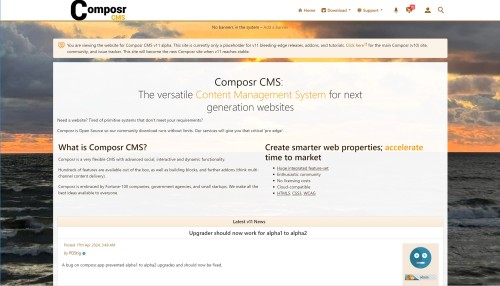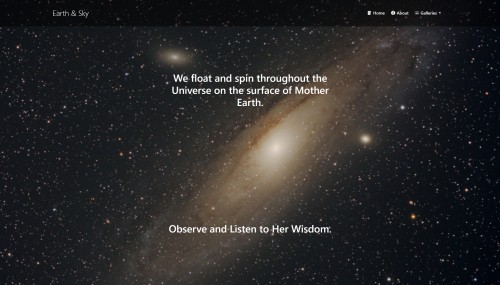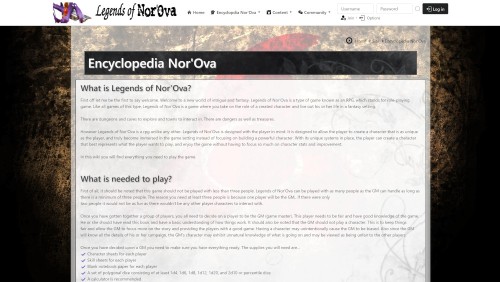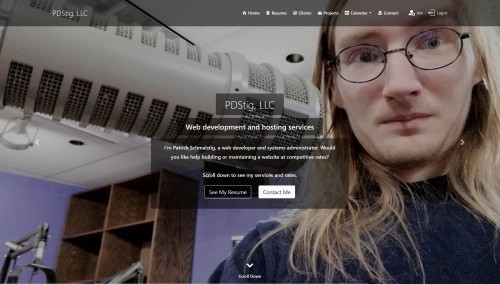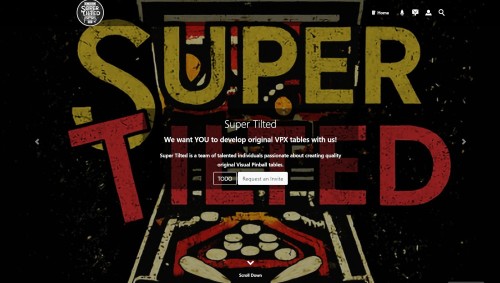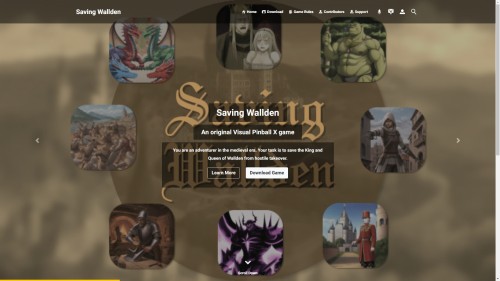Featured Sites: A-Z Index
H
Newest 10 Entries
| Question | What is the purpose of "confirmed" and "non-confirmed" sessions? |
|---|---|
| Answer | Composr distinguishes between confirmed and non-confirmed sessions for added security:
You can configure zones to require confirmed sessions, preventing access from cookie-based logins alone. The Admin Zone uses this by default. |
| Question | How can I enhance the security of my Composr installation on shared hosting? |
|---|---|
| Answer | Shared hosting environments can be inherently less secure. Here are some tips:
|
| Question | How does Composr protect against Cross-Site Scripting (XSS) attacks? |
|---|---|
| Answer | Composr utilizes multiple layers of defense against XSS attacks:
|
| Question | What are the different types of security alerts in Composr? |
|---|---|
| Answer | Composr has a variety of hack-attack codenames that trigger security alerts and logging. Some common examples include:
You can customize alert handling for each type in data_custom/xml_config/advanced_banning.xml (Admin Zone > Security > Configure advanced banning). |
| Question | What are some tips for secure website maintenance? |
|---|---|
| Answer |
|
| Question | What are the main security features of Composr? |
|---|---|
| Answer | Composr has a robust set of security features to protect your website, including: Passwords:
Login Restrictions:
Auditing Systems:
Framework Security:
Other features:
|
| Question | Why are my searches slow, and how can I improve search speed? |
|---|---|
| Answer | Slow searches can occur when dealing with large amounts of content. Here are some workarounds and solutions:
|
| Question | How does the search engine handle different languages? |
|---|---|
| Answer | Composr's fast custom index supports multiple languages. Content is indexed based on its translated version, ensuring that you get relevant results even when searching in a different language. |
| Question | What are quoted phrases and how do they work? |
|---|---|
| Answer | Quoted phrases allow you to search for an exact sequence of words. For example, searching for "red apple" will only return results containing that exact phrase. Keep in mind that enabling quoted phrases can increase disk space usage. |
| Question | How do stop words affect search results? |
|---|---|
| Answer | Stop words are common words (like "the", "a", "is") that are ignored by the search engine because they add noise and don't contribute to the meaning of the search query. You can customize the list of stop words for the fast custom index. See the search tutorial for more information. |
Top 10 Entries
| Title | Third party integration |
|---|---|
| Icon |  |
| Description | Support for integrating popular forum software: See our download page for a list of supported forums. Share login credentials: Login to the Composr site with the same usernames/passwords as your forum. Share usergroups: Control website access based on someone's forum usergroup. Emoticon support: The emoticons on your forum will also be used on your website. |
| Title | Stay on Top |
|---|---|
| Icon |  |
| Description | (Conversr only) Virtual Forums: Find posts made since you last visited or within a time frame. Remembers your unread posts even if you frequently change computers Recent activity: See what topics you recently read or posted in Unanswered topics: Find which topics have not yet been answered RSS and Atom support |
| Title | Conversr Forums |
|---|---|
| Icon |  |
| Description | The usual: Categories, forums, topics, posts, topic polls, announcements / pinning, sinking, quick reply, topic closing Forum and Topic tracking: Receive notifications when new posts are made on monitored topics and forums. Password-protected forums Present an 'introductory question' which members must answer or agree to before accessing a forum. Full moderator control: Determine who may moderate what forums. Inline personal posts: Whisper to members within a public topic; only those members will see the post. Over 50 bundled emoticons: Also, support for batch importing new ones Multi-moderation: Record and perform complex routine tasks; make post templates for those tasks. Mass-moderation: Perform actions on many posts and topics at once. Post preview: Read a topic's first post directly from the forum-view. Also see the latest posts when making a new post. Highlight posts as ‘important’ |
| Title | Membership |
|---|---|
| Icon |  |
| Description | (These features pertain to Conversr only) Profiles: Browse through and search for members, and view member profiles. Multiple usergroups: Members can be in an unlimited number of different usergroups. They can also ‘apply’ to join new ones. Social networking: Create and browse friendships. Custom profile fields: Allow your members to add extra information which is relevant to your website (or to their subcommunity), and members can set privacy settings on them. Promotion system: Set up a usergroup rank ladder so members advance the ranks through their rank points. Members can view rank on their profile rank tab including unlocked and unlockable privileges. Private Topics: A special kind of private messaging system between 2 or more members. Think 'on-site e-mail inbox'. Invitation-only websites: Restrict registrations from the public; existing members can invite others to join. Allow members to create and manage clubs (personal usergroups). Avatars: Include avatars that members can pick from, or allow members to upload their own. Member signatures, photos, and personal titles Users online: See which members are currently online (unless they logged in as invisible) Account pruning: Find and delete unused accounts, or merge duplicate accounts, based on defined criteria. CSV files: Import and export members using CSV files, including support for automatic creation of custom profile fields and usergroups – great for migrating data |
| Title | Support Tickets |
|---|---|
| Icon |  |
| Description | Users can communicate with staff privately through Support Tickets. Assign to individual staff: Includes the ability for staff members to “take ownership” of raised issues, and for staff to discuss. Allow users to e-mail in their tickets and replies to a designated e-mail address Expanded access granting: Grant third party members access to individual tickets. FAQ integration: Automatically search FAQs before opening a ticket. Multiple ticket types: Set up different types of support tickets, with different access levels and fine-grained ticket notification settings. Anonymous posting: Allow staff to post anonymously or as a designated support operator account so that customers don't always expect the same employee to reply. Merging: If customers open multiple tickets for the same issue, you can merge them. Closing: Let customers close tickets that are now resolved, or do it yourself. Filtering: Filter the tickets you see by status and ticket type. |
| Title | eCommerce and Subscriptions |
|---|---|
| Icon |  |
| Description | Paid membership: Sell access to sections of your website, or offer member privileges. Shopping cart for running an online store Extendable framework: Programmers can easily add new product types to sell, or payment gateways / tax services / shipping providers. Multiple payment gateways: Accepts payments via PayPal or other gateways developers may add, and manual transactions (cash/cheque). Invoicing support: Including status tracking and online payment tracking. Basic accounting support: Input your incoming and outgoing transactions to get a basic ledger, profit-and-loss, and cashflow charting. Currency conversions: Perform automatic currency conversions within your website pages (requires an API key). |
| Title | Featured Content |
|---|---|
| Icon |  |
| Description | Random quotes: Put random quotes (e.g. testimonials) into your design. Awards: Showcase your most popular content, and optionally award the submitter with points. Tags: Set keyword tags for content and display tag clouds. Recent content: Automatically feature links to your most recent content (via main_multi_content block). Show website statistics to your visitors (via stats graphs or page hit counters). Random content: Feature random content from your website specified via a sophisticated filtering language. |
| Title | Newsletters |
|---|---|
| Icon |  |
| Description | Automatically create newsletter issues highlighting your latest content Double opt-in: Prevent false sign-ups by asking subscribers to confirm their subscriptions. Host multiple newsletters: Visitors can subscribe to the ones they want. Flexible mailings: Send out mailings to all members, to different usergroups, or to subscribers of specific newsletters. Welcome e-mails: Send multiple welcome e-mails to new users automatically, on a configurable schedule (Conversr-only). Bounce cleanup: Automatically clean out bounces from your e-mail list. Unsubscribe: Recipients can easily unsubscribe from newsletters through an unsubscribe link provided in the e-mail. Change settings: Newsletter subscribers can change their subscription settings on-site. Drip sending: Prevent overwhelming your mail server or outbound limits. |
| Title | Searching |
|---|---|
| Icon |  |
| Description | Choose what is searchable Boolean and full-text modes Keyword highlighting in results Search boxes to integrate into your website Logging/stats OpenSearch support: Allow users to search from inside their web browser. Results sorting, and filtering by author and date Search within downloads: Including support for looking inside archives. Composr fast custom index: Support full-text searches in instances where your database does not |
| Title | Banners |
|---|---|
| Icon |  |
| Description | Multiple types: Each one can specify its own width-by-height (e.g. skyscraper). Smart banners: Integrate text-banners into your content via keyword detection. Broad media compatibility: Image banners, external banner rotations, and text banners. Determine which banners display most often Run a cross-site banner network Hit-balancing support: A site on a banner network gets as many inbound hits as it provides outbound clicks. Targeted advertising: Show different banners to different usergroups. Track banner performance Use the banner system to display whole sets of sponsor logos or partners Supports Geotargeting Periodic content reviews: Reminders to check (or remove) banners |