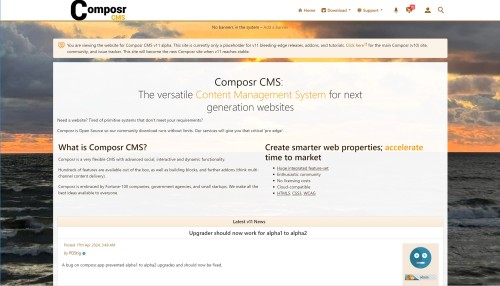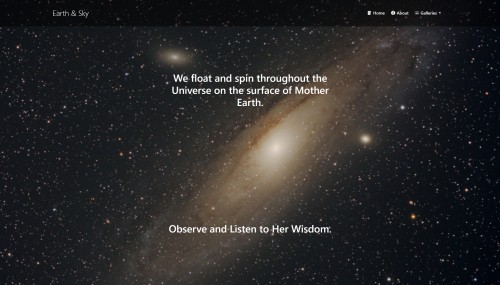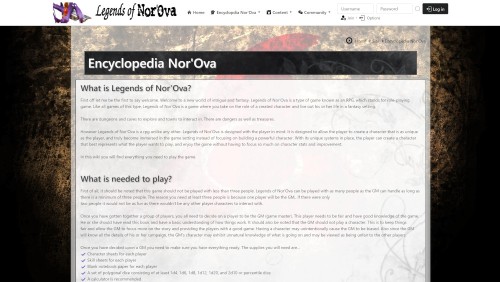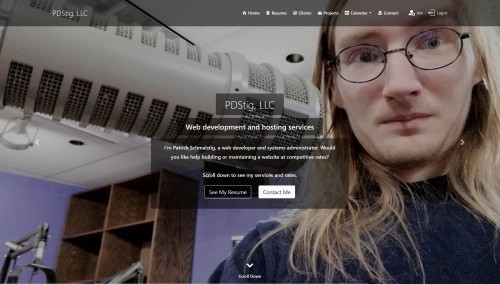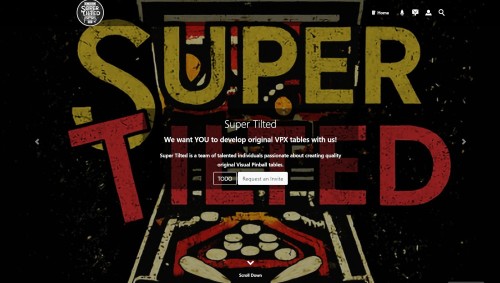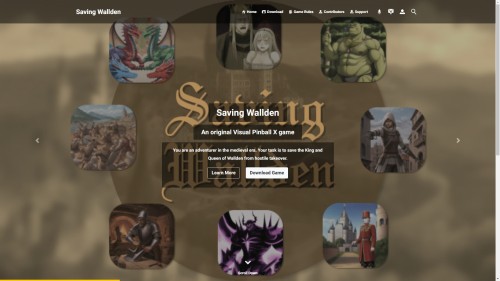Featured Sites: A-Z Index
H
Newest 10 Entries
| Question | Can I use the calendar as a personal diary and keep my entries private? |
|---|---|
| Answer | Yes. When adding an event to the calendar, you can choose to make it public or private. Private events are generally used when someone wants to use the calendar system as a diary. |
| Question | How can I set up reminders for events? |
|---|---|
| Answer | When adding or editing an event, you can enable reminders for yourself and specific user groups. You can also choose how much notice you want for each reminder. Members can subscribe for reminders on an individual event screen. They can also personalize their reminder settings, including removing reminders or having multiple reminders at different times. Members can also subscribe for notifications to specific event types to be notified whenever events under those types are scheduled. |
| Question | How can I schedule Commandr commands to run automatically? |
|---|---|
| Answer | To schedule commands, create an event with the "System command" event type. This option needs to be enabled in the configuration first. In the event details, you can specify either a URL for Composr to call or a snippet of Commandr code to execute. Be sure to disable the WYSIWYG editor for this type of event. You'll also need to have the system scheduler configured for the commands to run automatically. |
| Question | Can I add external feeds to the calendar? |
|---|---|
| Answer | Yes, you can add RSS or Atom feeds to your calendar. This lets you view time-based information from external sources alongside your calendar events. |
| Question | What do I do if a recurring event needs to be changed or skipped? |
|---|---|
| Answer | Composr has a "fixing an event" feature to handle changes to recurring events. This is useful if an event needs to be cancelled or rescheduled. You edit the event as if it were a new, standalone event and choose the "Edit with fixing past recurrences" option. This separates the past occurrences from the modified event, ensuring future recurrences reflect the changes. |
| Question | What is the "recurrence pattern" and how does it work? |
|---|---|
| Answer | The recurrence pattern is a powerful tool that defines how often an event repeats. While it might seem complex at first, it provides a lot of flexibility. Think of it as a binary code where each digit represents a time period (like a day or week). A "1" indicates the event occurs, and a "0" means it doesn't. This lets you create complex schedules like "every weekday" (daily with pattern 1111100 if it starts on a Monday) or "every other Tuesday" (weekly on Tuesday with the pattern 10). |
| Question | What are the different views available in the calendar? |
|---|---|
| Answer | The calendar has five views:
You can easily navigate between these views to get different levels of detail and focus on specific periods or events. |
| Question | How do I add events to the calendar? |
|---|---|
| Answer | You can add events in several ways:
Deleting events can be done at the bottom of the event's edit form. You have options for recurring events, such as editing/deleting the specific occurrence, editing/deleting future ones, or all of them. |
| Question | How do I categorize events? |
|---|---|
| Answer | You categorize events using "Event types". Composr provides default types like "Anniversary", "Appointment", "Birthday", "General", "Public Holiday", "Task", "Vacation", and the special "System command" for executing Commandr commands. You can also add your own custom event types to suit your specific needs, such as "Appraisal Session" for a business website. |
| Question | What is an "event" in the Composr calendar system? |
|---|---|
| Answer | An event is any entry in the calendar. Importantly, an event isn't limited to a single point or range in time. Events can recur based on a schedule you define. This makes them very flexible – they can represent anything from one-time appointments to recurring birthdays or even weekly team practices. |
Top 10 Entries
| Question | What is Wiki+? |
|---|---|
| Answer | Wiki+ is a feature in Composr that allows you to create a collaborative, tree-structured database of information. It functions similarly to a traditional wiki but offers enhanced features such as post contributions, a hierarchical structure, and moderation capabilities. |
| Question | Are there other Composr features helpful for support? |
|---|---|
| Answer | Yes, features like:
|
| Question | Can I integrate a dedicated issue management system with Composr? |
|---|---|
| Answer | While Composr doesn't have a built-in issue tracker, a non-bundled addon (cms_homesite_tracker) provides an integrated, modified version of Mantis. Additionally, the Support Ticket system can function as a basic private issue tracker using features like Post Templates. |
| Question | How can I restrict access to the support system to specific users? |
|---|---|
| Answer | Utilize Composr's page access permissions to control who can access the Support Ticket page. This ensures only authorized users can submit support requests. You can also control permissions based on ticket type when adding or editing a ticket type. Make sure if you go this route that the Support Ticket page permissions are very liberal (e.g. allow anyone to access, or just restrict to guests if you will never allow guests to make tickets). Otherwise, some people cannot make tickets even if they have permission on the type. |
| Question | What are Post Templates and how are they beneficial for support? |
|---|---|
| Answer | Post Templates are predefined text blocks that can be used as templates for new forum posts. They are particularly useful in support scenarios by:
Post Templates can be configured to be the default post in specific forums or restricted to certain user groups. Go to Admin Zone > Structure > Forums > Post Templates. |
| Question | How does Composr handle email integration for support? |
|---|---|
| Answer | Composr can integrate with email for ticket management, assuming certain requirements are met:
With email integration, users can submit tickets via email, and staff can reply through the system. Composr cleans up email text for ticket clarity and allows forwarding emails to the integrated address for efficient handling. |
| Question | How can I categorize and prioritize support requests? |
|---|---|
| Answer | Support Ticket System: Utilize support ticket types, managed in the Admin Zone > Setup > Support tickets. Staff can set individual notifications for different types. Discussion Forums: Create dedicated subforums for different support categories or priority levels. Feedback System: The content to which the feedback is attached implicitly categorizes it. For prioritization, subforums can be used. |
| Question | What are the advantages of using the Support Ticket system over the Discussion Forums? |
|---|---|
| Answer | While both systems can be used for support, the Support Ticket system provides advantages like:
|
| Question | How can Composr be used as a support desk tool? |
|---|---|
| Answer | Composr offers three main systems for providing online support: 1. Support Ticket System: This system allows users to submit tickets and staff to respond, track, and resolve them. It features email notifications, ticket categorization and prioritization, staff assignment, and attachment support. 2. Discussion Forums: Conversr, Composr's built-in forum software, can be utilized for support by creating dedicated forums or subforums. Features like post templates and multi-moderations enhance support capabilities. 3. Feedback System: This system allows for comments on various content types, facilitating support directly related to that content. |
| Question | How can I access the raw data behind the statistics graphs? |
|---|---|
| Answer | Every graph in Composr offers a spreadsheet export option. This allows you to download the data in a spreadsheet format, enabling detailed manual review or further analysis using third-party tools. |