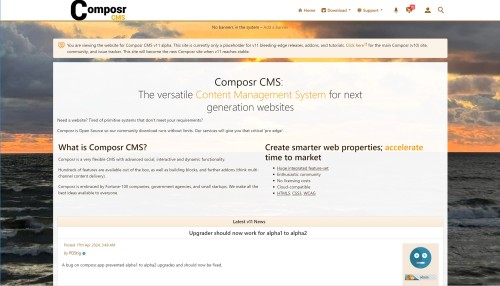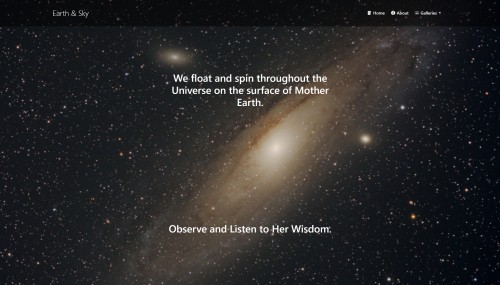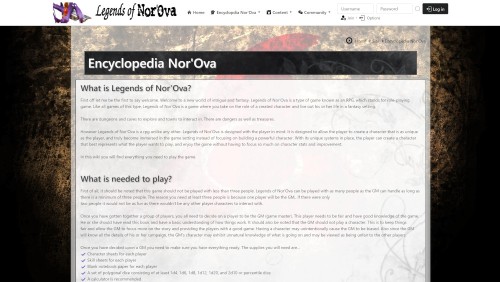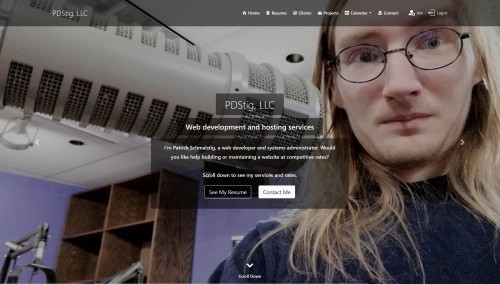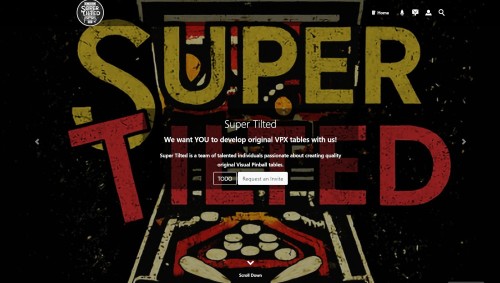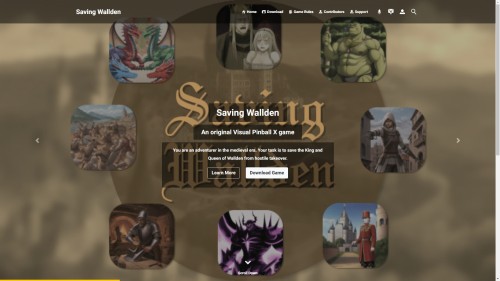Featured Sites: A-Z Index
H
Newest 10 Entries
| Question | How can I communicate privately with other members? |
|---|---|
| Answer | Conversr offers two ways to have private conversations:
|
| Question | What are some key considerations when choosing field types for my catalogue? |
|---|---|
| Answer | When selecting field types, consider:
|
| Question | How can I ensure the privacy of personal information stored in my catalogues? |
|---|---|
| Answer | Composr's privacy system can help manage personal data within catalogues. To leverage it:
|
| Question | What are some specialized types of catalogues available in Composr? |
|---|---|
| Answer | Composr supports specialized catalogues, including:
|
| Question | How are breadcrumbs handled in catalogue views? |
|---|---|
| Answer | Catalogue breadcrumbs can be customized using XML code (Admin Zone > Structure > Configure breadcrumb overrides). By default, they include the list of catalogues. However, Composr provides default breadcrumb XML that removes this, focusing on the current category hierarchy. Tree catalogues omit the index link, while non-tree catalogues include it. |
| Question | What is a tree catalogue and how do I create one quickly? |
|---|---|
| Answer | A tree catalogue has a hierarchical category structure (which can contain sub-categories), similar to the download system. Composr offers a special feature for creating tree catalogues by simply typing the desired categories in a specific format (which is explained and available when adding a new catalogue), which automatically generates the tree structure. Alternatively, a non-tree catalogue is simpler and only has top-level categories. |
| Question | Can I customize the look and feel of my catalogue? |
|---|---|
| Answer | Yes, Composr allows advanced users to customize catalogue appearance through Tempcode programming. This involves using template IF directives to apply specific styles based on the catalogue's name and manipulating template parameters for complex layouts. Alternatively, you can create new template files using the catalogue name in the file to specify complete templates for specific catalogues. Check out the tutorials for more information. |
| Question | What are the different display types for catalogue entries? |
|---|---|
| Answer | Composr provides four main display types for catalogue entries:
It is possible to create your own templates including ones that are specific to a catalogue. Check out the catalogues tutorial for more information. |
| Question | Why might I need a programmer for my catalogue? |
|---|---|
| Answer | While Composr catalogues offer great flexibility, they can become complex if you need sophisticated data relationships, efficient searching, high data reliability, or advanced customization. In these cases, a programmer's expertise in database design, normalization, and templating can be invaluable. |
| Question | What are catalogues in Composr? |
|---|---|
| Answer | Catalogues are custom databases you can create within your Composr website. They allow you to define your own records with custom fields and organize them into categories. Think of them as powerful tools for managing various types of content, like a database of books, a directory of businesses, or even a classified ads system. |
Top 10 Entries
| Question | How do I debug email integration issues? |
|---|---|
| Answer |
|
| Question | How can I control who can post in my forums? |
|---|---|
| Answer | You can manage posting permissions using Composr's usergroup system.
|
| Question | What special features does Composr's Conversr offer compared to other forum software? |
|---|---|
| Answer |
|
| Question | How do topic polls work? |
|---|---|
| Answer | Topic polls are a powerful tool for gauging opinion within discussions. You can:
|
| Question | What are the different types of posts in Composr forums? |
|---|---|
| Answer |
|
| Question | Can I integrate email with my forums (mailing list)? |
|---|---|
| Answer | Yes, you can enable email integration for each forum individually. This allows members to post and receive updates via email. Requirements:
Recommended:
|
| Question | How do I organize my forums effectively? |
|---|---|
| Answer |
|
| Question | How can I keep track of activity in busy forums? |
|---|---|
| Answer | Composr provides several tools to help you stay up-to-date with forum activity:
|
| Question | What security measures should I consider for local payments? |
|---|---|
| Answer | While Composr supports local payments (Authorize.Net), it requires high PCI compliance. Ensure you adhere to the PCI Data Security Standard (PCI DSS) guidelines, including secure coding practices, firewalls, intrusion detection systems, regular security audits, and staff screening. |
| Question | How can I audit my eCommerce activity in Composr? |
|---|---|
| Answer | Composr provides tools for monitoring your eCommerce activities:
|