To upgrade follow the steps in your website's http://mybaseurl/upgrader.php script. You will need to copy the URL of the attached file (created via the form below) during step 4.
A database upgrade is required for this release. Be sure to run step 6 ("Do a database upgrade") in the upgrader after step 4 and, if applicable, step 5.
Your upgrade to version 11 alpha4
Make a Composr upgrader
You can generate an upgrader from any version of Composr to any other version. If you access this upgrade post via the version information box on your Admin Zone dashboard then we'll automatically know what version you're running. If you'd prefer though you can enter in your *current* version number right here and we will generate an upgrade for you.
Please see the help tooltip for each box to see examples on what to type depending on your version.
If you type an invalid version, or one that does not exist in our database, you will instead be given an omni-upgrader, which is very large in size but contains every file of Composr. You can generally use this regardless what version you are running.
Required field *
Please read our comment on the release news article especially if an upgrade broke your install because it extracted files belonging to addons not installed.
The following tracker issues have been resolved since version 11.alpha3…
- Textually log per-member their agreements to the declarations [core_cns]
- Periodic content: delete action causes critical error [content_reviews]
- Incorrect page being passed to change_detection.php when using redirects [core]
- Upgrader applying files that belong to addons which are not installed [core_upgrader]
The following changes were made via git since version 11.alpha3…
- Be more tolerant of missing TAR files in publish addons
- Missing LEGACY conditions
- Disable kid-gloves in Hybridauth minimodule
- Add upgrader automated test + fixes
- Disable symlinks for upgrades
- Sneaky get_param_string
- Bad endpoint requests
- cache_and_carry does not work for call_home because num hits change every time
- Also need to fix preg_match on release details
- Modularisation fixes
- Stats system fixes
- Array keys can only be integers or strings, not null (stats)
- Add topic poll vote stats; fix invites
- Update stat labels on the Y axis
- Whoops, cannot use VOTES
- Use dummy data in stats unit test; fix a couple bugs
- Do not run cleanup on unrelated tests
- Oops, we were not using the value of the input previous_version
- Updated build
- Missing selection for potential category fallback on image/video titles
- Cut off statistics to 31 days in cron to prevent freezes
- Fix release details
- Fix release details (take 2)
- Fix release details (take 3...)
- Try fixing telemetry redirection
- Add support for points in currency_convert
- Missing null check on $permission_module for get_category_permission_where_clause
- giftr does not go into sales expecting
- Add ability to post attachments to a support ticket
- More effective _form_to_email API for storing attachments
- REVERT append_content_select_for_fields
- Fix missing null check on telemetry
Special thanks to these members for resolving the issues above:
Special thanks to these members for reporting the issues above:
Special thanks to these individuals who contributed code to the git repository for this release:
- Lovinity (Patrick Schmalstig)


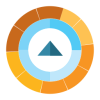
Comments
If you had a previous upgrade extract files belonging to addons you uninstalled, do the following when upgrading to 11.alpha4:
0. Back everything up.
1. First, rename data_custom/execute_temp.php.bundle to data_custom/execute_temp.php and run this code in data_custom/execute_temp.php to clear out addon registry hooks of addons you do not have installed (according to your database):
Code
$hooks = [];
$dir = get_file_base() . '/sources/hooks/systems/addon_registry';
$dh = @opendir($dir);
if ($dh !== false) {
while (($file = readdir($dh)) !== false) {
if ((substr($file, -4) == '.php') && (preg_match('#^[\w\-]*$#', substr($file, 0, strlen($file) - 4)) != 0)) {
$hooks[substr($file, 0, strlen($file) - 4)] = 'sources';
}
}
closedir($dh);
}
foreach ($hooks as $hook => $path) {
$test = $GLOBALS['SITE_DB']->query_select_value_if_there('addons', 'addon_name', ['addon_name' => $hook]);
if ($test === null) {
@unlink(get_file_base() . '/' . $path . '/hooks/systems/addon_registry/' . $hook . '.php');
}
}
2. In upgrader.php (whether you go there directly or from the Admin Zone), run the file / integrity scan first before any other step. Remove all files belonging to addons you do not have installed.
3. Proceed upgrading as you normally would.
4. rename data_custom/execute_temp.php back to execute_temp.php.bundle