To upgrade follow the steps in your website's http://mybaseurl/upgrader.php script. You will need to copy the URL of the attached file (created via the form below) during step 3.
All reported bugs since the last release have been fixed.
In particular, the currency conversion API Composr use now requires an API key. You will find an option to put in the key at:
Admin Zone > Setup > Configuration > eCommerce options > Currency
The link to generate the API key is in the "Currency API key" option's description.
Also, you may want to add a new database index if you use deferred block caching and have a long session expiry time, as a performance problem has been discovered. To add the missing database index run this command in Commandr (Admin Zone > Tools > Commandr, assuming you have it installed):
Code
:$GLOBALS['SITE_DB']->create_index('temp_block_permissions', 'p_session_id', array('p_session_id'));



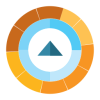
Comments
There have been no comments yet