Patreon
Put all Patreon patrons into a particular usergroup (as a secondary usergroup membership).
Integration is done via the hybridauth addon, which must be installed.
Basic setup instructions:
*1 You can skip webhook configuration if daily sync is good enough
*2 The Hybridauth XML configuration will look like this:
Maximum software version: 11.9
Integration is done via the hybridauth addon, which must be installed.
Basic setup instructions:
- Set up Patreon API client
- Set up *1 Patreon API webhook and enable the 3 "members:pledge:*" events
- Configure Hybridauth Patreon from Admin Zone > Setup > Hybridauth configuration (*1)
- Connect Hybridauth Patreon from Admin Zone > Setup > Setup API access
- Create new patron usergroup, unless you intend to use an existing usergroup
- Configure this addon from Admin Zone > Setup > Configuration > Third Party Integration > Patreon
*1 You can skip webhook configuration if daily sync is good enough
*2 The Hybridauth XML configuration will look like this:
Code
<hybridauth>
<Patreon>
<hybridauth-config scope="identity campaigns w:campaigns.webhook campaigns.members campaigns.members[email]" />
<composr-config allow_signups="false" />
<keys-config id="FILLME" secret="FILLME" />
</Patreon>
</hybridauth>
System Requirements / Dependencies
Conversr, hybridauthWebsite Software Requirements
Minimum software version: 11Maximum software version: 11.9



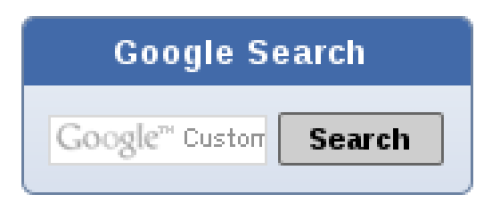
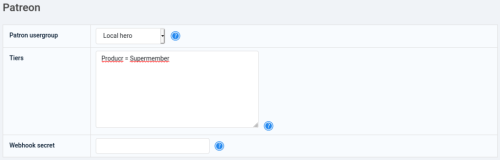
0 reviews: Unrated
There have been no comments yet