Karma
Karma is a highly-configurable member reputation system for Conversr-based websites. Karma is a great addition to websites utilising crowdsourced moderation.
Each member has good karma and bad karma. Members can receive good karma for exceptional content or behaviour, and they can receive bad karma for poor content or behaviour. The combination of good and bad karma (good - bad) yields the overall karma score for a member.
Karma is displayed, depending on set privileges, as a bar under user avatars on their profile and forum posts. It can display the overall karma or a breakdown of good / bad karma. It utilises easy to understand colours: green is good, red is bad, and yellow is neutral / negates the other colour on the bar.
There are several options for configuring how members receive karma under Admin Zone > Setup > Configuration > Feature options. There are also options for specifying how much a member can influence the karma of other members (such as by account age or number of forum posts).
Site staff can manage the karma that was given to members through the Karma logs under Admin Zone > Audit > Karma. Staff can also reverse recent karma activity or assess bad karma through the warnings form under the new "Karma" section.
The Karma addon works with several other addons by default; these are listed under recommended addons.
Karma and its API can be further extended for additional functionality. For example, you could code an addon to restrict certain content or usergroups to members with a minimal karma score or those whose bad karma makes up no more than a certain percentage of their overall karma.
Maximum software version: 11.9
Each member has good karma and bad karma. Members can receive good karma for exceptional content or behaviour, and they can receive bad karma for poor content or behaviour. The combination of good and bad karma (good - bad) yields the overall karma score for a member.
Karma is displayed, depending on set privileges, as a bar under user avatars on their profile and forum posts. It can display the overall karma or a breakdown of good / bad karma. It utilises easy to understand colours: green is good, red is bad, and yellow is neutral / negates the other colour on the bar.
There are several options for configuring how members receive karma under Admin Zone > Setup > Configuration > Feature options. There are also options for specifying how much a member can influence the karma of other members (such as by account age or number of forum posts).
Site staff can manage the karma that was given to members through the Karma logs under Admin Zone > Audit > Karma. Staff can also reverse recent karma activity or assess bad karma through the warnings form under the new "Karma" section.
The Karma addon works with several other addons by default; these are listed under recommended addons.
Karma and its API can be further extended for additional functionality. For example, you could code an addon to restrict certain content or usergroups to members with a minimal karma score or those whose bad karma makes up no more than a certain percentage of their overall karma.
System Requirements / Dependencies
cns_forumWebsite Software Requirements
Minimum software version: 11Maximum software version: 11.9


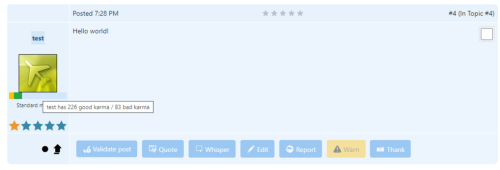
0 reviews: Unrated
There have been no comments yet