Browser Bookmarks
Export the site-map as browser bookmarks.
Ever wished it was quicker to navigate around your site? If you're anything like us you get tired of having to move the mouse all around screens, and wait for half a dozen page loads, to get where you're going. There is an admin menu and sitemap in Composr, but that's still not as fast as a native desktop interface. Coming to the rescue is this simple addon that will export your whole sitemap to your web browsers bookmarks, so you can easily access anything on it. All you need to do is:
Maximum software version: 11.9
Ever wished it was quicker to navigate around your site? If you're anything like us you get tired of having to move the mouse all around screens, and wait for half a dozen page loads, to get where you're going. There is an admin menu and sitemap in Composr, but that's still not as fast as a native desktop interface. Coming to the rescue is this simple addon that will export your whole sitemap to your web browsers bookmarks, so you can easily access anything on it. All you need to do is:
- install the addon
- call up /adminzone/?page=admin_generate_bookmarks
- save the HTML file to your desktop
- tell your web browser to import the HTML file as bookmarks/favorites (it's a Netscape/Mozilla/Firefox format bookmarks file)
- And that's it- you'll be able to access all your links from a submenu of your regular browser bookmarks. (Note that there is no magic syncing here, so you might want to delete and reimport from time to time.)
Website Software Requirements
Minimum software version: 11Maximum software version: 11.9


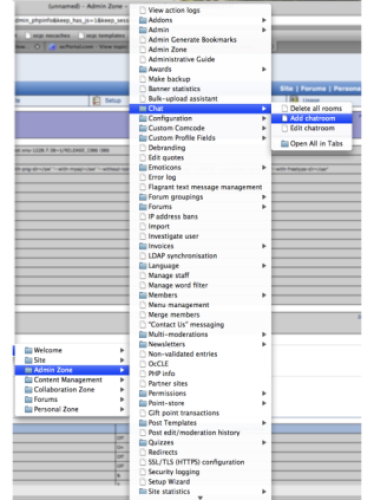
0 reviews: Unrated
There have been no comments yet