Downloads Followup Email
Follow-up email functionality to the Composr Downloads module.
By default it will scan your download_logging database table for downloads for approximately the past 24 hours and send a follow-up email to each member that has downloaded any files.
Members can enable, disable, or change the notification type and also do it on a per-category basis from their Profile page->Edit tab->Notifications tab and making the desired changes to the 'Downloads follow-up email' notification in the Content section of the Notifications tab.
Admins can force the follow-up emails and/or private topics and prevent the members from changing the settings by making the necessary changes in the Admin Zone->Setup->Notification Lock-down->'Downloads follow-up email' in the Content section.
Maximum version: 11.9
By default it will scan your download_logging database table for downloads for approximately the past 24 hours and send a follow-up email to each member that has downloaded any files.
Members can enable, disable, or change the notification type and also do it on a per-category basis from their Profile page->Edit tab->Notifications tab and making the desired changes to the 'Downloads follow-up email' notification in the Content section of the Notifications tab.
Admins can force the follow-up emails and/or private topics and prevent the members from changing the settings by making the necessary changes in the Admin Zone->Setup->Notification Lock-down->'Downloads follow-up email' in the Content section.
System Requirements / Dependencies
downloadsWebsite Software Requirements
Minimum version: 11Maximum version: 11.9


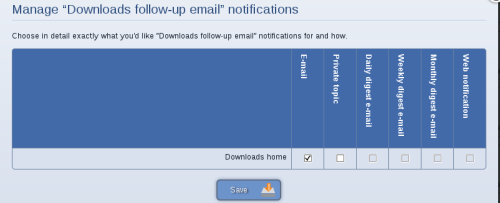
0 reviews: Unrated
There have been no comments yet