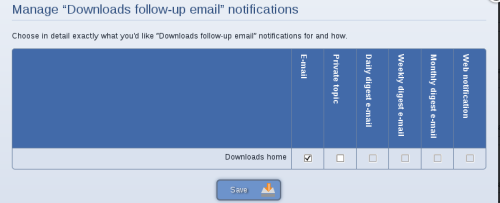Author: Jason Verhagen
You can connect with Jason Verhagen in the following ways…
The following downloads are in our database from this author…
Youtube Channel Integration Block
- By:
- Jason Verhagen
- Downloads:
- 7K
- Added:
- 27th Mar 2024
Integrate YouTube channels into your web site. Specify a YouTube channel or user name and some other parameters and you can integrate videos and video info in your web site. The block can automatically update with new content as it is added to the YouTube channel.
You must first configure Google/YouTube API access:
You must first configure Google/YouTube API access:
- Configure the Google API API Key in the configuration (Admin Zone > Configuration > Setup > Composr API options > Google API)
- Make sure that Yo
Downloads Followup Email
- By:
- Jason Verhagen
- Downloads:
- 2K
- Added:
- 27th Mar 2024
Follow-up email functionality to the Composr Downloads module.
By default it will scan your download_logging database table for downloads for approximately the past 24 hours and send a follow-up email to each member that has downloaded any files.
Members can enable, disable, or change the notification type and also do it on a per-category basis from their Profile page->Edit tab->Notifications tab and making the desired changes to the 'Downloads follow-up…
Youtube Channel Integration Block
- By:
- Jason Verhagen
- Downloads:
- 692
- Added:
- 12th Mar 2025
Integrate YouTube channels into your web site. Specify a YouTube channel or user name and some other parameters and you can integrate videos and video info in your web site. The block can automatically update with new content as it is added to the YouTube channel.
You must first configure Google/YouTube API access:
You must first configure Google/YouTube API access:
- Configure the Google API API Key in the configuration (Admin Zone > Configuration > Setup > Composr API options > Google API)
- Make sure that Yo
The following news articles are in our database from this author…
None