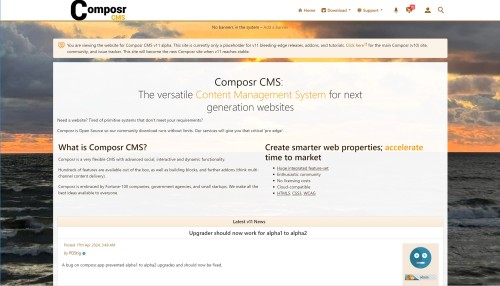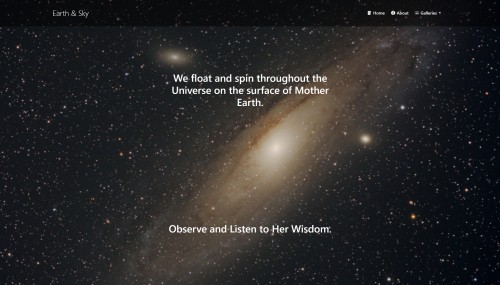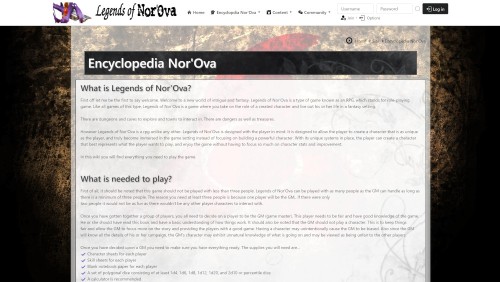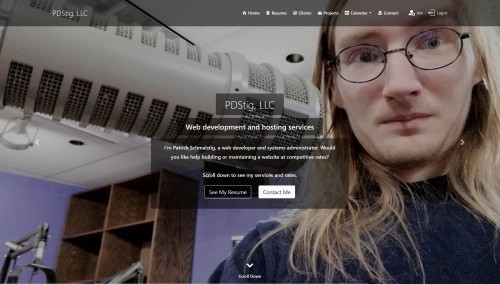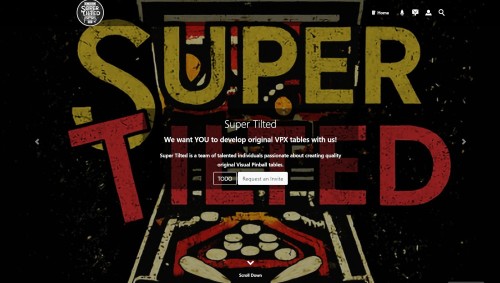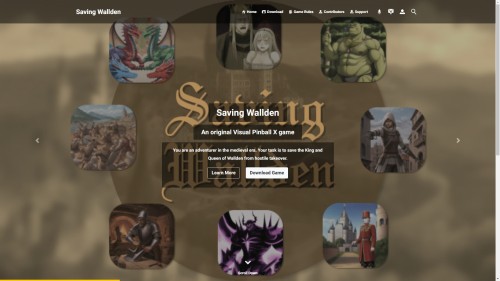Featured Sites: A-Z Index
H
Newest 10 Entries
| Question | How can I access PHP-Info in Composr? |
|---|---|
| Answer | PHP-Info provides a comprehensive overview of your PHP configuration. You can access it within Composr by navigating to Admin Zone > Tools > PHP-Info / Server Checks. This page also provides additional useful server information. |
| Question | What is the purpose of the Health Check feature in Composr? |
|---|---|
| Answer | The Health Check feature in Composr proactively identifies potential issues that may affect your website's performance, security, and overall health. It performs various checks and alerts you to problems like:
The Health Check can be run manually or scheduled to run automatically and send e-mail notifications of results. |
| Question | How can I use Content Delivery Networks (CDNs) to enhance my website? |
|---|---|
| Answer | CDNs improve website performance by serving content from geographically distributed servers, reducing latency and server load. You can leverage CDNs for your Composr website by:
|
| Question | What is rate limiting and how can I enable it in Composr? |
|---|---|
| Answer | Rate limiting prevents server overload by restricting the number of requests allowed from a single IP address within a specific timeframe. To enable Composr's built-in rate limiting, add the following to your _config.php file:Code (PHP)$SITE_INFO['rate_limiting'] = '1'; $SITE_INFO['rate_limit_time_window'] = '10'; $SITE_INFO['rate_limit_hits_per_window'] = '5'; This configuration limits each IP to 5 requests every 10 seconds. This feature generates soft errors early in the process before Composr fully loads. |
| Question | How can I reduce disk activity to improve performance? |
|---|---|
| Answer | If your hard disk is slow, you can implement the following settings in your _config.php file to minimize disk access:
Note: These settings override default behaviors and may have unintended consequences. Use with caution. |
| Question | What is static caching and how do I enable it? |
|---|---|
| Answer | Static caching drastically improves performance by serving pre-generated pages to bots and guests. This works because these users typically don't require dynamic content. To enable it:
Composr intelligently determines what to cache, and you can further control this via options within the Installation Options. Be aware that enabling static caching may disable eCommerce features for guests unless specifically configured. |
| Question | What are Composr caches and how do they improve website performance? |
|---|---|
| Answer | Composr utilizes various types of caches to enhance performance by storing pre-calculated results and reducing repetitive tasks. These caches include:
|
| Question | How can I troubleshoot notification problems? |
|---|---|
| Answer | If you're having issues with notifications, here are some troubleshooting steps:
|
| Question | Can I control which notifications members receive? |
|---|---|
| Answer | Yes, you can control notification settings through two mechanisms:
|
| Question | What notification options are available to members? |
|---|---|
| Answer | Members can choose from a wide range of notifications, including:
Members can choose to receive notifications via:
|
Top 10 Entries
| Question | How do I install geo-location data for Composr statistics? |
|---|---|
| Answer | Geo-location data installation is usually automatic during the Composr installation process. If not, you can manually install it by navigating to Admin Zone > Audit > Site statistics > Install geolocation data. This action will reschedule the installation task. If you don't see this option, the geo-location data is already installed. |
| Question | What are the key differences between Google Analytics and Composr statistics? |
|---|---|
| Answer | While there is some overlap, Composr statistics and Google Analytics are complementary tools. Google Analytics Pros:
Google Analytics Cons:
Composr Statistics Pros:
Basic users may find Composr statistics sufficient, while expert marketers might prefer the power of Google Analytics. |
| Question | What tools and strategies can be used for staff training and development? |
|---|---|
| Answer | While Composr itself doesn't provide built-in training features, several approaches can be used for staff development:
By investing in ongoing staff training and development, communities can ensure their teams possess the necessary knowledge and skills to perform their roles effectively and contribute to the platform's overall success. |
| Question | How can potential conflicts between staff members be avoided (regarding content moderation)? |
|---|---|
| Answer | Composr incorporates "conflict detection" features to prevent staff from accidentally overwriting each other's work. When multiple staff members attempt to edit the same resource simultaneously, a warning message appears, prompting communication and coordination. Open communication and transparency are crucial. Encourage staff to share their ongoing tasks and plans with each other to prevent overlaps and potential conflicts. Utilizing shared tools like the staff checklist and private forums can further facilitate coordination. |
| Question | What should be considered when assigning roles and responsibilities to staff? |
|---|---|
| Answer | When assigning roles, it's recommended to start new staff with limited responsibilities and gradually increase their authority based on performance and dedication. This fosters a sense of progression and prevents discouragement among existing staff. Always consider the individual's skills and interests when assigning tasks. For example, someone with strong writing skills might be well-suited for managing content creation, while a technically-minded person could excel at site maintenance. |
| Question | How can staff be effectively managed in a Composr community? |
|---|---|
| Answer | Successful staff management requires a mindful approach that prioritizes fostering a positive and productive environment. Key recommendations include:
By fostering a supportive and empowering environment, community managers can enable staff to contribute their best efforts and drive the community's success. |
| Question | How should staff members be chosen for a Composr-based online community? |
|---|---|
| Answer | Choosing staff for online communities differs from traditional hiring processes due to factors like unpaid positions, varying time commitments, and remote interactions. Focus should be placed on identifying individuals with:
|
| Question | How can content issues be reported and addressed by staff? |
|---|---|
| Answer | Composr's content reporting system, powered by the Tickets addon, allows users to report problematic content to staff. Key features include:
This system ensures efficient handling of content issues, allowing staff to address concerns effectively while maintaining a transparent record of actions taken. |
| Question | How can staff members collaborate effectively in Composr? |
|---|---|
| Answer | Composr offers various tools to facilitate staff collaboration:
|
| Question | What defines a staff member in Composr? |
|---|---|
| Answer | There are two ways to define "staff" in Composr:
Composr prioritizes flexibility by utilizing privileges over fixed roles, allowing for customized staff responsibilities. However, certain features like "staff reply" in tickets inherently rely on a pre-existing understanding of "staff." |