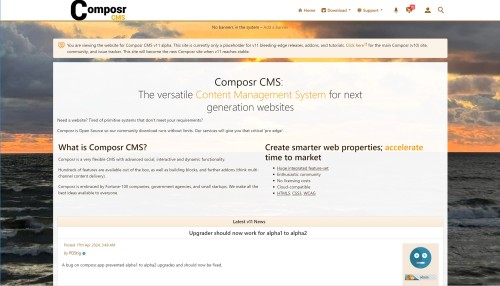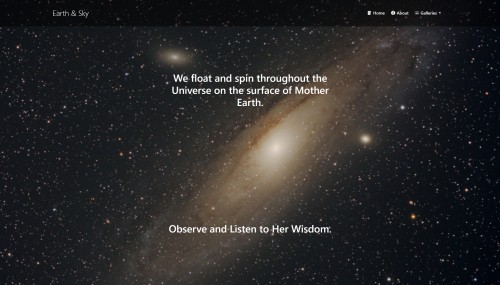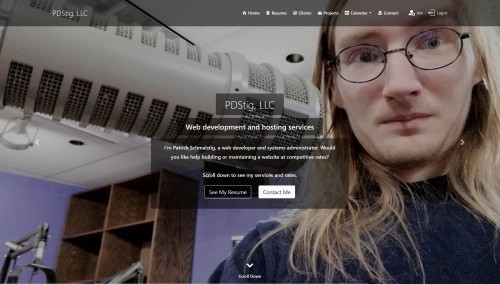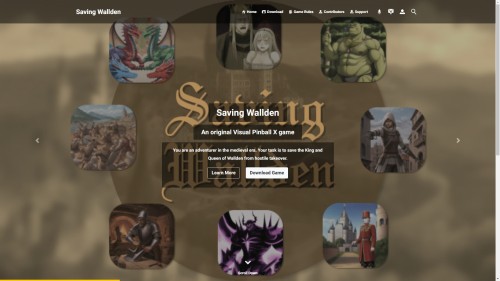Featured Sites: A-Z Index
H
Newest 10 Entries
| Question | How do I install geo-location data for Composr statistics? |
|---|---|
| Answer | Geo-location data installation is usually automatic during the Composr installation process. If not, you can manually install it by navigating to Admin Zone > Audit > Site statistics > Install geolocation data. This action will reschedule the installation task. If you don't see this option, the geo-location data is already installed. |
| Question | What are the key differences between Google Analytics and Composr statistics? |
|---|---|
| Answer | While there is some overlap, Composr statistics and Google Analytics are complementary tools. Google Analytics Pros:
Google Analytics Cons:
Composr Statistics Pros:
Basic users may find Composr statistics sufficient, while expert marketers might prefer the power of Google Analytics. |
| Question | What tools and strategies can be used for staff training and development? |
|---|---|
| Answer | While Composr itself doesn't provide built-in training features, several approaches can be used for staff development:
By investing in ongoing staff training and development, communities can ensure their teams possess the necessary knowledge and skills to perform their roles effectively and contribute to the platform's overall success. |
| Question | How can potential conflicts between staff members be avoided (regarding content moderation)? |
|---|---|
| Answer | Composr incorporates "conflict detection" features to prevent staff from accidentally overwriting each other's work. When multiple staff members attempt to edit the same resource simultaneously, a warning message appears, prompting communication and coordination. Open communication and transparency are crucial. Encourage staff to share their ongoing tasks and plans with each other to prevent overlaps and potential conflicts. Utilizing shared tools like the staff checklist and private forums can further facilitate coordination. |
| Question | What should be considered when assigning roles and responsibilities to staff? |
|---|---|
| Answer | When assigning roles, it's recommended to start new staff with limited responsibilities and gradually increase their authority based on performance and dedication. This fosters a sense of progression and prevents discouragement among existing staff. Always consider the individual's skills and interests when assigning tasks. For example, someone with strong writing skills might be well-suited for managing content creation, while a technically-minded person could excel at site maintenance. |
| Question | How can staff be effectively managed in a Composr community? |
|---|---|
| Answer | Successful staff management requires a mindful approach that prioritizes fostering a positive and productive environment. Key recommendations include:
By fostering a supportive and empowering environment, community managers can enable staff to contribute their best efforts and drive the community's success. |
| Question | How should staff members be chosen for a Composr-based online community? |
|---|---|
| Answer | Choosing staff for online communities differs from traditional hiring processes due to factors like unpaid positions, varying time commitments, and remote interactions. Focus should be placed on identifying individuals with:
|
| Question | How can content issues be reported and addressed by staff? |
|---|---|
| Answer | Composr's content reporting system, powered by the Tickets addon, allows users to report problematic content to staff. Key features include:
This system ensures efficient handling of content issues, allowing staff to address concerns effectively while maintaining a transparent record of actions taken. |
| Question | How can staff members collaborate effectively in Composr? |
|---|---|
| Answer | Composr offers various tools to facilitate staff collaboration:
|
| Question | What defines a staff member in Composr? |
|---|---|
| Answer | There are two ways to define "staff" in Composr:
Composr prioritizes flexibility by utilizing privileges over fixed roles, allowing for customized staff responsibilities. However, certain features like "staff reply" in tickets inherently rely on a pre-existing understanding of "staff." |
Top 10 Entries
| Title | Parental Controls |
|---|---|
| Icon |  |
| Description | Powerful parental controls configuration to comply with necessary online safety and privacy laws Set different rules for different regions so you can comply with varying laws across the globe (according to the region members set on their profile) Automatically generates a portion of the automatic Privacy Policy block depending on your configuration; also define your own custom text (e.g. stating the laws which enforce each rule you set) Optionally require and/or lock down from editing certain core profile fields for compliance: date of birth, time zone, and region Optionally enforce IP address geo-location to match the country defined on a member's profile (useful for sites featuring region-locked content) Parental consent: require the legal guardians of members under a certain age to fill out and send in a consent form (e-mailed to the child) to gain access Lockout: prevent anyone under a certain age from logging in at all until they are of age |
| Name | Patrick Schmalstig |
|---|---|
| Photograph |  |
| Title / Role | Transition Phase Member |
| Contributions / Notes | Is assisting Christopher Graham with the transition from compo.sr to composr.app Is executing their role as lead developer to ensure the Composr software is up to the standards necessary to fulfill the transition |
| Name | Christopher Graham |
|---|---|
| Photograph |  |
| Title / Role | Transition Phase Member |
| Contributions / Notes | Is leading the transition from compo.sr to composr.app |
| Website | Legends of Nor'Ova |
|---|---|
| Screenshot | 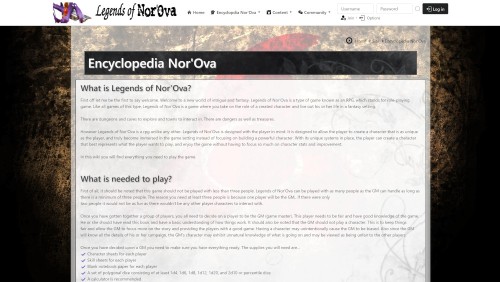 |
| Short Description | Legends of Nor'Ova is a website / database based on the table-top role-playing game of the same name. It contains Wiki+ pages and catalogues with a vast amount of knowledge regarding the game and its resources. It features a customized theme / templates. And it has a community for people to discuss the game. |
| Website | Super Tilted |
|---|---|
| Screenshot | 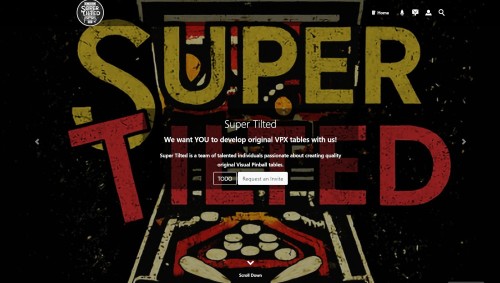 |
| Short Description | Super Tilted is a team of pinball enthusiasts who develop original digital pinball tables for the Visual Pinball X platform. This website showcases their releases and ongoing (public) projects. All tables are free to download. And people can request to join the team. This site has some secret sauce behind the scenes: a custom block for Scorbit leader-boards (pinball scores), and some webhooks to alert the team in their Discord of certain site activity. It also takes advantage of the Support Tickets e-mail integration and using zones for "sub-sites" for each released pinball table. |
| Question | Can I move a Wiki+ page? |
|---|---|
| Answer | Technically, Wiki+ pages cannot be moved because they don't have a fixed location within the network structure. Creating child links forms a path, not a strict hierarchy. However, you can manipulate the breadcrumbs by ensuring only one path leads to a page. |
| Question | Can I track changes made to Wiki+ pages? |
|---|---|
| Answer | Yes, Wiki+ includes a revision history feature accessible through the page edit screen. This feature allows you to view a log of edits, see changes highlighted in tooltips, and revert to previous versions of a page as needed. |
| Question | How can I view the complete tree structure of my Wiki+? |
|---|---|
| Answer | You can access a view of the complete Wiki+ tree structure through the designated option in the admin panel. However, it's important to note that this view will reflect guest access permissions. Some pages may be hidden if they are restricted to specific user groups. |
| Question | What moderation tools are available in Wiki+? |
|---|---|
| Answer | Wiki+ offers several features to help you moderate user contributions and maintain the quality of information:
|
| Question | Can users contribute content to Wiki+? |
|---|---|
| Answer | Yes, users can contribute content to Wiki+ through posts. When the "Show posts" option is enabled for a page, users can add their insights and information as posts below the main page content. |