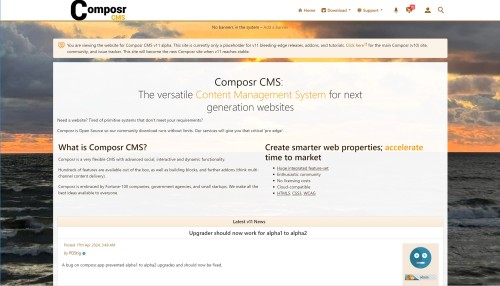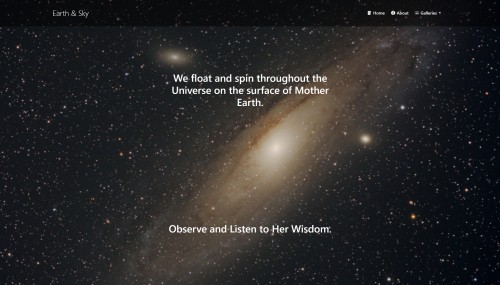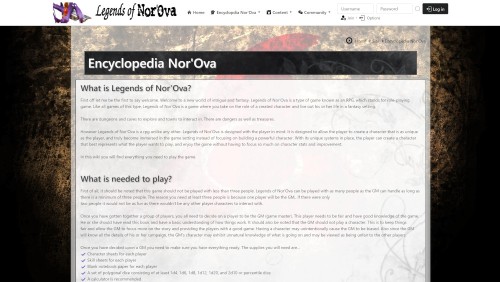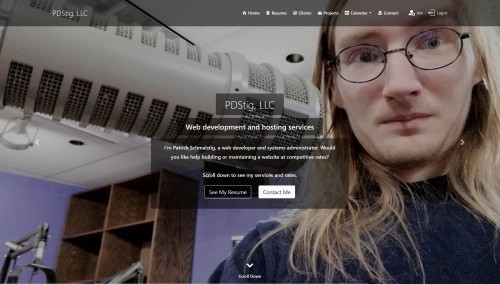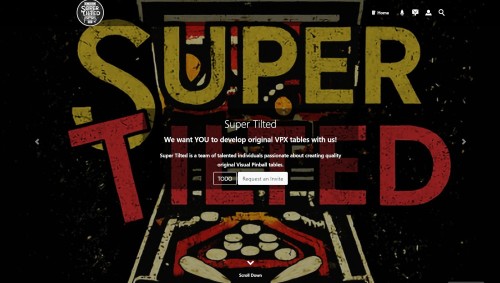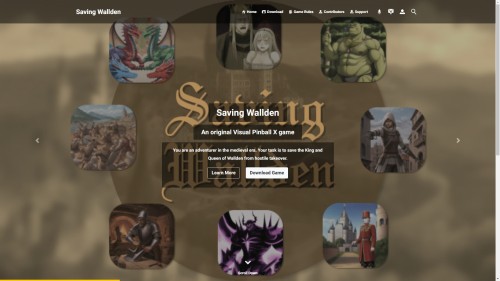Featured Sites: A-Z Index
H
Newest 10 Entries
| Question | How can I communicate privately with other members? |
|---|---|
| Answer | Conversr offers two ways to have private conversations:
|
| Question | What are some key considerations when choosing field types for my catalogue? |
|---|---|
| Answer | When selecting field types, consider:
|
| Question | How can I ensure the privacy of personal information stored in my catalogues? |
|---|---|
| Answer | Composr's privacy system can help manage personal data within catalogues. To leverage it:
|
| Question | What are some specialized types of catalogues available in Composr? |
|---|---|
| Answer | Composr supports specialized catalogues, including:
|
| Question | How are breadcrumbs handled in catalogue views? |
|---|---|
| Answer | Catalogue breadcrumbs can be customized using XML code (Admin Zone > Structure > Configure breadcrumb overrides). By default, they include the list of catalogues. However, Composr provides default breadcrumb XML that removes this, focusing on the current category hierarchy. Tree catalogues omit the index link, while non-tree catalogues include it. |
| Question | What is a tree catalogue and how do I create one quickly? |
|---|---|
| Answer | A tree catalogue has a hierarchical category structure (which can contain sub-categories), similar to the download system. Composr offers a special feature for creating tree catalogues by simply typing the desired categories in a specific format (which is explained and available when adding a new catalogue), which automatically generates the tree structure. Alternatively, a non-tree catalogue is simpler and only has top-level categories. |
| Question | Can I customize the look and feel of my catalogue? |
|---|---|
| Answer | Yes, Composr allows advanced users to customize catalogue appearance through Tempcode programming. This involves using template IF directives to apply specific styles based on the catalogue's name and manipulating template parameters for complex layouts. Alternatively, you can create new template files using the catalogue name in the file to specify complete templates for specific catalogues. Check out the tutorials for more information. |
| Question | What are the different display types for catalogue entries? |
|---|---|
| Answer | Composr provides four main display types for catalogue entries:
It is possible to create your own templates including ones that are specific to a catalogue. Check out the catalogues tutorial for more information. |
| Question | Why might I need a programmer for my catalogue? |
|---|---|
| Answer | While Composr catalogues offer great flexibility, they can become complex if you need sophisticated data relationships, efficient searching, high data reliability, or advanced customization. In these cases, a programmer's expertise in database design, normalization, and templating can be invaluable. |
| Question | What are catalogues in Composr? |
|---|---|
| Answer | Catalogues are custom databases you can create within your Composr website. They allow you to define your own records with custom fields and organize them into categories. Think of them as powerful tools for managing various types of content, like a database of books, a directory of businesses, or even a classified ads system. |
Top 10 Entries
| Title | Rich Media |
|---|---|
| Icon |  |
| Description | Comcode: Powerful but simple content-enrichment language. Media embedding: Easily integrate/attach common video and image formats, as well as embeds for common sites such as YouTube (just by pasting in the URL). Easily create cool effects: Create scrolling, rolling, randomisation, and hiding effects. Put content in boxes, split content across subpages. Create XHTML5 overlays. Place tooltips. Customise your content for different usergroups Create count-downs and hit counters Automatic table of contents creation for your documents Custom Comcode tags: Set up your own tags, to make it easy to maintain a sophisticated and consistent design as your site grows. Embed pages within other pages |
| Title | Design without barriers |
|---|---|
| Icon |  |
| Description | Full control of your vision: Control hundreds of settings. Strip Composr down. Reshape features as needed. Full templating support: Reskin features to look however you want them to. No navigation assumptions: Replace default page and structures as required. No layout assumptions: Shift content between templates, totally breaking down any default layout assumptions. Embed content entries of any type on your pages |
| Title | Themeing tools |
|---|---|
| Icon |  |
| Description | Theme Wizard: Recolour your CSS and theme images in just a few clicks (Composr picks the perfect complementary palette and automatically makes 100's of CSS and image changes) Logo Wizard: Generate a basic logo for use on your site Built-in template and CSS editing tools Interactive CSS editor: Quickly identify what to change and preview. |
| Title | Administration Zone |
|---|---|
| Icon |  |
| Description | Dashboard: View a checklist of things that need done, software upgrade information, latest Composr news, posts in the staff forum, staff notes, useful links, and more. Audit: View logs and statistics of just about anything with the site and Composr system. Site statistics: View comprehensive graphs and statistics across a wide range of metrics. Set your own KPIs and get notified when they are reached. Security: Control site access (including IP bans), privileges, members / usergroups, and word filters. Structure: Manage and upgrade addons, define zones, configure chatrooms and forums, manage menus, create redirects, and edit the sitemap. Style: Whitelist the software, manage emoticons, manage themes / run the theme wizard, run the logo wizard, and translate / rephrase the software. Setup: Set a wide variety of options for your site depending on what addons you have installed. Tools: Run full or incremental backups, scan for broken URLs, clear the cache or run optimisation tools, edit the code, run Commandr, run the upgrader, run health checks, import content from another site, make and send newsletters, run server checks and view PHP info, run privacy purging or downloading, send an e-mail through the software, and view Composr contributors Content: Manage all of your content for your site Help: Search across the site or the tutorials for something Conflict detection: Detect when multiple staff are trying to change the same thing at the same time. Examine action logs: See exactly who has done what and when Commandr: Optional use of a powerful command-line environment (for Unix geeks). Use unix-like tools to explore and manage your database as it if was a filesystem, and perform general maintenance tasks. Aggregate content types: Design complex content relationships, cloning out large structures in a single operation. Content versioning: See revisions of certain content |
| Title | Website Polls |
|---|---|
| Icon |  |
| Description | Integrate polls into your website: Gauge visitor opinion. Community involvement: Users can submit polls and comment and rate them. Multiple polls: Showcase different polls on different areas of your website. Archive the data from unlimited polls |
| Title | Community features |
|---|---|
| Icon |  |
| Description | User content submission: Allow users to submit to any area of your site. Optionally enable validation so staff must approve the content before it goes live. Public awards: Give public awards to your choice of “best content” Per-usergroup privileges: Give special members access to extra features, like file storage Recommend: Visitors can recommend your website or a page to other visitors. Control who can specify their own custom message and those who must use the default (spam prevention). Members can report content to you for review via "Report This" links (which creates a Support Ticket with a copy of the content at the time of reporting). You can also turn validation off for content to hide it after a certain number of reports. |
| Title | Chatrooms and IM |
|---|---|
| Icon |  |
| Description | Make unlimited chatrooms each with your choice of access restrictions. Moderation: Moderate messages and ban troublesome users. Integrate shout-boxes into your website Instant messaging: Members may have IM conversations with each other, or in groups. Members receive an archive of the conversation in Private Topics once closed. Site-wide IM: Give your members the ability to pick up conversations anywhere on your site. Sound effects: Members may configure or upload their own. Download chatroom logs Blocking: Choose to appear offline to certain members. Allow members in certain usergroups to make their own chatrooms, and control when they expire based on inactivity time. |
| Title | Points |
|---|---|
| Icon |  |
| Description | So many ways to earn points: From submitting different content to logging in, you control the economy. Integration with eCommerce: Members can buy advertising space, temporary privileges, gamble, and more! Members can also use points for store discounts. Send points: Members can send each other points to reward each other Escrow points: Members can escrow points with a written agreement in exchange for a product or service. The recipient does not receive the points until both members satisfy the escrow. Escrows can be disputed to staff. Gift points: Enable the gift points balance so members can send a limited amount of points to other members without it deducting from their spendable points balance. Leader board: Create some community competition by showing who has the most points or who earned the most points for a configurable time interval Auditing: View every points transaction that has taken place, and reverse any of them, in the points ledger. Profiles: Browse through member points profiles, and see what virtual gifts members have been given. Ranks: Create usergroup promotion ladders with rank points; members rank up as their rank points increase. Members can view their rank and unlocked / unlockable privileges on their profile. |
| Title | Conversr Topic Polls |
|---|---|
| Icon |  |
| Description | Conduct a poll on a forum topic to gather user opinions and feedback Add unlimited choices Define a range of acceptable number of choices on which members can vote Control when voting is open or closed Control if guests can vote or if you must log in Require making a post (reply) in the topic when voting Allow (or deny) the ability for members to revoke / change their vote Show or hide results from the public Enable viewing of which members voted on which choices Add a date/time voting automatically closes Enable weighted voting through the points system Enforce topic poll options on a forum basis including defining default or required choices |
| Title | Content Sharing |
|---|---|
| Icon |  |
| Description | Show topics on your website through blocks Comment integration: New topics appear in the ‘comments’ forum as you add content to your website. Members can watch these topics so they never miss an addition to your website. |