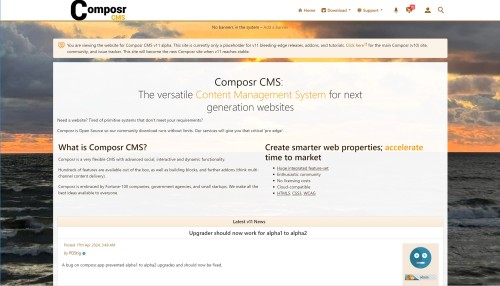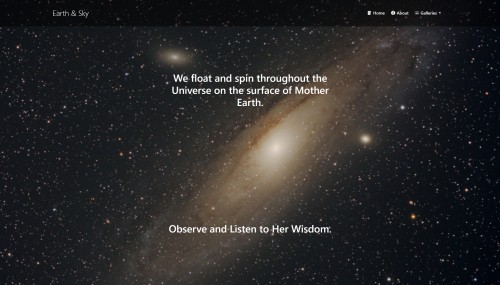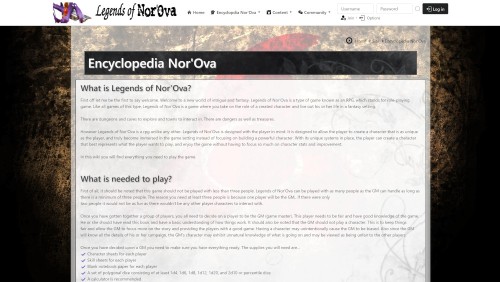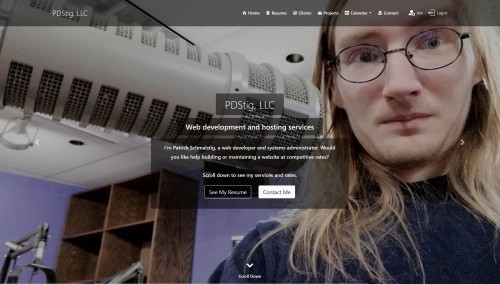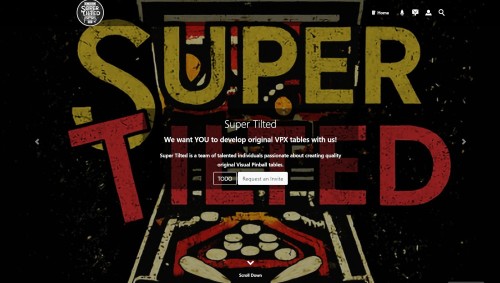Featured Sites: A-Z Index
H
Newest 10 Entries
| Question | Why are my searches slow, and how can I improve search speed? |
|---|---|
| Answer | Slow searches can occur when dealing with large amounts of content. Here are some workarounds and solutions:
|
| Question | How does the search engine handle different languages? |
|---|---|
| Answer | Composr's fast custom index supports multiple languages. Content is indexed based on its translated version, ensuring that you get relevant results even when searching in a different language. |
| Question | What are quoted phrases and how do they work? |
|---|---|
| Answer | Quoted phrases allow you to search for an exact sequence of words. For example, searching for "red apple" will only return results containing that exact phrase. Keep in mind that enabling quoted phrases can increase disk space usage. |
| Question | How do stop words affect search results? |
|---|---|
| Answer | Stop words are common words (like "the", "a", "is") that are ignored by the search engine because they add noise and don't contribute to the meaning of the search query. You can customize the list of stop words for the fast custom index. See the search tutorial for more information. |
| Question | How can I improve my search results? |
|---|---|
| Answer | Here are some tips for improving search results:
|
| Question | What is the fast custom index and why should I use it? |
|---|---|
| Answer | The fast custom index is Composr's own search engine, designed to be faster and more efficient than MySQL full-text search, especially for large websites and filtered searches. Benefits of the fast custom index:
Downsides of the fast custom index:
|
| Question | Can I filter my search results? |
|---|---|
| Answer | Yes, you can filter your search results by:
|
| Question | What is the difference between natural and boolean searching? |
|---|---|
| Answer | Natural search is a more relaxed approach where you type in your search terms and Composr tries to find the most relevant results, even if they don't contain all the words. It's like a Google search. Boolean search requires more precision and uses operators like "+", "-", and quotation marks to define exactly what you're looking for. For example, searching for "+car -maintenance" will only return results that contain the word "car" but not "maintenance". |
| Question | How do I search my Composr website? |
|---|---|
| Answer | There are a few ways to search your Composr website:
|
| Question | How do I mark correct answers in a quiz? |
|---|---|
| Answer | For questions with predefined answers, you can mark correct answers by adding [*] after the answer. If no answer is marked correct, the question will require manual marking. You can also use the [UNMARKED] tag after a question to exclude it from scoring. |
Top 10 Entries
| Question | What is the role of robots.txt in SEO? |
|---|---|
| Answer | The robots.txt file provides instructions to search engine crawlers about which parts of your website they should and should not access. You can customize the robots.txt file to prevent sensitive content from being indexed or to guide crawlers toward the most important areas of your site. |
| Question | What is SEO and why is it important for my Composr website? |
|---|---|
| Answer | SEO is the practice of optimizing your website to rank higher in search engine results pages (SERPs). By improving your SEO, you increase the visibility of your website, driving more organic (non-paid) traffic to your content. |
| Question | How can I edit the metadata in Composr? |
|---|---|
| Answer | Composr provides several ways to customize your metadata:
|
| Question | Should I trust agencies that promise top search engine results? |
|---|---|
| Answer | No; be wary of agencies guaranteeing top rankings for any desired keyword. Achieving top results for competitive terms requires significant effort, expertise, and often, an ongoing strategy. Focus on agencies that prioritize ethical "white-hat" SEO techniques like creating valuable content, optimizing website structure, and building natural backlinks. Avoid those employing "black-hat" methods that can lead to penalties from search engines. |
| Question | What are URL Monikers and how do they benefit SEO? |
|---|---|
| Answer | URL Monikers replace generic numerical IDs in your URLs with descriptive keywords derived from your content titles. For example, instead of yoursite.com/page.php?id=123, you can have yoursite.com/about-us. This makes your URLs more user-friendly and helps search engines understand the topic of each page, improving your search ranking. You can set monikers in the "Metadata" section when adding / editing content. |
| Question | What is an XML Sitemap and why is it important? |
|---|---|
| Answer | An XML Sitemap is a file that lists all the pages on your website, helping search engines understand your site's structure and content. Composr automatically generates a comprehensive sitemap, including forum topics if you are using Conversr. Ensure your system scheduler is enabled for automatic sitemap submission to search engines. You can also manually generate and submit the sitemap if necessary. |
| Question | How can I improve my website's ranking in search engines? |
|---|---|
| Answer | Composr offers various features and best practices to enhance your SEO:
|
| Question | What are the primary metadata elements I should focus on? |
|---|---|
| Answer | While Composr provides extensive metadata options, the key elements to prioritize are:
|
| Question | What is metadata and why is it important for my website? |
|---|---|
| Answer | Metadata is information about your web pages that isn't directly visible to visitors, but is used by search engines and social media platforms to understand and categorize your content. Well-crafted metadata helps search engines properly index your site, making it more likely to appear in relevant search results. It also improves how your website appears when shared on social media, encouraging clicks and engagement. |
| Question | What should I do about offensive or off-topic discussions? |
|---|---|
| Answer | Decide on your moderation approach: balancing viewpoints, adhering to community standards, or focusing on topic relevance. Be prepared to face criticism regardless of your decisions. Establish clear rules and policies to guide user behavior. |