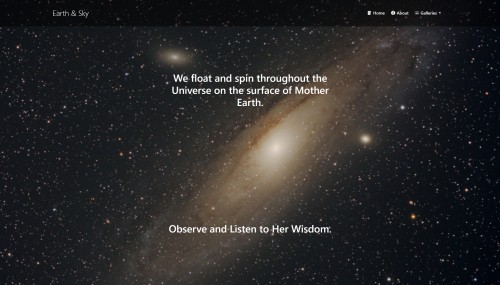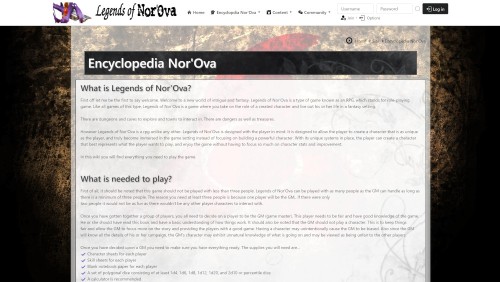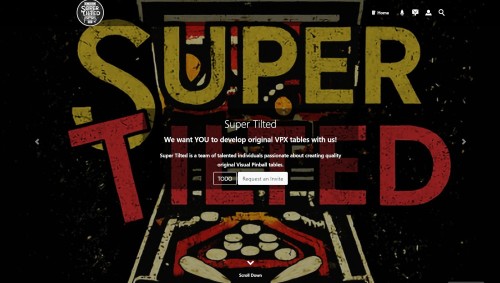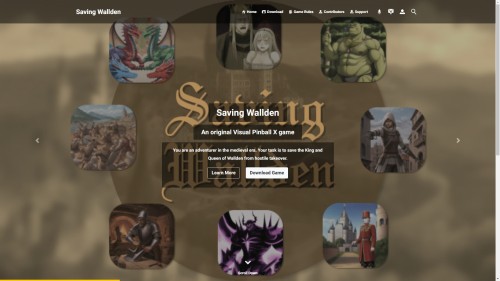Featured Sites: A-Z Index
H
Newest 10 Entries
| Website | PDStig, LLC |
|---|---|
| Screenshot | 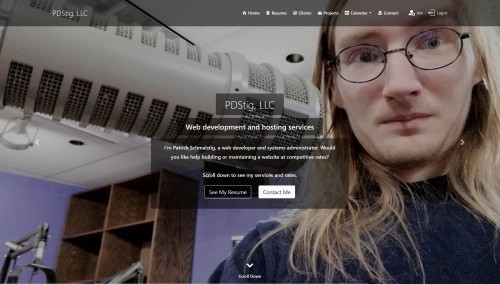 |
| Short Description | This is an informational site / portfolio for PDStig, LLC, the company run by one of Composr's lead developers, Patrick Schmalstig. |
| Website | Composr CMS: Your Data, Your Privacy, Your Control - Composr CMS: Your Data, Your Privacy, Your Control |
|---|---|
| Screenshot | 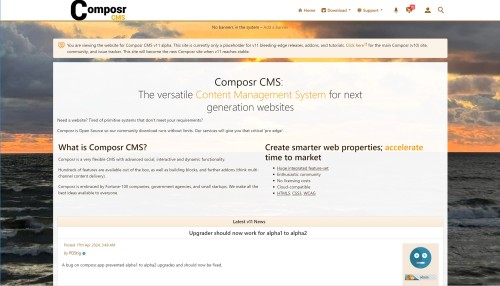 |
| Short Description | This is the main website for Composr CMS version 11. It runs the latest build of v11. Currently it is just a placeholder but will soon replace compo.sr when v11 becomes stable. |
| Question | Should I use the bleeding edge releases or the git repository? | ||||||||||||||
|---|---|---|---|---|---|---|---|---|---|---|---|---|---|---|---|
| Answer | That depends on several factors. Here are some pros and cons of each:
Click here to access the git repository. |
| Question | Can I switch a v11 install from git over to using the releases from composr.app? |
|---|---|
| Answer | It is not recommended you do this because you may run into issues. For example, some changes were made in crypto_master.php and data/upgrader2.php prior to the first v11 alpha. These changes will result in a broken upgrade unless you already pulled these changes from git. Similar situations could happen in the future as well. It is recommended you either discard the git install and use a fresh install from the Downloads, or to maintain a git install and a bleeding-edge release install separately. Do not combine the two. |
| Question | Should I update my non-bundled addons after updating to a newer release of version 11? |
|---|---|
| Answer | Absolutely! Frequent changes may be made to both bundled and non-bundled addons. Bundled addons will be updated via the upgrader. For non-bundled addons, you will have to update them through the addons management screen (Admin Zone > Structure > Addons). You will be informed which ones need updated. Once version 11 reaches release candidate, we do not expect frequent updates to non-bundled addons anymore. But it is still good practice to check after every update. |
| Question | Can I upgrade a version 10 site to version 11? |
|---|---|
| Answer | Yes, for basic non-custom v10 sites. However, expect some issues to arise in the process. And please report those issues to the tracker. For v10 sites with non-bundled addons or customisations, upgrading to v11 will likely break the site until you update the non-bundled addons or temporarily remove the customisations. We aim to have the upgrader fully functional for a large majority of types of sites and for sites using non-bundled addons by the time version 11 reaches release candidate stage. We do not recommend upgrading production v10 sites at this time until v11 reaches stable. |
| Question | Can I upgrade a previous version 11 release to a newer one using the upgrader? |
|---|---|
| Answer | Yes (probably). Always remember especially during alpha and beta phases that things can break. Please make backups first. And let us know on the issue tracker if an issue occurs. Note: You cannot upgrade from 11 alpha to 11 beta without first upgrading to 11.alpha4 (if you are not already on 11.alpha4). |
| Question | What are the current release plans for version 11? |
|---|---|
| Answer | As of July 22, 2024, we entered beta status where our focus is now smashing bugs and stabilising the software. All planned features have been implemented for 11.0 (and most others deferred to 11.1 or later), though we may still merge in a few minor features or tweaks. The upgrader has been tested on a typical non-custom v10 site. We will be releasing several beta versions in the beta phase. We do not know when we will be able to release the first Release Candidate or stable versions at this time. These plans are all subject to change without notice. |
| Question | Why is there a separate website for version 11? |
|---|---|
| Answer | That is explained in detail in this news article on compo.sr including the migration plans and implications. |
Top 10 Entries
| Question | Are there any limitations to importing forum data? |
|---|---|
| Answer | Yes, some limitations exist, particularly with specific forum platforms.
|
| Question | Where can I find the import functionality in Composr? |
|---|---|
| Answer | Navigate to Admin Zone > Tools > Import. |
| Question | What data formats can Composr import? |
|---|---|
| Answer | Composr primarily uses database connections for importing. However, it also supports neutral data formats like CSV spreadsheet files and importing downloads from a directory. |
| Question | Can I import data from other platforms into Composr? |
|---|---|
| Answer | Yes, Composr offers importers for several popular platforms:
|
| Question | How do I move my Composr website to a new server? |
|---|---|
| Answer | Moving a Composr site involves transferring both the files and the database. Files:
Database:
Important Steps:
|
| Question | Can I integrate third-party JavaScript libraries into Composr? |
|---|---|
| Answer | Yes, you can integrate third-party JavaScript libraries using various methods:
|
| Question | How does Composr handle user authentication with external systems like LDAP or HTTP authentication? |
|---|---|
| Answer | Composr can integrate with LDAP and HTTP authentication, but these features are considered complex and may require programming experience to set up correctly. Both methods allow users to log in to Composr using their existing credentials from the external system, streamlining access and management. |
| Question | What are the limitations of using a third-party forum driver? |
|---|---|
| Answer | Using a third-party forum driver can lead to limitations. Custom profile fields of type LONG_TEXT are limited to TEXT length, cookie integration is not officially supported and can be complex, and some forum drivers have specific quirks detailed in the nuances tutorial. |
| Question | What are the implications of using the "none-forum" driver? |
|---|---|
| Answer | Using the "none-forum" driver disables or limits many Composr features, including commenting, points, and user interactions. Consider using Conversr instead and restricting access to the forum zone, join module, and personal zone. |
| Question | How can I integrate my forum visually into my website? |
|---|---|
| Answer | Composr allows you to integrate your forum visually into your website. Enable "Show forum within website" in the Admin Zone configuration module and update the forum link in your menu to pass through the "forums" embedding module. You may need to adjust CSS to achieve a seamless look. |