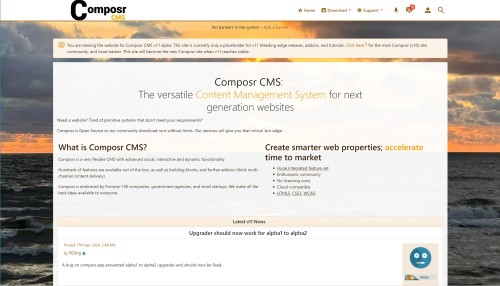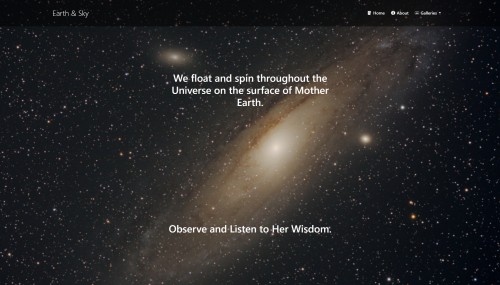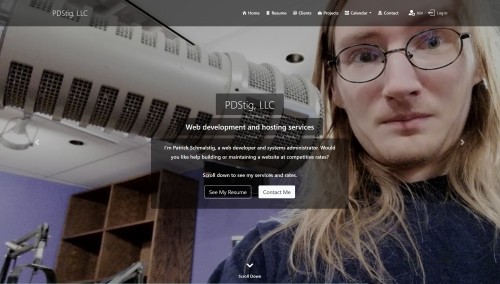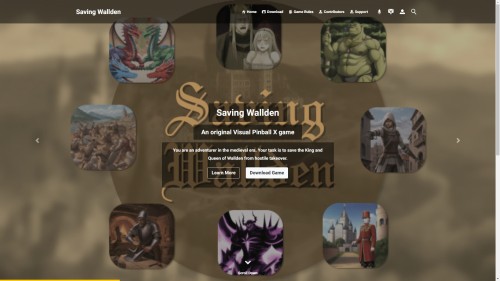Featured Sites: A-Z Index
H
Newest 10 Entries
| Question | Can I upgrade a previous version 11 release to a newer one using the upgrader? |
|---|---|
| Answer | Yes (probably). Always remember especially during alpha and beta phases that things can break. Please make backups first. And let us know on the issue tracker if an issue occurs. Note: You cannot upgrade from 11 alpha to 11 beta without first upgrading to 11.alpha4 (if you are not already on 11.alpha4). |
| Question | What are the current release plans for version 11? |
|---|---|
| Answer | As of July 22, 2024, we entered beta status where our focus is now smashing bugs and stabilising the software. All planned features have been implemented for 11.0 (and most others deferred to 11.1 or later), though we may still merge in a few minor features or tweaks. The upgrader has been tested on a typical non-custom v10 site. We will be releasing several beta versions in the beta phase. We do not know when we will be able to release the first Release Candidate or stable versions at this time. These plans are all subject to change without notice. |
| Question | Why is there a separate website for version 11? |
|---|---|
| Answer | That is explained in detail in this news article on compo.sr including the migration plans and implications. |
Top 10 Entries
| Question | Can I filter my search results? |
|---|---|
| Answer | Yes, you can filter your search results by:
|
| Question | What is the difference between natural and boolean searching? |
|---|---|
| Answer | Natural search is a more relaxed approach where you type in your search terms and Composr tries to find the most relevant results, even if they don't contain all the words. It's like a Google search. Boolean search requires more precision and uses operators like "+", "-", and quotation marks to define exactly what you're looking for. For example, searching for "+car -maintenance" will only return results that contain the word "car" but not "maintenance". |
| Question | How do I search my Composr website? |
|---|---|
| Answer | There are a few ways to search your Composr website:
|
| Question | How do I mark correct answers in a quiz? |
|---|---|
| Answer | For questions with predefined answers, you can mark correct answers by adding [*] after the answer. If no answer is marked correct, the question will require manual marking. You can also use the [UNMARKED] tag after a question to exclude it from scoring. |
| Question | What is the input syntax for quiz questions? |
|---|---|
| Answer | Quiz questions are inputted in blocks, separated by blank lines. The first line is the question, followed by potential answers on subsequent lines. Different question types are indicated by tags after the question, such as [MULTIPLECHOICE], [MULTIMULTIPLE], [LONG], [SHORT], and [SHORT_STRICT]. |
| Question | Can I create complex, multi-screen quiz interfaces in Composr? |
|---|---|
| Answer | While Composr's built-in quiz system is excellent for standard formats, creating intricate multi-screen quizzes might require custom development using Composr's decision tree framework or other programming tools. This allows for highly customized quiz structures and advanced branching logic. |
| Question | How can I analyze quiz results effectively? |
|---|---|
| Answer | Composr enables you to export quiz results to a spreadsheet file, facilitating in-depth data analysis. This is especially useful for manually marked questions, identifying competition winners, and processing data for marketing or research purposes. |
| Question | What are Quiz Sets and how can I use them? |
|---|---|
| Answer | Quiz Sets are a helpful organizational feature in Composr. By prefixing quiz names with "Example: ", you can group related quizzes together. This allows for combined scoring and percentage calculations, particularly beneficial for multi-part questionnaires or tests. |
| Question | How does scoring work for quizzes with different question types? |
|---|---|
| Answer |
|
| Question | Can I reward users for completing quizzes? |
|---|---|
| Answer | Yes, you can reward users with points for successfully passing a test. This incentivizes participation and encourages users to engage with your content. |