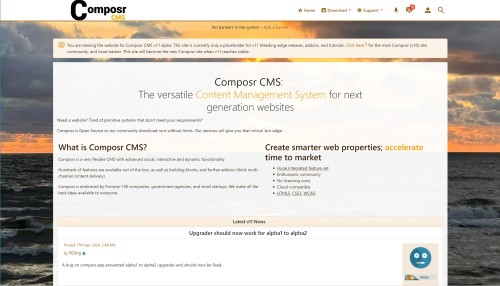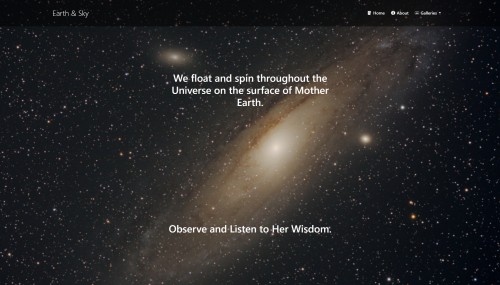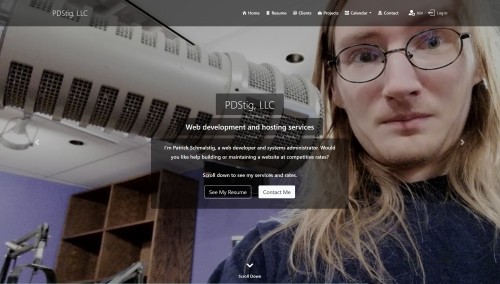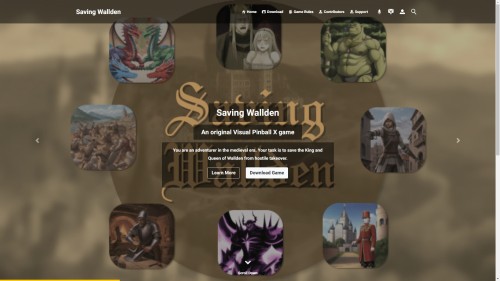Featured Sites: A-Z Index
H
Newest 10 Entries
| Question | Can I upgrade a previous version 11 release to a newer one using the upgrader? |
|---|---|
| Answer | Yes (probably). Always remember especially during alpha and beta phases that things can break. Please make backups first. And let us know on the issue tracker if an issue occurs. Note: You cannot upgrade from 11 alpha to 11 beta without first upgrading to 11.alpha4 (if you are not already on 11.alpha4). |
| Question | What are the current release plans for version 11? |
|---|---|
| Answer | As of July 22, 2024, we entered beta status where our focus is now smashing bugs and stabilising the software. All planned features have been implemented for 11.0 (and most others deferred to 11.1 or later), though we may still merge in a few minor features or tweaks. The upgrader has been tested on a typical non-custom v10 site. We will be releasing several beta versions in the beta phase. We do not know when we will be able to release the first Release Candidate or stable versions at this time. These plans are all subject to change without notice. |
| Question | Why is there a separate website for version 11? |
|---|---|
| Answer | That is explained in detail in this news article on compo.sr including the migration plans and implications. |
Top 10 Entries
| Question | Can I integrate a dedicated issue management system with Composr? |
|---|---|
| Answer | While Composr doesn't have a built-in issue tracker, a non-bundled addon (cms_homesite_tracker) provides an integrated, modified version of Mantis. Additionally, the Support Ticket system can function as a basic private issue tracker using features like Post Templates. |
| Question | How can I restrict access to the support system to specific users? |
|---|---|
| Answer | Utilize Composr's page access permissions to control who can access the Support Ticket page. This ensures only authorized users can submit support requests. You can also control permissions based on ticket type when adding or editing a ticket type. Make sure if you go this route that the Support Ticket page permissions are very liberal (e.g. allow anyone to access, or just restrict to guests if you will never allow guests to make tickets). Otherwise, some people cannot make tickets even if they have permission on the type. |
| Question | What are Post Templates and how are they beneficial for support? |
|---|---|
| Answer | Post Templates are predefined text blocks that can be used as templates for new forum posts. They are particularly useful in support scenarios by:
Post Templates can be configured to be the default post in specific forums or restricted to certain user groups. Go to Admin Zone > Structure > Forums > Post Templates. |
| Question | How does Composr handle email integration for support? |
|---|---|
| Answer | Composr can integrate with email for ticket management, assuming certain requirements are met:
With email integration, users can submit tickets via email, and staff can reply through the system. Composr cleans up email text for ticket clarity and allows forwarding emails to the integrated address for efficient handling. |
| Question | How can I categorize and prioritize support requests? |
|---|---|
| Answer | Support Ticket System: Utilize support ticket types, managed in the Admin Zone > Setup > Support tickets. Staff can set individual notifications for different types. Discussion Forums: Create dedicated subforums for different support categories or priority levels. Feedback System: The content to which the feedback is attached implicitly categorizes it. For prioritization, subforums can be used. |
| Question | What are the advantages of using the Support Ticket system over the Discussion Forums? |
|---|---|
| Answer | While both systems can be used for support, the Support Ticket system provides advantages like:
|
| Question | How can Composr be used as a support desk tool? |
|---|---|
| Answer | Composr offers three main systems for providing online support: 1. Support Ticket System: This system allows users to submit tickets and staff to respond, track, and resolve them. It features email notifications, ticket categorization and prioritization, staff assignment, and attachment support. 2. Discussion Forums: Conversr, Composr's built-in forum software, can be utilized for support by creating dedicated forums or subforums. Features like post templates and multi-moderations enhance support capabilities. 3. Feedback System: This system allows for comments on various content types, facilitating support directly related to that content. |
| Question | How can I access the raw data behind the statistics graphs? |
|---|---|
| Answer | Every graph in Composr offers a spreadsheet export option. This allows you to download the data in a spreadsheet format, enabling detailed manual review or further analysis using third-party tools. |
| Question | How are time zones handled in Composr statistics? |
|---|---|
| Answer | All times in Composr statistics are displayed according to the configured website time zone, regardless of visitor or user account time zones. While this is a limitation due to pre-computation, some graphs displaying hourly stats and country filtering offer insights into local times for manual analysis. |
| Question | What are the limitations of pre-computed statistics in Composr? |
|---|---|
| Answer | Pre-computed statistics introduce certain limitations:
|