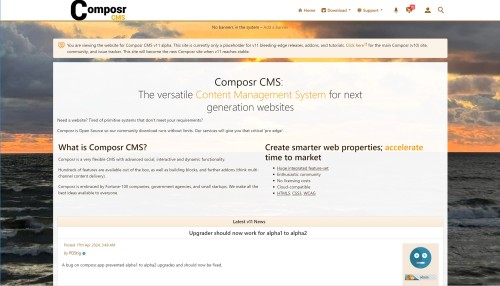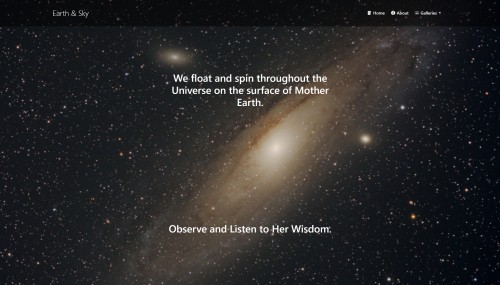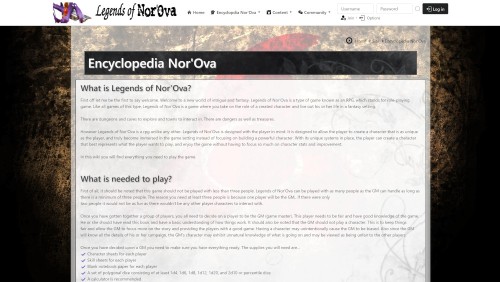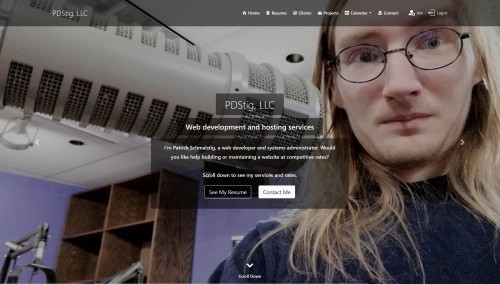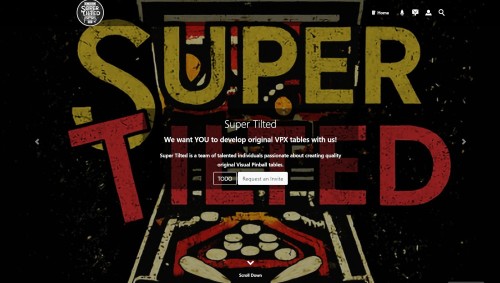Featured Sites: A-Z Index
H
Newest 10 Entries
| Question | What defines a staff member in Composr? |
|---|---|
| Answer | There are two ways to define "staff" in Composr:
Composr prioritizes flexibility by utilizing privileges over fixed roles, allowing for customized staff responsibilities. However, certain features like "staff reply" in tickets inherently rely on a pre-existing understanding of "staff." |
| Question | What steps should I take if my website has been hacked? |
|---|---|
| Answer | If you suspect a security breach, take immediate action:
|
| Question | What additional security measures can I implement for my Composr website? |
|---|---|
| Answer |
|
| Question | How does Content Security Policy (CSP) contribute to Composr security? |
|---|---|
| Answer | CSP adds a layer of protection by controlling the resources the browser is allowed to load. It helps prevent:
Composr's CSP implementation utilizes "Trusted partner sites" and nonces for fine-grained control. |
| Question | What is the purpose of "confirmed" and "non-confirmed" sessions? |
|---|---|
| Answer | Composr distinguishes between confirmed and non-confirmed sessions for added security:
You can configure zones to require confirmed sessions, preventing access from cookie-based logins alone. The Admin Zone uses this by default. |
| Question | How can I enhance the security of my Composr installation on shared hosting? |
|---|---|
| Answer | Shared hosting environments can be inherently less secure. Here are some tips:
|
| Question | How does Composr protect against Cross-Site Scripting (XSS) attacks? |
|---|---|
| Answer | Composr utilizes multiple layers of defense against XSS attacks:
|
| Question | What are the different types of security alerts in Composr? |
|---|---|
| Answer | Composr has a variety of hack-attack codenames that trigger security alerts and logging. Some common examples include:
You can customize alert handling for each type in data_custom/xml_config/advanced_banning.xml (Admin Zone > Security > Configure advanced banning). |
| Question | What are some tips for secure website maintenance? |
|---|---|
| Answer |
|
| Question | What are the main security features of Composr? |
|---|---|
| Answer | Composr has a robust set of security features to protect your website, including: Passwords:
Login Restrictions:
Auditing Systems:
Framework Security:
Other features:
|
Top 10 Entries
| Question | What is the role of robots.txt in SEO? |
|---|---|
| Answer | The robots.txt file provides instructions to search engine crawlers about which parts of your website they should and should not access. You can customize the robots.txt file to prevent sensitive content from being indexed or to guide crawlers toward the most important areas of your site. |
| Question | What is SEO and why is it important for my Composr website? |
|---|---|
| Answer | SEO is the practice of optimizing your website to rank higher in search engine results pages (SERPs). By improving your SEO, you increase the visibility of your website, driving more organic (non-paid) traffic to your content. |
| Question | How can I edit the metadata in Composr? |
|---|---|
| Answer | Composr provides several ways to customize your metadata:
|
| Question | Should I trust agencies that promise top search engine results? |
|---|---|
| Answer | No; be wary of agencies guaranteeing top rankings for any desired keyword. Achieving top results for competitive terms requires significant effort, expertise, and often, an ongoing strategy. Focus on agencies that prioritize ethical "white-hat" SEO techniques like creating valuable content, optimizing website structure, and building natural backlinks. Avoid those employing "black-hat" methods that can lead to penalties from search engines. |
| Question | What are URL Monikers and how do they benefit SEO? |
|---|---|
| Answer | URL Monikers replace generic numerical IDs in your URLs with descriptive keywords derived from your content titles. For example, instead of yoursite.com/page.php?id=123, you can have yoursite.com/about-us. This makes your URLs more user-friendly and helps search engines understand the topic of each page, improving your search ranking. You can set monikers in the "Metadata" section when adding / editing content. |
| Question | What is an XML Sitemap and why is it important? |
|---|---|
| Answer | An XML Sitemap is a file that lists all the pages on your website, helping search engines understand your site's structure and content. Composr automatically generates a comprehensive sitemap, including forum topics if you are using Conversr. Ensure your system scheduler is enabled for automatic sitemap submission to search engines. You can also manually generate and submit the sitemap if necessary. |
| Question | How can I improve my website's ranking in search engines? |
|---|---|
| Answer | Composr offers various features and best practices to enhance your SEO:
|
| Question | What are the primary metadata elements I should focus on? |
|---|---|
| Answer | While Composr provides extensive metadata options, the key elements to prioritize are:
|
| Question | What is metadata and why is it important for my website? |
|---|---|
| Answer | Metadata is information about your web pages that isn't directly visible to visitors, but is used by search engines and social media platforms to understand and categorize your content. Well-crafted metadata helps search engines properly index your site, making it more likely to appear in relevant search results. It also improves how your website appears when shared on social media, encouraging clicks and engagement. |
| Question | What should I do about offensive or off-topic discussions? |
|---|---|
| Answer | Decide on your moderation approach: balancing viewpoints, adhering to community standards, or focusing on topic relevance. Be prepared to face criticism regardless of your decisions. Establish clear rules and policies to guide user behavior. |