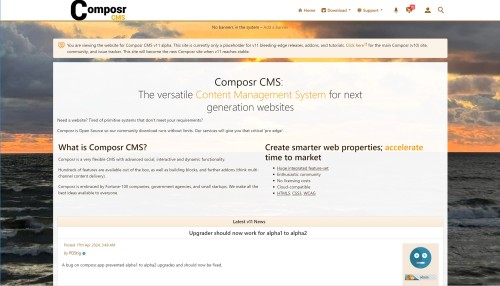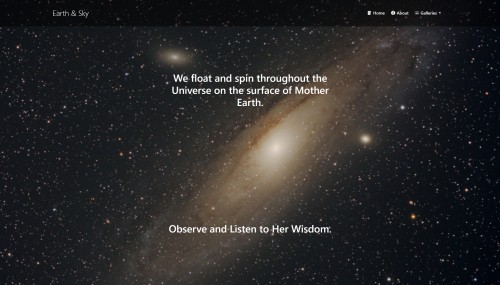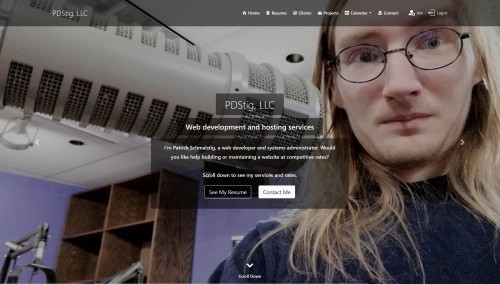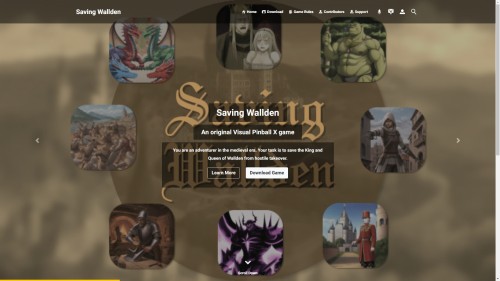Featured Sites: A-Z Index
H
Newest 10 Entries
| Question | What steps should I take if my website has been hacked? |
|---|---|
| Answer | If you suspect a security breach, take immediate action:
|
| Question | What additional security measures can I implement for my Composr website? |
|---|---|
| Answer |
|
| Question | How does Content Security Policy (CSP) contribute to Composr security? |
|---|---|
| Answer | CSP adds a layer of protection by controlling the resources the browser is allowed to load. It helps prevent:
Composr's CSP implementation utilizes "Trusted partner sites" and nonces for fine-grained control. |
| Question | What is the purpose of "confirmed" and "non-confirmed" sessions? |
|---|---|
| Answer | Composr distinguishes between confirmed and non-confirmed sessions for added security:
You can configure zones to require confirmed sessions, preventing access from cookie-based logins alone. The Admin Zone uses this by default. |
| Question | How can I enhance the security of my Composr installation on shared hosting? |
|---|---|
| Answer | Shared hosting environments can be inherently less secure. Here are some tips:
|
| Question | How does Composr protect against Cross-Site Scripting (XSS) attacks? |
|---|---|
| Answer | Composr utilizes multiple layers of defense against XSS attacks:
|
| Question | What are the different types of security alerts in Composr? |
|---|---|
| Answer | Composr has a variety of hack-attack codenames that trigger security alerts and logging. Some common examples include:
You can customize alert handling for each type in data_custom/xml_config/advanced_banning.xml (Admin Zone > Security > Configure advanced banning). |
| Question | What are some tips for secure website maintenance? |
|---|---|
| Answer |
|
| Question | What are the main security features of Composr? |
|---|---|
| Answer | Composr has a robust set of security features to protect your website, including: Passwords:
Login Restrictions:
Auditing Systems:
Framework Security:
Other features:
|
| Question | Why are my searches slow, and how can I improve search speed? |
|---|---|
| Answer | Slow searches can occur when dealing with large amounts of content. Here are some workarounds and solutions:
|
Top 10 Entries
| Title | Parental Controls |
|---|---|
| Icon |  |
| Description | Powerful parental controls configuration to comply with necessary online safety and privacy laws Set different rules for different regions so you can comply with varying laws across the globe (according to the region members set on their profile) Automatically generates a portion of the automatic Privacy Policy block depending on your configuration; also define your own custom text (e.g. stating the laws which enforce each rule you set) Optionally require and/or lock down from editing certain core profile fields for compliance: date of birth, time zone, and region Optionally enforce IP address geo-location to match the country defined on a member's profile (useful for sites featuring region-locked content) Parental consent: require the legal guardians of members under a certain age to fill out and send in a consent form (e-mailed to the child) to gain access Lockout: prevent anyone under a certain age from logging in at all until they are of age |
| Name | Patrick Schmalstig |
|---|---|
| Photograph |  |
| Title / Role | Transition Phase Member |
| Contributions / Notes | Is assisting Christopher Graham with the transition from compo.sr to composr.app Is executing their role as lead developer to ensure the Composr software is up to the standards necessary to fulfill the transition |
| Name | Christopher Graham |
|---|---|
| Photograph |  |
| Title / Role | Transition Phase Member |
| Contributions / Notes | Is leading the transition from compo.sr to composr.app |
| Website | Legends of Nor'Ova |
|---|---|
| Screenshot | 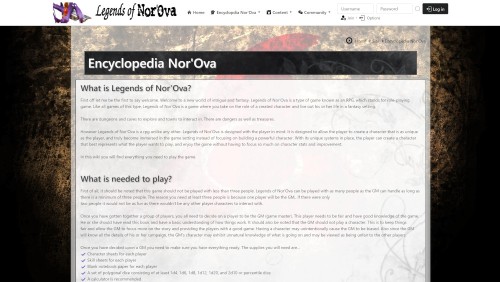 |
| Short Description | Legends of Nor'Ova is a website / database based on the table-top role-playing game of the same name. It contains Wiki+ pages and catalogues with a vast amount of knowledge regarding the game and its resources. It features a customized theme / templates. And it has a community for people to discuss the game. |
| Website | Super Tilted |
|---|---|
| Screenshot | 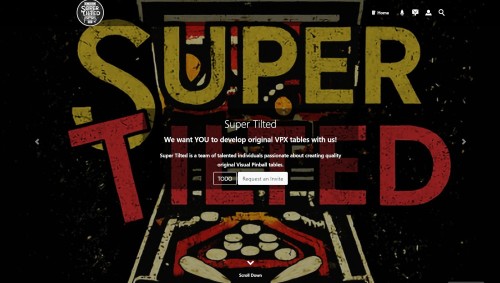 |
| Short Description | Super Tilted is a team of pinball enthusiasts who develop original digital pinball tables for the Visual Pinball X platform. This website showcases their releases and ongoing (public) projects. All tables are free to download. And people can request to join the team. This site has some secret sauce behind the scenes: a custom block for Scorbit leader-boards (pinball scores), and some webhooks to alert the team in their Discord of certain site activity. It also takes advantage of the Support Tickets e-mail integration and using zones for "sub-sites" for each released pinball table. |
| Question | Can I move a Wiki+ page? |
|---|---|
| Answer | Technically, Wiki+ pages cannot be moved because they don't have a fixed location within the network structure. Creating child links forms a path, not a strict hierarchy. However, you can manipulate the breadcrumbs by ensuring only one path leads to a page. |
| Question | Can I track changes made to Wiki+ pages? |
|---|---|
| Answer | Yes, Wiki+ includes a revision history feature accessible through the page edit screen. This feature allows you to view a log of edits, see changes highlighted in tooltips, and revert to previous versions of a page as needed. |
| Question | How can I view the complete tree structure of my Wiki+? |
|---|---|
| Answer | You can access a view of the complete Wiki+ tree structure through the designated option in the admin panel. However, it's important to note that this view will reflect guest access permissions. Some pages may be hidden if they are restricted to specific user groups. |
| Question | What moderation tools are available in Wiki+? |
|---|---|
| Answer | Wiki+ offers several features to help you moderate user contributions and maintain the quality of information:
|
| Question | Can users contribute content to Wiki+? |
|---|---|
| Answer | Yes, users can contribute content to Wiki+ through posts. When the "Show posts" option is enabled for a page, users can add their insights and information as posts below the main page content. |