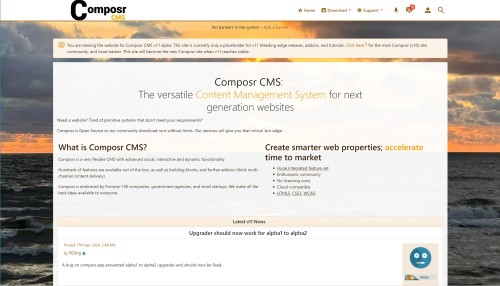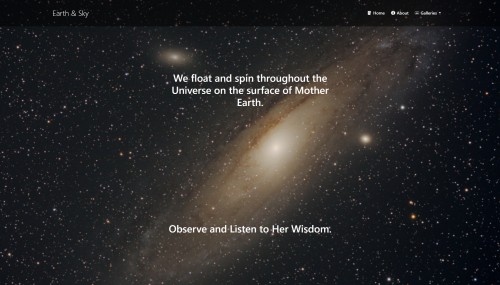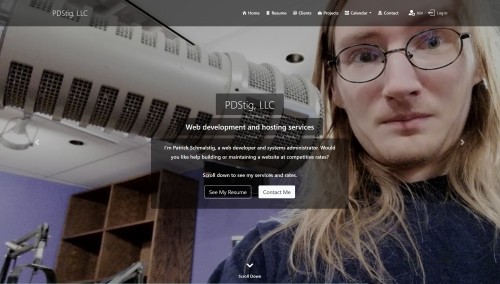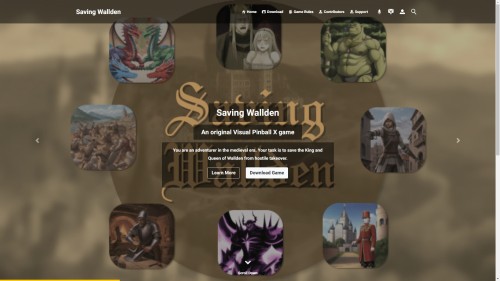Featured Sites: A-Z Index
H
Newest 10 Entries
| Question | How can staff be effectively managed in a Composr community? |
|---|---|
| Answer | Successful staff management requires a mindful approach that prioritizes fostering a positive and productive environment. Key recommendations include:
By fostering a supportive and empowering environment, community managers can enable staff to contribute their best efforts and drive the community's success. |
| Question | How should staff members be chosen for a Composr-based online community? |
|---|---|
| Answer | Choosing staff for online communities differs from traditional hiring processes due to factors like unpaid positions, varying time commitments, and remote interactions. Focus should be placed on identifying individuals with:
|
| Question | How can content issues be reported and addressed by staff? |
|---|---|
| Answer | Composr's content reporting system, powered by the Tickets addon, allows users to report problematic content to staff. Key features include:
This system ensures efficient handling of content issues, allowing staff to address concerns effectively while maintaining a transparent record of actions taken. |
| Question | How can staff members collaborate effectively in Composr? |
|---|---|
| Answer | Composr offers various tools to facilitate staff collaboration:
|
| Question | What defines a staff member in Composr? |
|---|---|
| Answer | There are two ways to define "staff" in Composr:
Composr prioritizes flexibility by utilizing privileges over fixed roles, allowing for customized staff responsibilities. However, certain features like "staff reply" in tickets inherently rely on a pre-existing understanding of "staff." |
| Question | What steps should I take if my website has been hacked? |
|---|---|
| Answer | If you suspect a security breach, take immediate action:
|
| Question | What additional security measures can I implement for my Composr website? |
|---|---|
| Answer |
|
| Question | How does Content Security Policy (CSP) contribute to Composr security? |
|---|---|
| Answer | CSP adds a layer of protection by controlling the resources the browser is allowed to load. It helps prevent:
Composr's CSP implementation utilizes "Trusted partner sites" and nonces for fine-grained control. |
| Question | What is the purpose of "confirmed" and "non-confirmed" sessions? |
|---|---|
| Answer | Composr distinguishes between confirmed and non-confirmed sessions for added security:
You can configure zones to require confirmed sessions, preventing access from cookie-based logins alone. The Admin Zone uses this by default. |
| Question | How can I enhance the security of my Composr installation on shared hosting? |
|---|---|
| Answer | Shared hosting environments can be inherently less secure. Here are some tips:
|
Top 10 Entries
| Question | Can I filter my search results? |
|---|---|
| Answer | Yes, you can filter your search results by:
|
| Question | What is the difference between natural and boolean searching? |
|---|---|
| Answer | Natural search is a more relaxed approach where you type in your search terms and Composr tries to find the most relevant results, even if they don't contain all the words. It's like a Google search. Boolean search requires more precision and uses operators like "+", "-", and quotation marks to define exactly what you're looking for. For example, searching for "+car -maintenance" will only return results that contain the word "car" but not "maintenance". |
| Question | How do I search my Composr website? |
|---|---|
| Answer | There are a few ways to search your Composr website:
|
| Question | How do I mark correct answers in a quiz? |
|---|---|
| Answer | For questions with predefined answers, you can mark correct answers by adding [*] after the answer. If no answer is marked correct, the question will require manual marking. You can also use the [UNMARKED] tag after a question to exclude it from scoring. |
| Question | What is the input syntax for quiz questions? |
|---|---|
| Answer | Quiz questions are inputted in blocks, separated by blank lines. The first line is the question, followed by potential answers on subsequent lines. Different question types are indicated by tags after the question, such as [MULTIPLECHOICE], [MULTIMULTIPLE], [LONG], [SHORT], and [SHORT_STRICT]. |
| Question | Can I create complex, multi-screen quiz interfaces in Composr? |
|---|---|
| Answer | While Composr's built-in quiz system is excellent for standard formats, creating intricate multi-screen quizzes might require custom development using Composr's decision tree framework or other programming tools. This allows for highly customized quiz structures and advanced branching logic. |
| Question | How can I analyze quiz results effectively? |
|---|---|
| Answer | Composr enables you to export quiz results to a spreadsheet file, facilitating in-depth data analysis. This is especially useful for manually marked questions, identifying competition winners, and processing data for marketing or research purposes. |
| Question | What are Quiz Sets and how can I use them? |
|---|---|
| Answer | Quiz Sets are a helpful organizational feature in Composr. By prefixing quiz names with "Example: ", you can group related quizzes together. This allows for combined scoring and percentage calculations, particularly beneficial for multi-part questionnaires or tests. |
| Question | How does scoring work for quizzes with different question types? |
|---|---|
| Answer |
|
| Question | Can I reward users for completing quizzes? |
|---|---|
| Answer | Yes, you can reward users with points for successfully passing a test. This incentivizes participation and encourages users to engage with your content. |