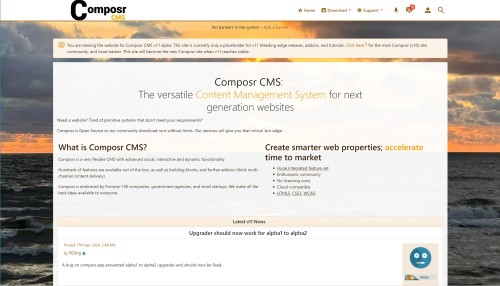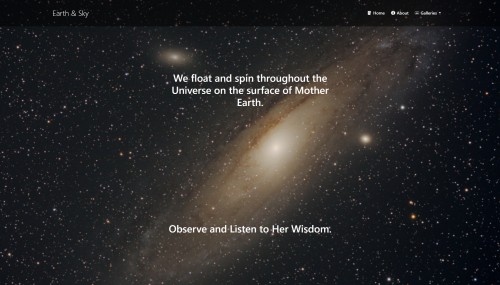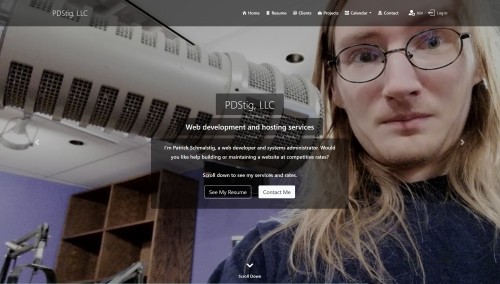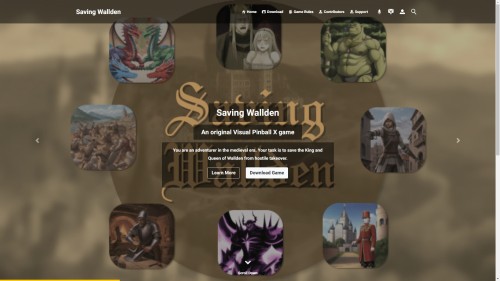Featured Sites: A-Z Index
H
Newest 10 Entries
| Question | Why does Composr use pre-computed statistics? |
|---|---|
| Answer | Composr generates statistics from pre-computed data for several reasons:
|
| Question | What are KPIs and how are they used in Composr? |
|---|---|
| Answer | KPIs (Key Performance Indicators) are specific measurements selected for marketing analysis. In Composr, time-series graphs can be added as KPIs. They offer several benefits:
|
| Question | How can I perform split testing in Composr? |
|---|---|
| Answer | Split testing in Composr involves combining tracking codes with events. The simplest approach utilizes Tempcode:
|
| Question | What is the purpose of tracking codes in Composr? |
|---|---|
| Answer | Tracking codes help you identify the sources driving user sessions to your website or associate specific split testing variations with users. Composr offers integrated referral tracking through various means:
|
| Question | What are the different ways to track events in Composr? |
|---|---|
| Answer | Composr offers various methods for tracking events:
The JavaScript and HTML data attribute methods can also be integrated with Google Analytics events. |
| Question | How do I install geo-location data for Composr statistics? |
|---|---|
| Answer | Geo-location data installation is usually automatic during the Composr installation process. If not, you can manually install it by navigating to Admin Zone > Audit > Site statistics > Install geolocation data. This action will reschedule the installation task. If you don't see this option, the geo-location data is already installed. |
| Question | What are the key differences between Google Analytics and Composr statistics? |
|---|---|
| Answer | While there is some overlap, Composr statistics and Google Analytics are complementary tools. Google Analytics Pros:
Google Analytics Cons:
Composr Statistics Pros:
Basic users may find Composr statistics sufficient, while expert marketers might prefer the power of Google Analytics. |
| Question | What tools and strategies can be used for staff training and development? |
|---|---|
| Answer | While Composr itself doesn't provide built-in training features, several approaches can be used for staff development:
By investing in ongoing staff training and development, communities can ensure their teams possess the necessary knowledge and skills to perform their roles effectively and contribute to the platform's overall success. |
| Question | How can potential conflicts between staff members be avoided (regarding content moderation)? |
|---|---|
| Answer | Composr incorporates "conflict detection" features to prevent staff from accidentally overwriting each other's work. When multiple staff members attempt to edit the same resource simultaneously, a warning message appears, prompting communication and coordination. Open communication and transparency are crucial. Encourage staff to share their ongoing tasks and plans with each other to prevent overlaps and potential conflicts. Utilizing shared tools like the staff checklist and private forums can further facilitate coordination. |
| Question | What should be considered when assigning roles and responsibilities to staff? |
|---|---|
| Answer | When assigning roles, it's recommended to start new staff with limited responsibilities and gradually increase their authority based on performance and dedication. This fosters a sense of progression and prevents discouragement among existing staff. Always consider the individual's skills and interests when assigning tasks. For example, someone with strong writing skills might be well-suited for managing content creation, while a technically-minded person could excel at site maintenance. |
Top 10 Entries
| Question | How can I make sure my Composr website is accessible? |
|---|---|
| Answer | Enable the web standards checker in Composr while editing templates. Also do the same when previewing edited or new Comcode pages. Use the provided accessibility options in the Admin Zone to customize the webmaster experience according to your accessibility needs. Follow the webmaster concerns outlined in the "Helping improve site accessibility for disabled users" tutorial. Regularly test your website using third-party accessibility validation tools such as the WAVE Web Accessibility Evaluation Tool or the AChecker. |
| Question | What accessibility features are built into Composr? |
|---|---|
| Answer | Composr has an inbuilt web standards checker that helps ensure compliance with accessibility guidelines. Composr provides automatic sitemap generation functionality, a default sitemap page, and an advanced menu editor to manage navigation. Composr supports ARIA (Accessible Rich Internet Applications), which helps make dynamic content accessible. Composr includes options in the Admin Zone to fine-tune the webmaster experience for specific accessibility requirements. |
| Question | Does Composr comply with accessibility standards? |
|---|---|
| Answer | - Yes, Composr complies with the highest level of the WCAG (version 1.0 at the time of writing), level 3. - Composr also meets Section 508 guidelines, XHTML and CSS specifications, and the highest level of ATAG. - Composr conforms to these standards throughout, from user-facing screens to administrator interfaces. |
| Name | Patrick Schmalstig |
|---|---|
| Photograph |  |
| Title / Role | Lead Developer |
| Contributions / Notes | Joined Chris Graham behind the scenes in the development of Composr CMS in 2016. Took on the lead developer role in 2023 when Chris Graham stepped back to attend to his new lifestyle changes. Spearheaded the development of Composr CMS v11 and the new website, Composr.app. Formed the company PDStig, LLC to take on professional support and development for Composr CMS users especially after the discontinuation of ocProducts, Ltd. |
| Links |
| Name | Jim Davidson |
|---|---|
| Title / Role | contributor |
| Contributions / Notes | written many tutorials via Arvixe |
| Name | Chris Warburton |
|---|---|
| Title / Role | developer for ocProducts |
| Contributions / Notes | Made some key contributions to ocPortal |
| Name | Haydn Maidment |
|---|---|
| Title / Role | project manager for ocProducts |
| Contributions / Notes | None available |
| Name | Steve Jarvis |
|---|---|
| Title / Role | project manager for ocProducts |
| Contributions / Notes | Wrote many tutorials via Arvixe |
| Name | Philip Withnall |
|---|---|
| Title / Role | Early Developer |
| Contributions / Notes | Coded the chatroom, blogging support, the analytics system, and OcCLE (now Commandr) Masters Degree in Computer Science degree from The University Of Cambridge Other work has included helping out with Firefox, and ongoing work on GNOME |
| Name | Allen Ellis |
|---|---|
| Photograph |  |
| Title / Role | Founder |
| Contributions / Notes | Original designer for ocPortal Also conceived and coded the Theme Wizard and Point Store Son of one of the early inventors of Internet protocols (Usenet, aka Internet newsgroups) Token non-brit |