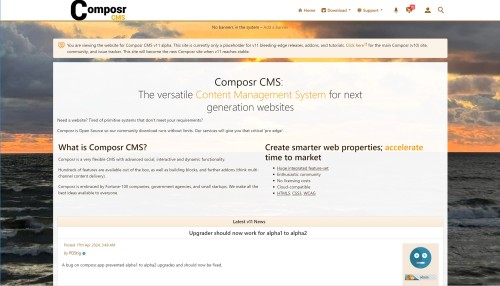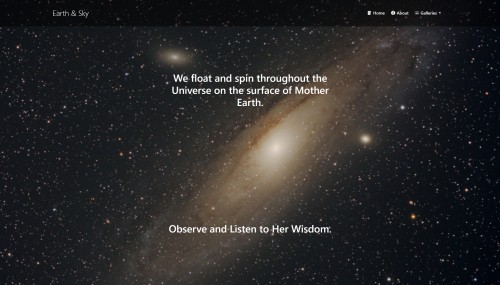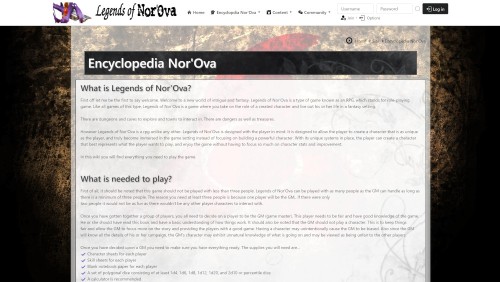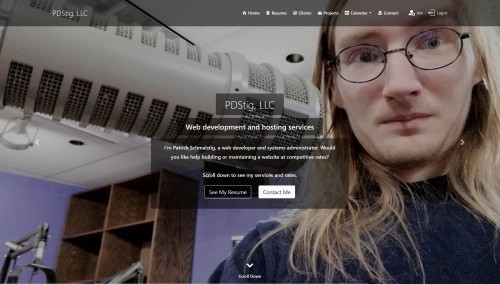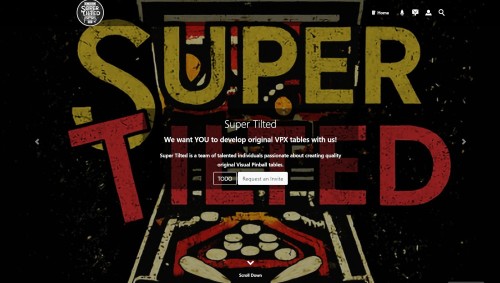Featured Sites: A-Z Index
H
Newest 10 Entries
| Question | Where can I get help with the import process? |
|---|---|
| Answer | The Composr documentation provides extensive information. Additionally, you can seek assistance from experienced Composr developers, including the Composr team if your project allows for professional support. |
| Question | Can I switch from a third-party forum to Conversr (Composr's built-in forum)? |
|---|---|
| Answer | Yes, if an importer exists for your current forum software, you can switch to Conversr during the import process. Composr will handle the forum driver switch and remap user IDs, but it's recommended to double-check permissions afterward. |
| Question | How does the HTML website importer work? |
|---|---|
| Answer | The HTML website importer is an advanced tool for migrating static HTML websites to Composr. It analyzes the HTML structure to create zones, Comcode pages, and a basic template. It also attempts to fix links and file paths for Composr compatibility. |
| Question | What is a Composr import session? |
|---|---|
| Answer | Import sessions track the progress and ID remapping for each import, allowing you to merge multiple sites or resume interrupted imports. This is particularly useful when merging multiple Composr sites into one. |
| Question | Are there any limitations to importing forum data? |
|---|---|
| Answer | Yes, some limitations exist, particularly with specific forum platforms.
|
| Question | Where can I find the import functionality in Composr? |
|---|---|
| Answer | Navigate to Admin Zone > Tools > Import. |
| Question | What data formats can Composr import? |
|---|---|
| Answer | Composr primarily uses database connections for importing. However, it also supports neutral data formats like CSV spreadsheet files and importing downloads from a directory. |
| Question | Can I import data from other platforms into Composr? |
|---|---|
| Answer | Yes, Composr offers importers for several popular platforms:
|
| Question | How do I move my Composr website to a new server? |
|---|---|
| Answer | Moving a Composr site involves transferring both the files and the database. Files:
Database:
Important Steps:
|
| Question | Can I integrate third-party JavaScript libraries into Composr? |
|---|---|
| Answer | Yes, you can integrate third-party JavaScript libraries using various methods:
|
Top 10 Entries
| Question | Why are my searches slow, and how can I improve search speed? |
|---|---|
| Answer | Slow searches can occur when dealing with large amounts of content. Here are some workarounds and solutions:
|
| Question | How does the search engine handle different languages? |
|---|---|
| Answer | Composr's fast custom index supports multiple languages. Content is indexed based on its translated version, ensuring that you get relevant results even when searching in a different language. |
| Question | What are quoted phrases and how do they work? |
|---|---|
| Answer | Quoted phrases allow you to search for an exact sequence of words. For example, searching for "red apple" will only return results containing that exact phrase. Keep in mind that enabling quoted phrases can increase disk space usage. |
| Question | How do stop words affect search results? |
|---|---|
| Answer | Stop words are common words (like "the", "a", "is") that are ignored by the search engine because they add noise and don't contribute to the meaning of the search query. You can customize the list of stop words for the fast custom index. See the search tutorial for more information. |
| Question | How can I improve my search results? |
|---|---|
| Answer | Here are some tips for improving search results:
|
| Question | What is the fast custom index and why should I use it? |
|---|---|
| Answer | The fast custom index is Composr's own search engine, designed to be faster and more efficient than MySQL full-text search, especially for large websites and filtered searches. Benefits of the fast custom index:
Downsides of the fast custom index:
|
| Question | Can I filter my search results? |
|---|---|
| Answer | Yes, you can filter your search results by:
|
| Question | What is the difference between natural and boolean searching? |
|---|---|
| Answer | Natural search is a more relaxed approach where you type in your search terms and Composr tries to find the most relevant results, even if they don't contain all the words. It's like a Google search. Boolean search requires more precision and uses operators like "+", "-", and quotation marks to define exactly what you're looking for. For example, searching for "+car -maintenance" will only return results that contain the word "car" but not "maintenance". |
| Question | How do I search my Composr website? |
|---|---|
| Answer | There are a few ways to search your Composr website:
|
| Question | How do I mark correct answers in a quiz? |
|---|---|
| Answer | For questions with predefined answers, you can mark correct answers by adding [*] after the answer. If no answer is marked correct, the question will require manual marking. You can also use the [UNMARKED] tag after a question to exclude it from scoring. |