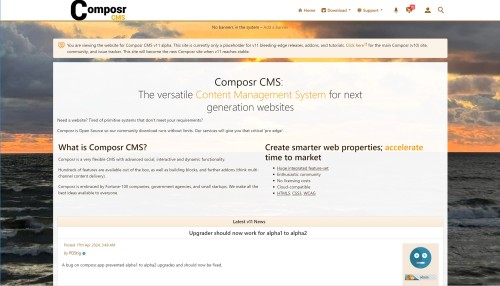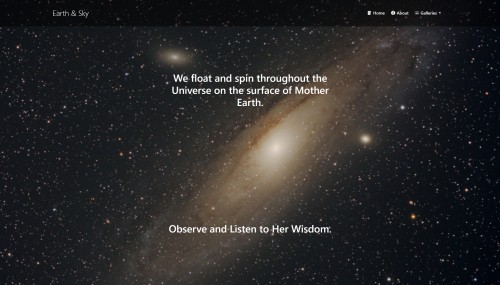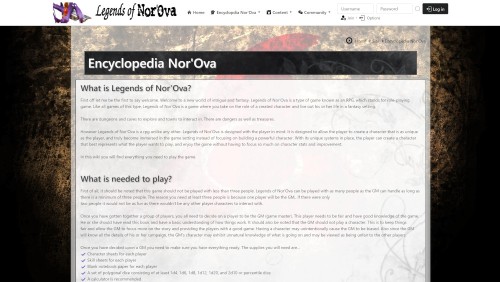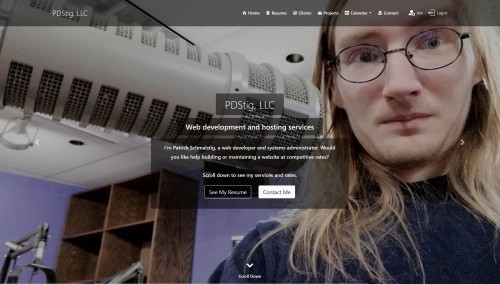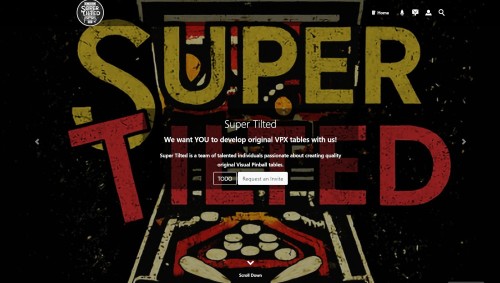Featured Sites: A-Z Index
H
Newest 10 Entries
| Question | Where can I get help with the import process? |
|---|---|
| Answer | The Composr documentation provides extensive information. Additionally, you can seek assistance from experienced Composr developers, including the Composr team if your project allows for professional support. |
| Question | Can I switch from a third-party forum to Conversr (Composr's built-in forum)? |
|---|---|
| Answer | Yes, if an importer exists for your current forum software, you can switch to Conversr during the import process. Composr will handle the forum driver switch and remap user IDs, but it's recommended to double-check permissions afterward. |
| Question | How does the HTML website importer work? |
|---|---|
| Answer | The HTML website importer is an advanced tool for migrating static HTML websites to Composr. It analyzes the HTML structure to create zones, Comcode pages, and a basic template. It also attempts to fix links and file paths for Composr compatibility. |
| Question | What is a Composr import session? |
|---|---|
| Answer | Import sessions track the progress and ID remapping for each import, allowing you to merge multiple sites or resume interrupted imports. This is particularly useful when merging multiple Composr sites into one. |
| Question | Are there any limitations to importing forum data? |
|---|---|
| Answer | Yes, some limitations exist, particularly with specific forum platforms.
|
| Question | Where can I find the import functionality in Composr? |
|---|---|
| Answer | Navigate to Admin Zone > Tools > Import. |
| Question | What data formats can Composr import? |
|---|---|
| Answer | Composr primarily uses database connections for importing. However, it also supports neutral data formats like CSV spreadsheet files and importing downloads from a directory. |
| Question | Can I import data from other platforms into Composr? |
|---|---|
| Answer | Yes, Composr offers importers for several popular platforms:
|
| Question | How do I move my Composr website to a new server? |
|---|---|
| Answer | Moving a Composr site involves transferring both the files and the database. Files:
Database:
Important Steps:
|
| Question | Can I integrate third-party JavaScript libraries into Composr? |
|---|---|
| Answer | Yes, you can integrate third-party JavaScript libraries using various methods:
|
Top 10 Entries
| Question | What defines a staff member in Composr? |
|---|---|
| Answer | There are two ways to define "staff" in Composr:
Composr prioritizes flexibility by utilizing privileges over fixed roles, allowing for customized staff responsibilities. However, certain features like "staff reply" in tickets inherently rely on a pre-existing understanding of "staff." |
| Question | What steps should I take if my website has been hacked? |
|---|---|
| Answer | If you suspect a security breach, take immediate action:
|
| Question | What additional security measures can I implement for my Composr website? |
|---|---|
| Answer |
|
| Question | How does Content Security Policy (CSP) contribute to Composr security? |
|---|---|
| Answer | CSP adds a layer of protection by controlling the resources the browser is allowed to load. It helps prevent:
Composr's CSP implementation utilizes "Trusted partner sites" and nonces for fine-grained control. |
| Question | What is the purpose of "confirmed" and "non-confirmed" sessions? |
|---|---|
| Answer | Composr distinguishes between confirmed and non-confirmed sessions for added security:
You can configure zones to require confirmed sessions, preventing access from cookie-based logins alone. The Admin Zone uses this by default. |
| Question | How can I enhance the security of my Composr installation on shared hosting? |
|---|---|
| Answer | Shared hosting environments can be inherently less secure. Here are some tips:
|
| Question | How does Composr protect against Cross-Site Scripting (XSS) attacks? |
|---|---|
| Answer | Composr utilizes multiple layers of defense against XSS attacks:
|
| Question | What are the different types of security alerts in Composr? |
|---|---|
| Answer | Composr has a variety of hack-attack codenames that trigger security alerts and logging. Some common examples include:
You can customize alert handling for each type in data_custom/xml_config/advanced_banning.xml (Admin Zone > Security > Configure advanced banning). |
| Question | What are some tips for secure website maintenance? |
|---|---|
| Answer |
|
| Question | What are the main security features of Composr? |
|---|---|
| Answer | Composr has a robust set of security features to protect your website, including: Passwords:
Login Restrictions:
Auditing Systems:
Framework Security:
Other features:
|