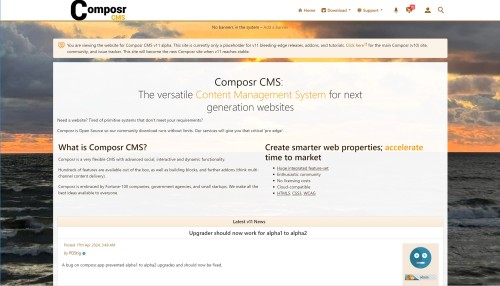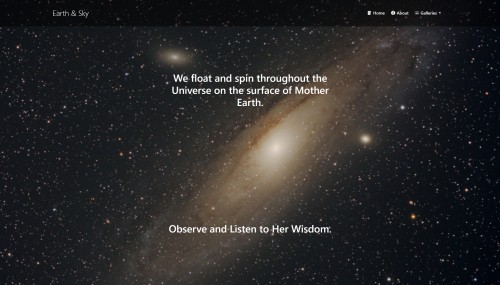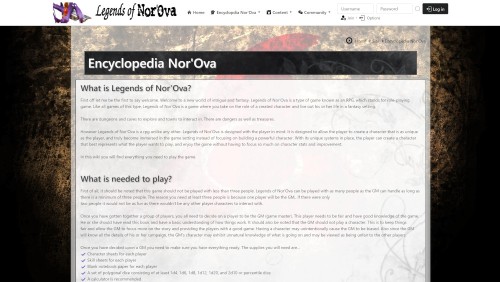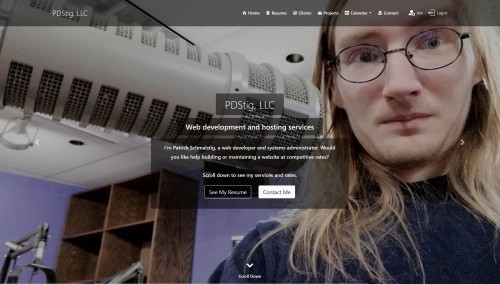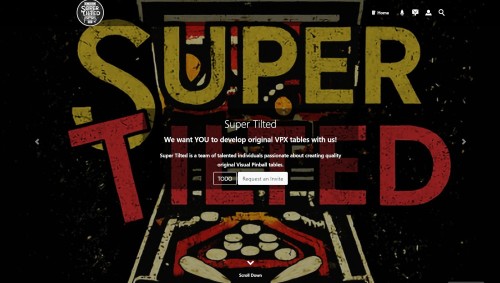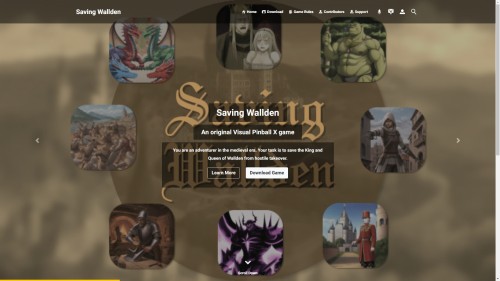Featured Sites: A-Z Index
H
Newest 10 Entries
| Question | What are orphaned pages and how should I handle them? |
|---|---|
| Answer | Orphaned pages are pages that exist within the Wiki+ database but are not linked to the main tree structure. These pages are not accessible through the tree navigation but can still be reached through direct links or cross-linking. Orphaned pages are not necessarily problematic. They can be intentional if you prefer to link pages using the wiki-style syntax instead of a rigid tree hierarchy. You have the flexibility to choose the linking method that best suits your content organization. |
| Question | How can I create and organize pages in Wiki+? |
|---|---|
| Answer | Pages in Wiki+ can be created in several ways:
|
| Question | How does Wiki+ differ from a regular wiki? |
|---|---|
| Answer | While Wiki+ shares similarities with traditional wikis, it provides two key distinctions:
|
| Question | What is Wiki+? |
|---|---|
| Answer | Wiki+ is a feature in Composr that allows you to create a collaborative, tree-structured database of information. It functions similarly to a traditional wiki but offers enhanced features such as post contributions, a hierarchical structure, and moderation capabilities. |
| Question | Are there other Composr features helpful for support? |
|---|---|
| Answer | Yes, features like:
|
| Question | Can I integrate a dedicated issue management system with Composr? |
|---|---|
| Answer | While Composr doesn't have a built-in issue tracker, a non-bundled addon (cms_homesite_tracker) provides an integrated, modified version of Mantis. Additionally, the Support Ticket system can function as a basic private issue tracker using features like Post Templates. |
| Question | How can I restrict access to the support system to specific users? |
|---|---|
| Answer | Utilize Composr's page access permissions to control who can access the Support Ticket page. This ensures only authorized users can submit support requests. You can also control permissions based on ticket type when adding or editing a ticket type. Make sure if you go this route that the Support Ticket page permissions are very liberal (e.g. allow anyone to access, or just restrict to guests if you will never allow guests to make tickets). Otherwise, some people cannot make tickets even if they have permission on the type. |
| Question | What are Post Templates and how are they beneficial for support? |
|---|---|
| Answer | Post Templates are predefined text blocks that can be used as templates for new forum posts. They are particularly useful in support scenarios by:
Post Templates can be configured to be the default post in specific forums or restricted to certain user groups. Go to Admin Zone > Structure > Forums > Post Templates. |
| Question | How does Composr handle email integration for support? |
|---|---|
| Answer | Composr can integrate with email for ticket management, assuming certain requirements are met:
With email integration, users can submit tickets via email, and staff can reply through the system. Composr cleans up email text for ticket clarity and allows forwarding emails to the integrated address for efficient handling. |
| Question | How can I categorize and prioritize support requests? |
|---|---|
| Answer | Support Ticket System: Utilize support ticket types, managed in the Admin Zone > Setup > Support tickets. Staff can set individual notifications for different types. Discussion Forums: Create dedicated subforums for different support categories or priority levels. Feedback System: The content to which the feedback is attached implicitly categorizes it. For prioritization, subforums can be used. |
Top 10 Entries
| Question | What are orphaned pages and how should I handle them? |
|---|---|
| Answer | Orphaned pages are pages that exist within the Wiki+ database but are not linked to the main tree structure. These pages are not accessible through the tree navigation but can still be reached through direct links or cross-linking. Orphaned pages are not necessarily problematic. They can be intentional if you prefer to link pages using the wiki-style syntax instead of a rigid tree hierarchy. You have the flexibility to choose the linking method that best suits your content organization. |
| Question | How can I create and organize pages in Wiki+? |
|---|---|
| Answer | Pages in Wiki+ can be created in several ways:
|
| Question | How does Wiki+ differ from a regular wiki? |
|---|---|
| Answer | While Wiki+ shares similarities with traditional wikis, it provides two key distinctions:
|
| Question | What is Wiki+? |
|---|---|
| Answer | Wiki+ is a feature in Composr that allows you to create a collaborative, tree-structured database of information. It functions similarly to a traditional wiki but offers enhanced features such as post contributions, a hierarchical structure, and moderation capabilities. |
| Question | Are there other Composr features helpful for support? |
|---|---|
| Answer | Yes, features like:
|
| Question | Can I integrate a dedicated issue management system with Composr? |
|---|---|
| Answer | While Composr doesn't have a built-in issue tracker, a non-bundled addon (cms_homesite_tracker) provides an integrated, modified version of Mantis. Additionally, the Support Ticket system can function as a basic private issue tracker using features like Post Templates. |
| Question | How can I restrict access to the support system to specific users? |
|---|---|
| Answer | Utilize Composr's page access permissions to control who can access the Support Ticket page. This ensures only authorized users can submit support requests. You can also control permissions based on ticket type when adding or editing a ticket type. Make sure if you go this route that the Support Ticket page permissions are very liberal (e.g. allow anyone to access, or just restrict to guests if you will never allow guests to make tickets). Otherwise, some people cannot make tickets even if they have permission on the type. |
| Question | What are Post Templates and how are they beneficial for support? |
|---|---|
| Answer | Post Templates are predefined text blocks that can be used as templates for new forum posts. They are particularly useful in support scenarios by:
Post Templates can be configured to be the default post in specific forums or restricted to certain user groups. Go to Admin Zone > Structure > Forums > Post Templates. |
| Question | How does Composr handle email integration for support? |
|---|---|
| Answer | Composr can integrate with email for ticket management, assuming certain requirements are met:
With email integration, users can submit tickets via email, and staff can reply through the system. Composr cleans up email text for ticket clarity and allows forwarding emails to the integrated address for efficient handling. |
| Question | How can I categorize and prioritize support requests? |
|---|---|
| Answer | Support Ticket System: Utilize support ticket types, managed in the Admin Zone > Setup > Support tickets. Staff can set individual notifications for different types. Discussion Forums: Create dedicated subforums for different support categories or priority levels. Feedback System: The content to which the feedback is attached implicitly categorizes it. For prioritization, subforums can be used. |