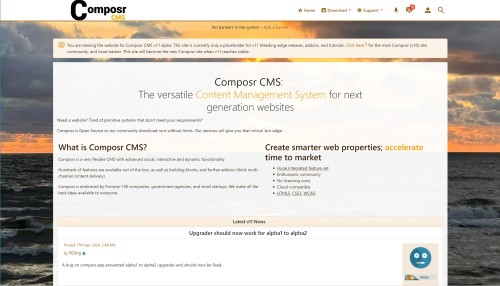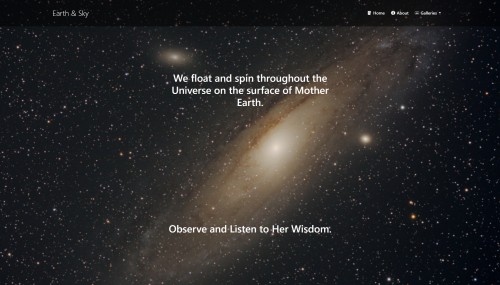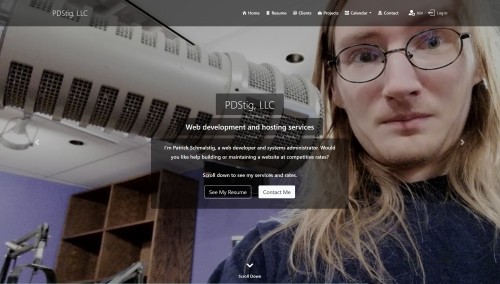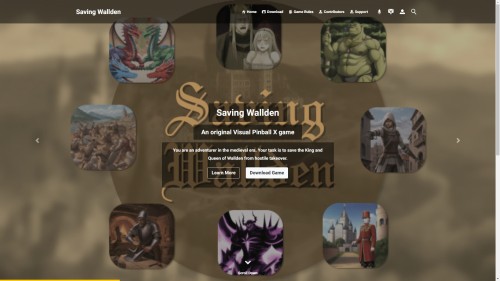Featured Sites: A-Z Index
H
Newest 10 Entries
| Question | How can staff be effectively managed in a Composr community? |
|---|---|
| Answer | Successful staff management requires a mindful approach that prioritizes fostering a positive and productive environment. Key recommendations include:
By fostering a supportive and empowering environment, community managers can enable staff to contribute their best efforts and drive the community's success. |
| Question | How should staff members be chosen for a Composr-based online community? |
|---|---|
| Answer | Choosing staff for online communities differs from traditional hiring processes due to factors like unpaid positions, varying time commitments, and remote interactions. Focus should be placed on identifying individuals with:
|
| Question | How can content issues be reported and addressed by staff? |
|---|---|
| Answer | Composr's content reporting system, powered by the Tickets addon, allows users to report problematic content to staff. Key features include:
This system ensures efficient handling of content issues, allowing staff to address concerns effectively while maintaining a transparent record of actions taken. |
| Question | How can staff members collaborate effectively in Composr? |
|---|---|
| Answer | Composr offers various tools to facilitate staff collaboration:
|
| Question | What defines a staff member in Composr? |
|---|---|
| Answer | There are two ways to define "staff" in Composr:
Composr prioritizes flexibility by utilizing privileges over fixed roles, allowing for customized staff responsibilities. However, certain features like "staff reply" in tickets inherently rely on a pre-existing understanding of "staff." |
| Question | What steps should I take if my website has been hacked? |
|---|---|
| Answer | If you suspect a security breach, take immediate action:
|
| Question | What additional security measures can I implement for my Composr website? |
|---|---|
| Answer |
|
| Question | How does Content Security Policy (CSP) contribute to Composr security? |
|---|---|
| Answer | CSP adds a layer of protection by controlling the resources the browser is allowed to load. It helps prevent:
Composr's CSP implementation utilizes "Trusted partner sites" and nonces for fine-grained control. |
| Question | What is the purpose of "confirmed" and "non-confirmed" sessions? |
|---|---|
| Answer | Composr distinguishes between confirmed and non-confirmed sessions for added security:
You can configure zones to require confirmed sessions, preventing access from cookie-based logins alone. The Admin Zone uses this by default. |
| Question | How can I enhance the security of my Composr installation on shared hosting? |
|---|---|
| Answer | Shared hosting environments can be inherently less secure. Here are some tips:
|
Top 10 Entries
| Question | What are Comcode pages? |
|---|---|
| Answer | Comcode pages are standalone content pages within the Composr system that you can create and edit using either a WYSIWYG editor, a simple markup language called Comcode, or a combination of both. Think of them as documents within your website, offering flexibility beyond the structured content provided by modules like forums or news. You can use them to build landing pages, about us sections, contact pages, and more. |
| Question | Can I create custom Comcode tags? |
|---|---|
| Answer | Yes, you can create custom Comcode tags through the Admin Zone > Setup > Custom Comcode. This allows you to add unique functionality or wrap specific HTML code (especially if you use a certain block of HTML frequently on your site) for easier use. Custom Comcode tags can be tailored to your needs and even include your own parameters. You can also specify if the Comcode is dangerous so only those with elevated privileges can use it. |
| Question | What are the security considerations when using Comcode? |
|---|---|
| Answer | Composr has a multi-tiered security system for Comcode. HTML code is filtered based on user permissions to prevent XSS attacks. Content is parsed with different credentials depending on who is editing or adding it, ensuring users can't elevate their privileges by modifying existing content. |
| Question | What is oEmbed and how does it work with Comcode? |
|---|---|
| Answer | oEmbed is a system that allows you to embed content from other websites simply by pasting its URL. When you paste a supported link in Comcode, oEmbed will automatically embed the content for you in a nicely-formatted box. For example, pasting a YouTube video link will embed the video directly into your content so it can be played on your website. |
| Question | How do I add attachments to my content? |
|---|---|
| Answer | Composr has an integrated attachment system. You can upload files, like images or documents, via the attachments section (or the image button if using the WYSIWYG editor with simplified attachments UI), and they will be automatically added to your Comcode using the attachment tag. You can then move this tag within your content to position the attachment as needed. |
| Question | How do I use Comcode tags? |
|---|---|
| Answer | Comcode tags are similar to HTML tags, but use square brackets [] instead of angle brackets <>. Each tag has an opening and closing tag, with content in between. Example: [b]This text would be bold.[/b] Tags can also have parameters: Example: [img src="image.jpg" alt="Image description"] A shorthand exists for the param parameter (the primary parameter of Comcode tags): Example: [page="_SEARCH:howdy_do"]Howdy do[/page] |
| Question | What are the advantages of using Comcode? |
|---|---|
| Answer | Comcode offers several advantages: Intuitive content authoring: It's written like plain text, making it easy to learn and use. Dynamic functionality: You can embed dynamic content like blocks, comments, and forms using Comcode. Special effects: You can easily add prebuilt graphical features like tabs, carousels, and more. Basic styling and layout: Comcode allows for basic website styling and page layout. HTML integration: For advanced styling and layout, you can embed HTML code within Comcode with the semihtml tag. |
| Question | What is Comcode? |
|---|---|
| Answer | Comcode is Composr's markup language, similar to BBCode used in forums. It allows you to create formatted text, embed dynamic content like blocks and attachments, and even mix in HTML for advanced styling. It's user-friendly and designed to work alongside standard web technologies. |
| Question | Can I leave notes for myself or other staff members? |
|---|---|
| Answer | Yes, the Admin Zone includes a dedicated "Notes" block for you and your staff to leave messages and reminders. This space serves as a shared communication hub for your team. |
| Question | How can I stay informed about the latest Composr version? |
|---|---|
| Answer | The Admin Zone dashboard displays information about your current Composr version and alerts you if it's not the most recent one. A link will be provided to guide you through the upgrade process if necessary. |