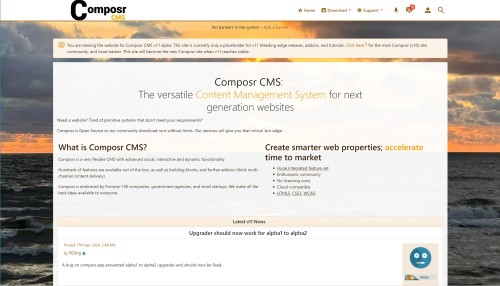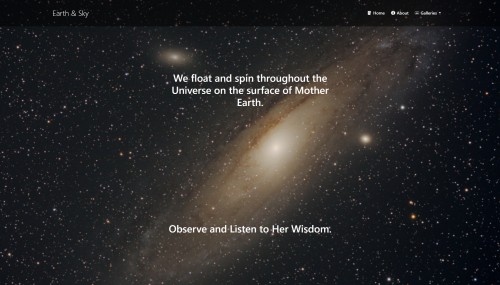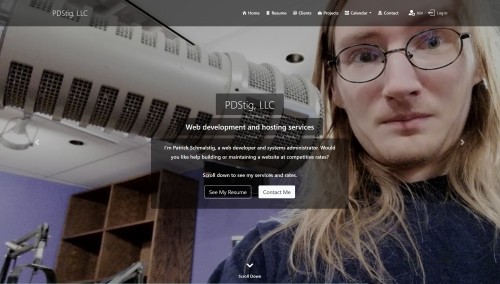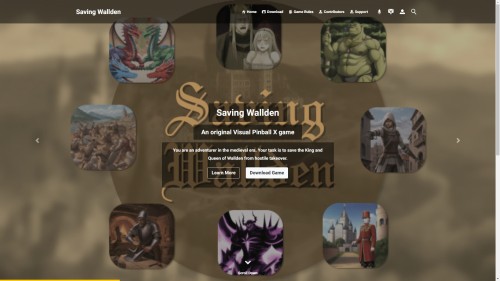Featured Sites: A-Z Index
H
Newest 10 Entries
| Question | Can I move a Wiki+ page? |
|---|---|
| Answer | Technically, Wiki+ pages cannot be moved because they don't have a fixed location within the network structure. Creating child links forms a path, not a strict hierarchy. However, you can manipulate the breadcrumbs by ensuring only one path leads to a page. |
| Question | Can I track changes made to Wiki+ pages? |
|---|---|
| Answer | Yes, Wiki+ includes a revision history feature accessible through the page edit screen. This feature allows you to view a log of edits, see changes highlighted in tooltips, and revert to previous versions of a page as needed. |
| Question | How can I view the complete tree structure of my Wiki+? |
|---|---|
| Answer | You can access a view of the complete Wiki+ tree structure through the designated option in the admin panel. However, it's important to note that this view will reflect guest access permissions. Some pages may be hidden if they are restricted to specific user groups. |
| Question | What moderation tools are available in Wiki+? |
|---|---|
| Answer | Wiki+ offers several features to help you moderate user contributions and maintain the quality of information:
|
| Question | Can users contribute content to Wiki+? |
|---|---|
| Answer | Yes, users can contribute content to Wiki+ through posts. When the "Show posts" option is enabled for a page, users can add their insights and information as posts below the main page content. |
| Question | What are orphaned pages and how should I handle them? |
|---|---|
| Answer | Orphaned pages are pages that exist within the Wiki+ database but are not linked to the main tree structure. These pages are not accessible through the tree navigation but can still be reached through direct links or cross-linking. Orphaned pages are not necessarily problematic. They can be intentional if you prefer to link pages using the wiki-style syntax instead of a rigid tree hierarchy. You have the flexibility to choose the linking method that best suits your content organization. |
| Question | How can I create and organize pages in Wiki+? |
|---|---|
| Answer | Pages in Wiki+ can be created in several ways:
|
| Question | How does Wiki+ differ from a regular wiki? |
|---|---|
| Answer | While Wiki+ shares similarities with traditional wikis, it provides two key distinctions:
|
| Question | What is Wiki+? |
|---|---|
| Answer | Wiki+ is a feature in Composr that allows you to create a collaborative, tree-structured database of information. It functions similarly to a traditional wiki but offers enhanced features such as post contributions, a hierarchical structure, and moderation capabilities. |
| Question | Are there other Composr features helpful for support? |
|---|---|
| Answer | Yes, features like:
|
Top 10 Entries
| Question | Can I upgrade a previous version 11 release to a newer one using the upgrader? |
|---|---|
| Answer | Yes (probably). Always remember especially during alpha and beta phases that things can break. Please make backups first. And let us know on the issue tracker if an issue occurs. Note: You cannot upgrade from 11 alpha to 11 beta without first upgrading to 11.alpha4 (if you are not already on 11.alpha4). |
| Question | What are the current release plans for version 11? |
|---|---|
| Answer | As of July 22, 2024, we entered beta status where our focus is now smashing bugs and stabilising the software. All planned features have been implemented for 11.0 (and most others deferred to 11.1 or later), though we may still merge in a few minor features or tweaks. The upgrader has been tested on a typical non-custom v10 site. We will be releasing several beta versions in the beta phase. We do not know when we will be able to release the first Release Candidate or stable versions at this time. These plans are all subject to change without notice. |
| Question | Why is there a separate website for version 11? |
|---|---|
| Answer | That is explained in detail in this news article on compo.sr including the migration plans and implications. |