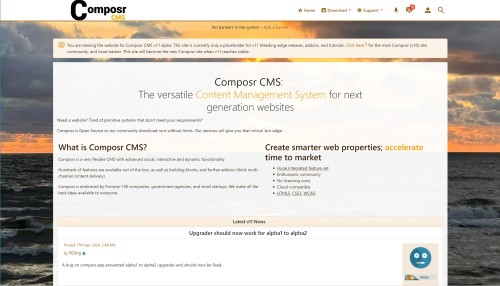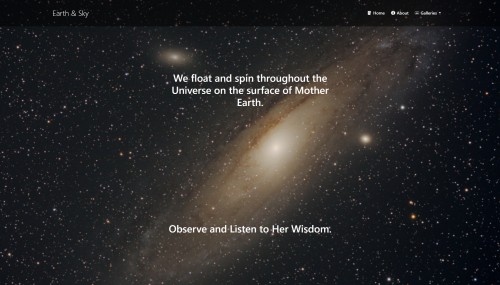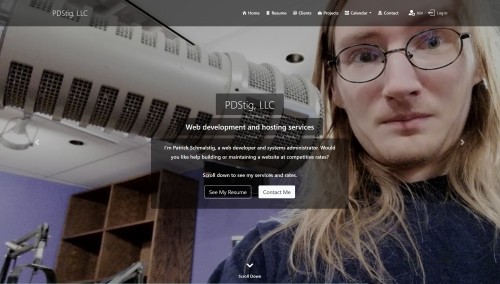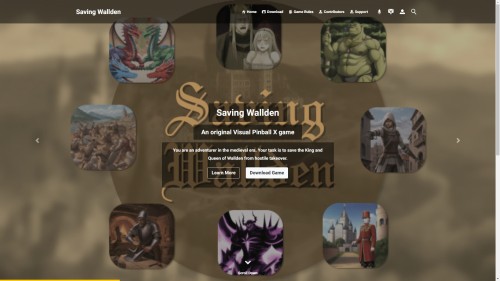Featured Sites: A-Z Index
H
Newest 10 Entries
| Question | What is the action log, and how can I use it? |
|---|---|
| Answer | The action log keeps track of administrative and content-related actions on your website. It allows you to see who did what and when, providing valuable insights into site activity and accountability. You can filter the log to focus on specific actions, users, or timeframes. It's also helpful for revisiting previous tasks by providing links to the relevant content or settings. Go to the Admin Zone > Audit > Action logs. A quick action log block is also available on the dashboard. |
| Question | What is the staff checklist in the Admin Zone? |
|---|---|
| Answer | The staff checklist is an automatically generated list of tasks that need attention on your website. It includes routine updates like assigning new awards or adding news, as well as less frequent but important tasks like backups, software updates, newsletters, content validation, and periodic content reviews. You can customize the frequency of these tasks in the 'Configuration' section under 'Administrative options'. You can also add your own custom tasks. Anyone with Admin Zone access can see the checklist. So you can collaborate with your highest level staff on it. |
| Question | I'm lost! How can I find a specific feature or setting? |
|---|---|
| Answer | The Admin Zone has a powerful search feature that you can access under the Help icon. It searches through various categories, including configuration options, privileges, templates, language strings, administrative modules, and more. You can even refine your search by adding "@sectionname" to the end of your search term to limit results to a specific section. |
| Question | How do I access the Admin Zone? |
|---|---|
| Answer | You can access the Admin Zone by clicking the "Admin Zone" link located at the bottom of every page on your website, assuming you are using the default theme. If you are logged in as a staff member, your user menu will also have a link to the Admin Zone or the Content Management Zone. You might be asked to log in again / confirm your session for security reasons. |
| Question | What is the Admin Zone? |
|---|---|
| Answer | The Admin Zone is a special section of your Composr website that allows authorized staff members to perform various administrative tasks. It serves as the central hub for managing content, configuring settings, monitoring activity, and maintaining the overall health of your website. |
| Question | What should I avoid doing in Composr to maintain accessibility? |
|---|---|
| Answer | Avoid using Comcode tags or other HTML elements that create dynamic effects in the user's browser, such as ticker and jumping. These can have a negative impact on navigation and scrolling. Provide alternate information for multimedia you upload so those with auditory impairments can still understand the content. Avoid creating multiple content items with the same title, as this can lead to accessibility issues and general user confusion. |
| Question | How does Composr handle forms for accessibility? |
|---|---|
| Answer | The web standards checker ensures that form labels are properly positioned and explicitly associated with their controls. It also checks that form elements have a logical tab order and are keyboard operable. |
| Question | How does Composr ensure accessible data tables? |
|---|---|
| Answer | The web standards checker enforces proper markup for data tables, including identifying row and column headers, and associating data cells with header cells. It ensures that tables are not used for layout (flex boxes and HTML grids are preferred for mobile responsiveness) unless they make sense when linearized. Composr provides summaries for tables to aid non-visual user agents in understanding their structure and content. |
| Question | How does Composr handle color contrast for accessibility? |
|---|---|
| Answer | Composr is designed with high graphic standards that aim to avoid poor color contrast in the default theme and Theme Wizard. But it is not perfect, especially for dark mode themes. Webmasters are still responsible for ensuring sufficient contrast in their own content and in custom themes. |
| Question | How do I provide text equivalents for images and multimedia in Composr? |
|---|---|
| Answer | Composr's web standards checker ensures that alternative text (using the "alt" attribute) is provided for images. It will warn if any images do not contain alt text. For multimedia, webmasters are responsible for providing captions and auditory descriptions either in the multimedia itself, on the description of the media, or uploaded as a caption file. |
Top 10 Entries
| Question | What special features does Composr's Conversr offer compared to other forum software? |
|---|---|
| Answer |
|
| Question | How do topic polls work? |
|---|---|
| Answer | Topic polls are a powerful tool for gauging opinion within discussions. You can:
|
| Question | What are the different types of posts in Composr forums? |
|---|---|
| Answer |
|
| Question | Can I integrate email with my forums (mailing list)? |
|---|---|
| Answer | Yes, you can enable email integration for each forum individually. This allows members to post and receive updates via email. Requirements:
Recommended:
|
| Question | How do I organize my forums effectively? |
|---|---|
| Answer |
|
| Question | How can I keep track of activity in busy forums? |
|---|---|
| Answer | Composr provides several tools to help you stay up-to-date with forum activity:
|
| Question | What security measures should I consider for local payments? |
|---|---|
| Answer | While Composr supports local payments (Authorize.Net), it requires high PCI compliance. Ensure you adhere to the PCI Data Security Standard (PCI DSS) guidelines, including secure coding practices, firewalls, intrusion detection systems, regular security audits, and staff screening. |
| Question | How can I audit my eCommerce activity in Composr? |
|---|---|
| Answer | Composr provides tools for monitoring your eCommerce activities:
|
| Question | How do I manage refunds in Composr? |
|---|---|
| Answer |
|
| Question | What are the shipping options in Composr? |
|---|---|
| Answer | You can handle shipping costs in three ways:
|