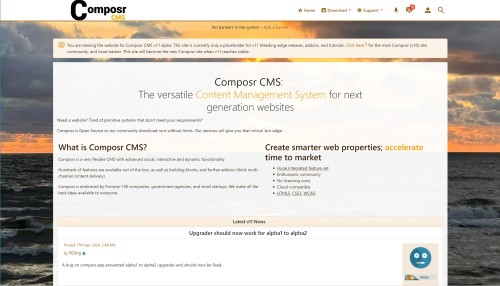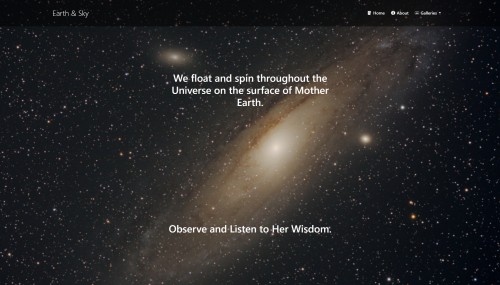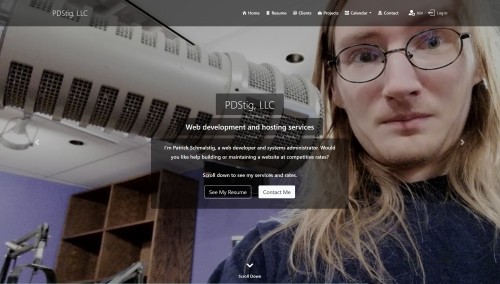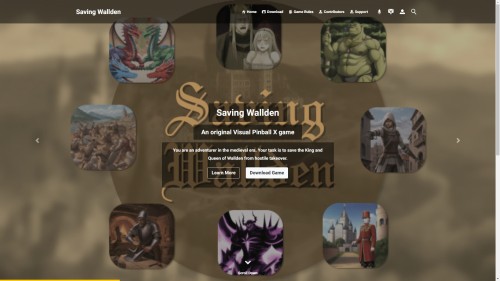Featured Sites: A-Z Index
H
Newest 10 Entries
| Question | How Do Gallery Slide-shows Work? |
|---|---|
| Answer | When viewing an image or video in a gallery, visitors can initiate a slide-show that automatically cycles through subsequent entries. The slide-show can be paused with a click or keypress. The default slide-show speed can be adjusted by modifying the GALLERY_ENTRY_SCREEN.tpl template. |
| Question | What are Watermarks and How Do They Work? |
|---|---|
| Answer | Watermarks are semi-transparent images overlaid on gallery images to mark their origin or deter unauthorized use. When you add or edit a gallery, you can choose to apply watermarks to the corners of images. Watermarking applies permanently to the uploaded image. Composr uses a reverse tree structure for watermarks: if a sub-gallery doesn't have a watermark defined, it inherits the watermark from its parent gallery. |
| Question | Can Members Create Their Own Personal Galleries? |
|---|---|
| Answer | Yes, members with the "have personal galleries" permission can create their own galleries. These personal galleries are displayed under designated "Personal category container" galleries. They also show up in a tab on the member's profile. Members can only add content to their own galleries unless they have the "Submit to categories belonging to other members" permission. |
| Question | What are Rep-Images and How Do I Set Them? |
|---|---|
| Answer | Rep-images, short for "representative images," are thumbnails that represent a gallery when it's displayed within a list of galleries. They offer a visual preview of the gallery's contents. You can set a rep-image when adding or editing a gallery, or when adding an image to a gallery. |
| Question | How Do I Import Images in bulk into a Gallery? |
|---|---|
| Answer | You can import images in bulk using a CSV file. The file should be named descriptions.csv and placed in the uploads/galleries directory. The first column should contain filenames (without the path), and the second column should contain descriptions. The filenames should correspond to images also located in the uploads/galleries directory. Composr will automatically match the descriptions to the images during import. |
| Question | What Image and Video Formats are Supported? |
|---|---|
| Answer | Images:
Videos:
Other formats, while they may work, are generally discouraged due to compatibility issues and lack of consistent addon or browser support. |
| Question | What are Composr Galleries? |
|---|---|
| Answer | Composr Galleries are a system for storing, organizing, and displaying images and videos. They function like categories, allowing you to group related media together. Galleries can be structured hierarchically, with sub-galleries nested under parent galleries, similar to a folder system. Each gallery has settings that control its appearance and behavior. |
| Question | How are forums structured in Composr? |
|---|---|
| Answer | Composr forums are organized hierarchically:
|
| Question | How do I debug email integration issues? |
|---|---|
| Answer |
|
| Question | How can I control who can post in my forums? |
|---|---|
| Answer | You can manage posting permissions using Composr's usergroup system.
|
Top 10 Entries
| Question | Can I upgrade a previous version 11 release to a newer one using the upgrader? |
|---|---|
| Answer | Yes (probably). Always remember especially during alpha and beta phases that things can break. Please make backups first. And let us know on the issue tracker if an issue occurs. Note: You cannot upgrade from 11 alpha to 11 beta without first upgrading to 11.alpha4 (if you are not already on 11.alpha4). |
| Question | What are the current release plans for version 11? |
|---|---|
| Answer | As of July 22, 2024, we entered beta status where our focus is now smashing bugs and stabilising the software. All planned features have been implemented for 11.0 (and most others deferred to 11.1 or later), though we may still merge in a few minor features or tweaks. The upgrader has been tested on a typical non-custom v10 site. We will be releasing several beta versions in the beta phase. We do not know when we will be able to release the first Release Candidate or stable versions at this time. These plans are all subject to change without notice. |
| Question | Why is there a separate website for version 11? |
|---|---|
| Answer | That is explained in detail in this news article on compo.sr including the migration plans and implications. |