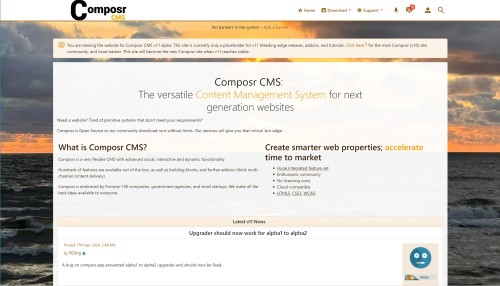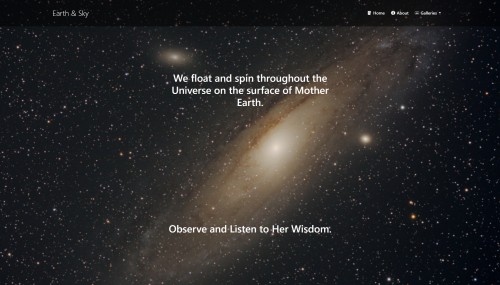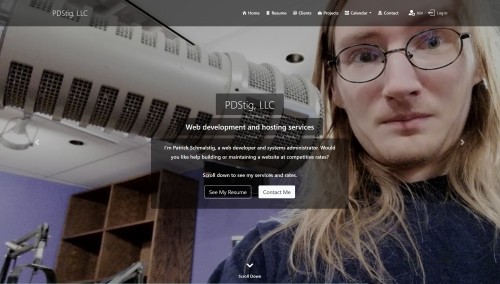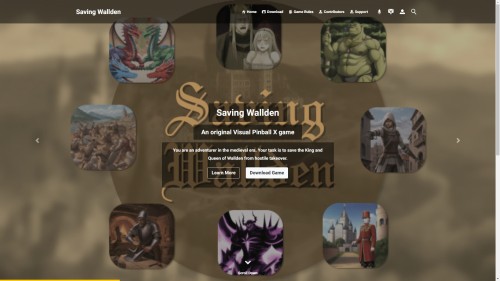Featured Sites: A-Z Index
H
Newest 10 Entries
| Question | How Do Gallery Slide-shows Work? |
|---|---|
| Answer | When viewing an image or video in a gallery, visitors can initiate a slide-show that automatically cycles through subsequent entries. The slide-show can be paused with a click or keypress. The default slide-show speed can be adjusted by modifying the GALLERY_ENTRY_SCREEN.tpl template. |
| Question | What are Watermarks and How Do They Work? |
|---|---|
| Answer | Watermarks are semi-transparent images overlaid on gallery images to mark their origin or deter unauthorized use. When you add or edit a gallery, you can choose to apply watermarks to the corners of images. Watermarking applies permanently to the uploaded image. Composr uses a reverse tree structure for watermarks: if a sub-gallery doesn't have a watermark defined, it inherits the watermark from its parent gallery. |
| Question | Can Members Create Their Own Personal Galleries? |
|---|---|
| Answer | Yes, members with the "have personal galleries" permission can create their own galleries. These personal galleries are displayed under designated "Personal category container" galleries. They also show up in a tab on the member's profile. Members can only add content to their own galleries unless they have the "Submit to categories belonging to other members" permission. |
| Question | What are Rep-Images and How Do I Set Them? |
|---|---|
| Answer | Rep-images, short for "representative images," are thumbnails that represent a gallery when it's displayed within a list of galleries. They offer a visual preview of the gallery's contents. You can set a rep-image when adding or editing a gallery, or when adding an image to a gallery. |
| Question | How Do I Import Images in bulk into a Gallery? |
|---|---|
| Answer | You can import images in bulk using a CSV file. The file should be named descriptions.csv and placed in the uploads/galleries directory. The first column should contain filenames (without the path), and the second column should contain descriptions. The filenames should correspond to images also located in the uploads/galleries directory. Composr will automatically match the descriptions to the images during import. |
| Question | What Image and Video Formats are Supported? |
|---|---|
| Answer | Images:
Videos:
Other formats, while they may work, are generally discouraged due to compatibility issues and lack of consistent addon or browser support. |
| Question | What are Composr Galleries? |
|---|---|
| Answer | Composr Galleries are a system for storing, organizing, and displaying images and videos. They function like categories, allowing you to group related media together. Galleries can be structured hierarchically, with sub-galleries nested under parent galleries, similar to a folder system. Each gallery has settings that control its appearance and behavior. |
| Question | How are forums structured in Composr? |
|---|---|
| Answer | Composr forums are organized hierarchically:
|
| Question | How do I debug email integration issues? |
|---|---|
| Answer |
|
| Question | How can I control who can post in my forums? |
|---|---|
| Answer | You can manage posting permissions using Composr's usergroup system.
|
Top 10 Entries
| Question | How does Composr protect against Cross-Site Scripting (XSS) attacks? |
|---|---|
| Answer | Composr utilizes multiple layers of defense against XSS attacks:
|
| Question | What are the different types of security alerts in Composr? |
|---|---|
| Answer | Composr has a variety of hack-attack codenames that trigger security alerts and logging. Some common examples include:
You can customize alert handling for each type in data_custom/xml_config/advanced_banning.xml (Admin Zone > Security > Configure advanced banning). |
| Question | What are some tips for secure website maintenance? |
|---|---|
| Answer |
|
| Question | What are the main security features of Composr? |
|---|---|
| Answer | Composr has a robust set of security features to protect your website, including: Passwords:
Login Restrictions:
Auditing Systems:
Framework Security:
Other features:
|
| Question | Why are my searches slow, and how can I improve search speed? |
|---|---|
| Answer | Slow searches can occur when dealing with large amounts of content. Here are some workarounds and solutions:
|
| Question | How does the search engine handle different languages? |
|---|---|
| Answer | Composr's fast custom index supports multiple languages. Content is indexed based on its translated version, ensuring that you get relevant results even when searching in a different language. |
| Question | What are quoted phrases and how do they work? |
|---|---|
| Answer | Quoted phrases allow you to search for an exact sequence of words. For example, searching for "red apple" will only return results containing that exact phrase. Keep in mind that enabling quoted phrases can increase disk space usage. |
| Question | How do stop words affect search results? |
|---|---|
| Answer | Stop words are common words (like "the", "a", "is") that are ignored by the search engine because they add noise and don't contribute to the meaning of the search query. You can customize the list of stop words for the fast custom index. See the search tutorial for more information. |
| Question | How can I improve my search results? |
|---|---|
| Answer | Here are some tips for improving search results:
|
| Question | What is the fast custom index and why should I use it? |
|---|---|
| Answer | The fast custom index is Composr's own search engine, designed to be faster and more efficient than MySQL full-text search, especially for large websites and filtered searches. Benefits of the fast custom index:
Downsides of the fast custom index:
|