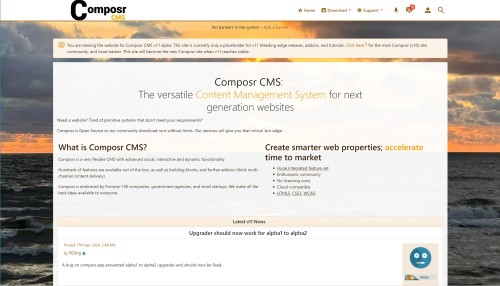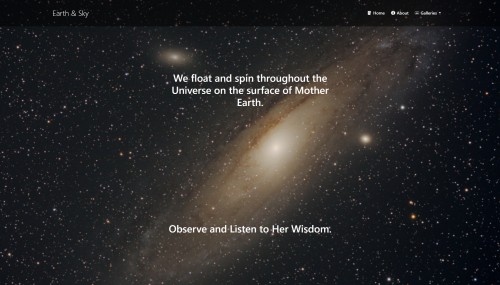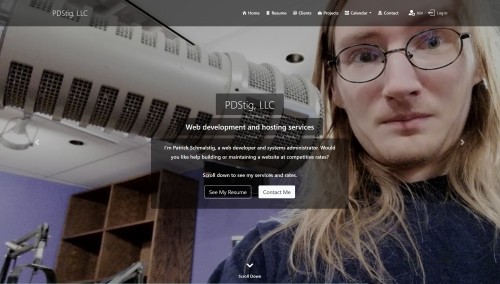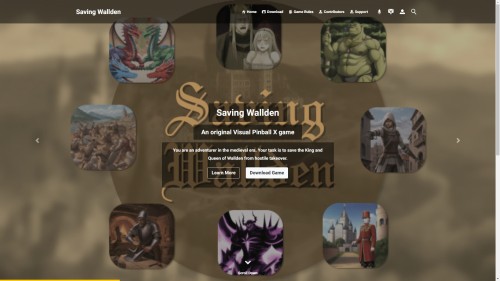Featured Sites: A-Z Index
H
Newest 10 Entries
| Question | How can staff be effectively managed in a Composr community? |
|---|---|
| Answer | Successful staff management requires a mindful approach that prioritizes fostering a positive and productive environment. Key recommendations include:
By fostering a supportive and empowering environment, community managers can enable staff to contribute their best efforts and drive the community's success. |
| Question | How should staff members be chosen for a Composr-based online community? |
|---|---|
| Answer | Choosing staff for online communities differs from traditional hiring processes due to factors like unpaid positions, varying time commitments, and remote interactions. Focus should be placed on identifying individuals with:
|
| Question | How can content issues be reported and addressed by staff? |
|---|---|
| Answer | Composr's content reporting system, powered by the Tickets addon, allows users to report problematic content to staff. Key features include:
This system ensures efficient handling of content issues, allowing staff to address concerns effectively while maintaining a transparent record of actions taken. |
| Question | How can staff members collaborate effectively in Composr? |
|---|---|
| Answer | Composr offers various tools to facilitate staff collaboration:
|
| Question | What defines a staff member in Composr? |
|---|---|
| Answer | There are two ways to define "staff" in Composr:
Composr prioritizes flexibility by utilizing privileges over fixed roles, allowing for customized staff responsibilities. However, certain features like "staff reply" in tickets inherently rely on a pre-existing understanding of "staff." |
| Question | What steps should I take if my website has been hacked? |
|---|---|
| Answer | If you suspect a security breach, take immediate action:
|
| Question | What additional security measures can I implement for my Composr website? |
|---|---|
| Answer |
|
| Question | How does Content Security Policy (CSP) contribute to Composr security? |
|---|---|
| Answer | CSP adds a layer of protection by controlling the resources the browser is allowed to load. It helps prevent:
Composr's CSP implementation utilizes "Trusted partner sites" and nonces for fine-grained control. |
| Question | What is the purpose of "confirmed" and "non-confirmed" sessions? |
|---|---|
| Answer | Composr distinguishes between confirmed and non-confirmed sessions for added security:
You can configure zones to require confirmed sessions, preventing access from cookie-based logins alone. The Admin Zone uses this by default. |
| Question | How can I enhance the security of my Composr installation on shared hosting? |
|---|---|
| Answer | Shared hosting environments can be inherently less secure. Here are some tips:
|
Top 10 Entries
| Question | How can members edit their profiles and account settings? |
|---|---|
| Answer | Members can edit their profiles and account settings through the "Edit" tab on their profile page. They can change their password, update personal information, manage their avatar and signature, and adjust their privacy settings. Administrators have access to additional options for managing member accounts. |
| Question | What is the difference between member terms? |
|---|---|
| Answer |
It's important to understand these distinctions to properly manage permissions, track user activity, and personalize the website experience. |
| Question | What are Welcome Emails and how do they work? |
|---|---|
| Answer | Welcome Emails are a series of automated emails sent to new members on a predefined schedule. They can be used to introduce the website's features, encourage engagement, and provide helpful information. Website administrators can customize the content and schedule of these emails. |
| Question | How can I enhance or enforce the security of member passwords? |
|---|---|
| Answer | Composr offers several features to improve password security:
|
| Question | Can I import or export member data? |
|---|---|
| Answer | Yes, Composr allows you to import and export member data using CSV spreadsheet files. This is useful for transferring member information between different systems, performing bulk updates, or creating backups. The export feature provides various filtering options, and the import feature supports adding new members and updating existing ones. Go to Admin Zone > Security > Members > Export members. |
| Question | What are usergroups and how do they work? |
|---|---|
| Answer | Usergroups are a way to categorize members and assign them specific permissions and privileges. Each member can belong to one or more usergroups, and the permissions granted by those usergroups determine what actions they can perform on the website. Website administrators can create and manage usergroups, define their permissions, and assign members to them. They can also assign leaders who then have permission to manage the members of that specific usergroup. |
| Question | What are Custom Profile Fields (CPFs) and how are they used? |
|---|---|
| Answer | CPFs allow website administrators to collect additional information from members beyond the basic profile fields. These fields can be customized to fit the specific needs of the website, such as collecting job roles, hobbies, or interests. CPFs can be used to:
|
| Question | How do new members join a Conversr website? |
|---|---|
| Answer | Members can join your Composr site in a few ways:
|
| Question | What is the Composr Member System? |
|---|---|
| Answer | The Composr Member System is the system used by the Conversr forum software to manage user accounts and information. This includes usernames, passwords, profile information, and usergroups. It also handles user registration, login, and account management. For websites not using Conversr, the member system of the third-party forum software would be used. |
| Question | Can I Use Composr Galleries to Publish Podcasts? |
|---|---|
| Answer | Yes, Composr supports creating podcasts from galleries. The podcast URL follows this format: http://yourbaseurl/backend.php?mode=galleries&select=galleryname&type=rss&itunes=1. Replace yourbaseurl and galleryname accordingly. This URL can be used to subscribe to the podcast in iTunes or other podcast applications. |