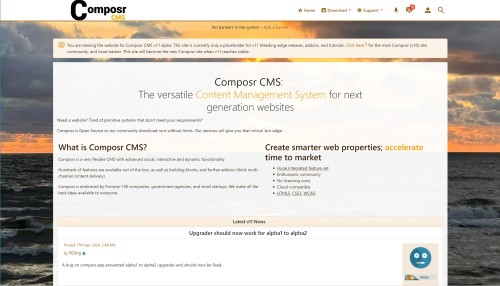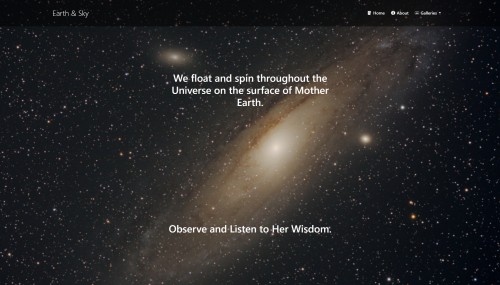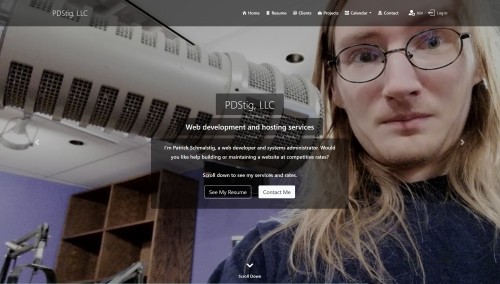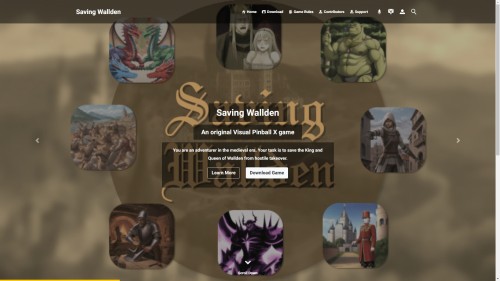Featured Sites: A-Z Index
H
Newest 10 Entries
| Question | Can I move a Wiki+ page? |
|---|---|
| Answer | Technically, Wiki+ pages cannot be moved because they don't have a fixed location within the network structure. Creating child links forms a path, not a strict hierarchy. However, you can manipulate the breadcrumbs by ensuring only one path leads to a page. |
| Question | Can I track changes made to Wiki+ pages? |
|---|---|
| Answer | Yes, Wiki+ includes a revision history feature accessible through the page edit screen. This feature allows you to view a log of edits, see changes highlighted in tooltips, and revert to previous versions of a page as needed. |
| Question | How can I view the complete tree structure of my Wiki+? |
|---|---|
| Answer | You can access a view of the complete Wiki+ tree structure through the designated option in the admin panel. However, it's important to note that this view will reflect guest access permissions. Some pages may be hidden if they are restricted to specific user groups. |
| Question | What moderation tools are available in Wiki+? |
|---|---|
| Answer | Wiki+ offers several features to help you moderate user contributions and maintain the quality of information:
|
| Question | Can users contribute content to Wiki+? |
|---|---|
| Answer | Yes, users can contribute content to Wiki+ through posts. When the "Show posts" option is enabled for a page, users can add their insights and information as posts below the main page content. |
| Question | What are orphaned pages and how should I handle them? |
|---|---|
| Answer | Orphaned pages are pages that exist within the Wiki+ database but are not linked to the main tree structure. These pages are not accessible through the tree navigation but can still be reached through direct links or cross-linking. Orphaned pages are not necessarily problematic. They can be intentional if you prefer to link pages using the wiki-style syntax instead of a rigid tree hierarchy. You have the flexibility to choose the linking method that best suits your content organization. |
| Question | How can I create and organize pages in Wiki+? |
|---|---|
| Answer | Pages in Wiki+ can be created in several ways:
|
| Question | How does Wiki+ differ from a regular wiki? |
|---|---|
| Answer | While Wiki+ shares similarities with traditional wikis, it provides two key distinctions:
|
| Question | What is Wiki+? |
|---|---|
| Answer | Wiki+ is a feature in Composr that allows you to create a collaborative, tree-structured database of information. It functions similarly to a traditional wiki but offers enhanced features such as post contributions, a hierarchical structure, and moderation capabilities. |
| Question | Are there other Composr features helpful for support? |
|---|---|
| Answer | Yes, features like:
|
Top 10 Entries
| Question | How can members edit their profiles and account settings? |
|---|---|
| Answer | Members can edit their profiles and account settings through the "Edit" tab on their profile page. They can change their password, update personal information, manage their avatar and signature, and adjust their privacy settings. Administrators have access to additional options for managing member accounts. |
| Question | What is the difference between member terms? |
|---|---|
| Answer |
It's important to understand these distinctions to properly manage permissions, track user activity, and personalize the website experience. |
| Question | What are Welcome Emails and how do they work? |
|---|---|
| Answer | Welcome Emails are a series of automated emails sent to new members on a predefined schedule. They can be used to introduce the website's features, encourage engagement, and provide helpful information. Website administrators can customize the content and schedule of these emails. |
| Question | How can I enhance or enforce the security of member passwords? |
|---|---|
| Answer | Composr offers several features to improve password security:
|
| Question | Can I import or export member data? |
|---|---|
| Answer | Yes, Composr allows you to import and export member data using CSV spreadsheet files. This is useful for transferring member information between different systems, performing bulk updates, or creating backups. The export feature provides various filtering options, and the import feature supports adding new members and updating existing ones. Go to Admin Zone > Security > Members > Export members. |
| Question | What are usergroups and how do they work? |
|---|---|
| Answer | Usergroups are a way to categorize members and assign them specific permissions and privileges. Each member can belong to one or more usergroups, and the permissions granted by those usergroups determine what actions they can perform on the website. Website administrators can create and manage usergroups, define their permissions, and assign members to them. They can also assign leaders who then have permission to manage the members of that specific usergroup. |
| Question | What are Custom Profile Fields (CPFs) and how are they used? |
|---|---|
| Answer | CPFs allow website administrators to collect additional information from members beyond the basic profile fields. These fields can be customized to fit the specific needs of the website, such as collecting job roles, hobbies, or interests. CPFs can be used to:
|
| Question | How do new members join a Conversr website? |
|---|---|
| Answer | Members can join your Composr site in a few ways:
|
| Question | What is the Composr Member System? |
|---|---|
| Answer | The Composr Member System is the system used by the Conversr forum software to manage user accounts and information. This includes usernames, passwords, profile information, and usergroups. It also handles user registration, login, and account management. For websites not using Conversr, the member system of the third-party forum software would be used. |
| Question | Can I Use Composr Galleries to Publish Podcasts? |
|---|---|
| Answer | Yes, Composr supports creating podcasts from galleries. The podcast URL follows this format: http://yourbaseurl/backend.php?mode=galleries&select=galleryname&type=rss&itunes=1. Replace yourbaseurl and galleryname accordingly. This URL can be used to subscribe to the podcast in iTunes or other podcast applications. |